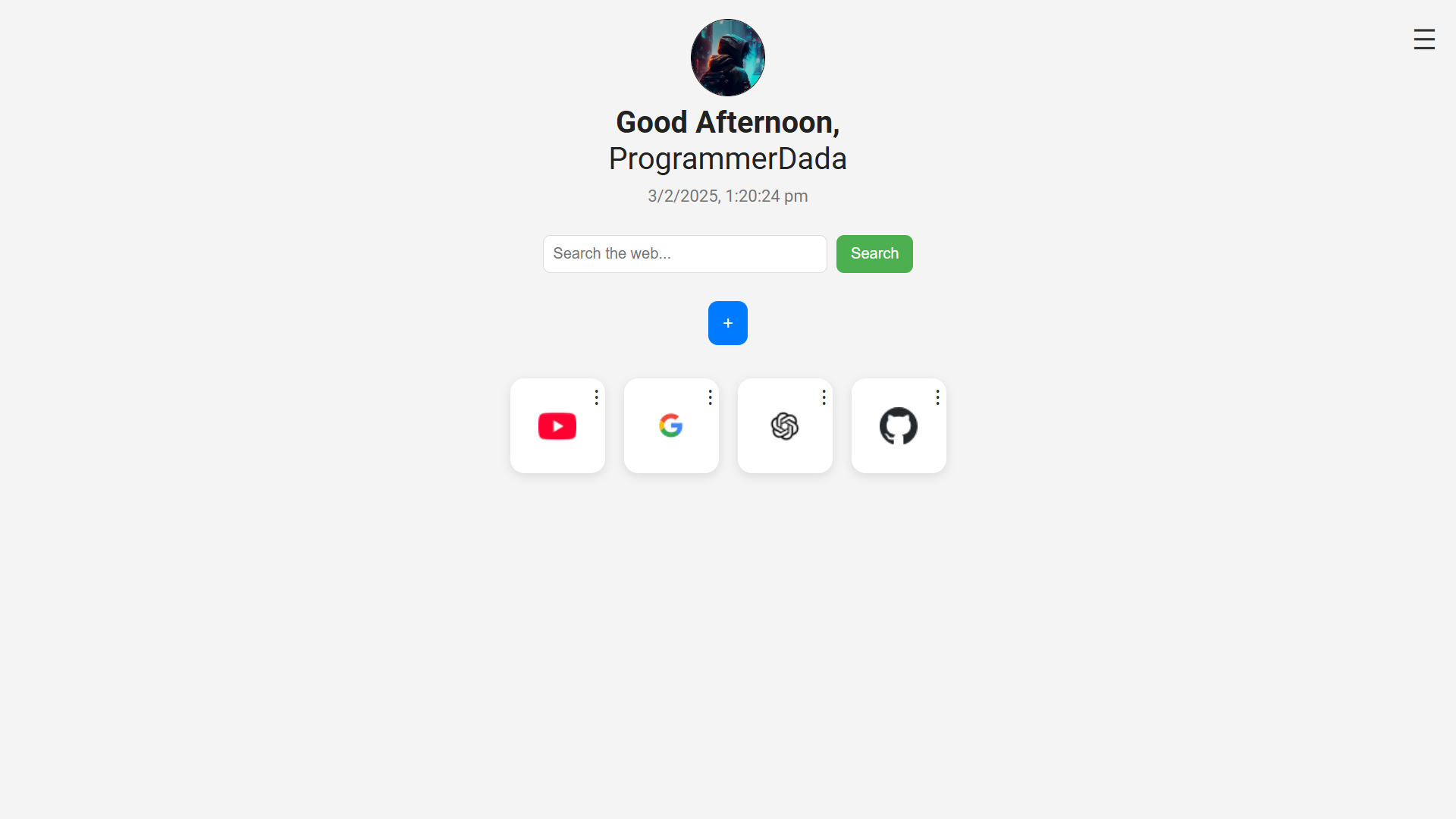Welcome to the Modern Web Dashboard – a sleek and customizable dashboard featuring search functionality, shortcut management, user profiles, and UI interactions. 🚀
Note that this project was fully created with ChatGPT. While AI provided the code and content, it may require testing, debugging, or additional refinements.
Feel free to modify and contribute! 🚀
https://exe64bit.github.io/SwiftPanel/
- 📅 Live Date & Time Display
- 🔍 Search with Suggestions & History
- ⚡ Quick Shortcuts with Favicon Support
- 🌙 Dark Mode Toggle
- 👤 User Profile Customization
- 🛠️ Editable Shortcuts with Three-Dot Menu
- A modern web browser (Chrome, Firefox, Edge, Safari)
- Clone the repository:
git clone https://github.com/exe64bit/SwiftPanel.git
- Navigate to the project folder:
cd modern-dashboard - Open
index.htmlin your browser.
- Start typing in the search bar to get suggestions.
- Click on a shortcut to open the website.
- Click on
⋮(three dots) to edit or delete shortcuts. - Click the user profile to customize name and picture.
- Toggle dark mode for a sleek night view.
modern-dashboard/
│── index.html # Main HTML file
│── style.css # Styles for the UI
│── script.js # JavaScript logic
│── assets/ # Images & icons
└── README.md # Documentation
- Add drag-and-drop shortcut rearrangement
- Implement weather widget
- Support for multiple user profiles
- Fork the project
- Create a new branch (
feature-new) - Commit your changes (
git commit -m 'Add a new feature') - Push to your branch (
git push origin feature-new) - Open a Pull Request
This project is free to use, modify, and distribute. You are welcome to fork it, improve it, and share it with others. If you decide to contribute, please follow the guidelines for submitting pull requests.
Feel free to open issues or contribute if you encounter bugs, have suggestions, or want to improve the project. Contributions are always welcome!
However, please note that
🌟 Star this repo if you like it! 🏆 Happy coding! 😃