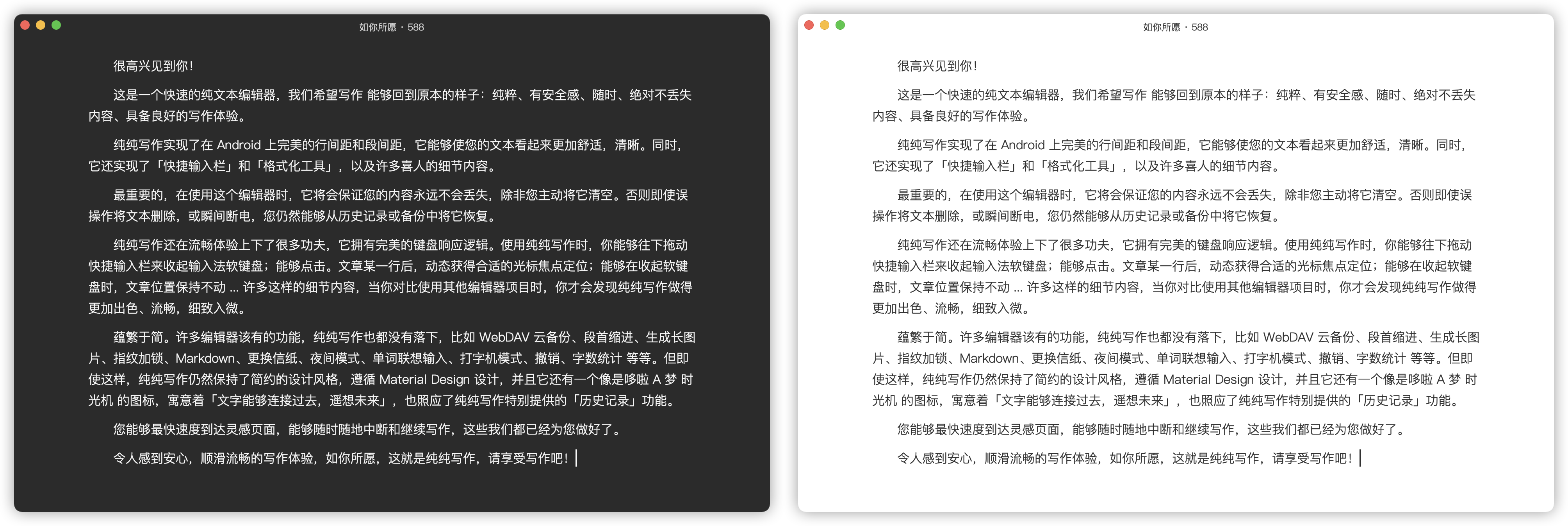Releases: PureWriter/desktop
2.0.6
1.9.0
Pure Writer Desktop v1.9.0
- Fix indentation issues
- Windows supports immersive full screen, see the menu, ESC key to exit
- Modify the center-edit menu function to be "the line where the cursor is" instead of the last line
- Linux and more: https://writer.drakeet.com/desktop_en
纯纯写作桌面版 v1.9.0
- 修复 与 Android v23.9.0 缩进不兼容问题
- Windows 支持沉浸式全屏,请见菜单项,按 ESC 键可以退出
- 将居中的对象修改为“光标所在行”而不是最后一行
- Linux 及更多介绍: https://writer.drakeet.com/desktop_en
Pure Writer Desktop v1.7.0
-
For English or Latin, fixing the folded lines may produce bad results with spaces at the beginning of the folded lines
-
If Linux system, need to uninstall the old version and reinstall the new (macOS & Windows do not need to follow this rule)
-
修复 对于英文折行时可能产生折下来的行首为空格的糟糕结果
See for more details about the Desktop: https://writer.drakeet.com/desktop_en
v1.7.1
-
修复当光标处于文章末尾,但其实末尾还有一些看不见的空行或空格在光标之后时,此时「垂直居中编辑」或「自动滚动」无效
-
新增小米字体,如果您的系统中安装有 MiSans Normal 这个字体,那么可以在纯纯写作桌面版字体选项中看到它
v1.7.4
- 完美的「自动滚动编辑行到屏幕中央」功能现已实现
1.5.2
🎉 Brand new Pure Writer Desktop for macOS, Linux, and Windows 7 ~ 10
- Smooth scrolling
- Paragraph spacing (only for plain text mode)
- Emoji
- 3rd party input method support
- Auto-indentation for Enter & Tab
- ⌘/Ctrl + Backpack to delete the last word
- Undo & redo
- Font size setting & font styles (Light or Bold)
- Themes and Follow system dark mode
- Window always on top menu item
- Language setting
- Fast scroller bar
- A brand new Whiteboard (see the top menu bar), it is free and does not require a mobile phone connection
- Force disable auto-indentation and paragraph spacing for the Whiteboard
v1.5.3
- Fix CJK input method cannot input “”
— - 修复 中文输入法无法输入中文引号(“”)
v1.5.2
- Further improve connection stability
- Smooth scrolling
— - 解决滚动速度过慢问题并支持顺滑滚动
- 嘗試進一步改善連接穩定性,並且內置最新的 LxgwBright 字體
v1.4.0
- Fix can't input full-width quotes(
“”) on Mac - Support Settings for the whiteboard. Now you can modify some settings directly at the top of the whiteboard
- Fix the problem that the page scrolls too fast, now it can scroll smoothly
v1.3.4
- SDK API v3, which requires Pure Writer for Android 19.7.2
- Only auto-connect to the phone when window isActive or isFocused
- More font options
- Command + W to close window
- Follow isIndentEnabled with Android version
- Fix the body content will be invisible when there is a long URL text
Windows
Please install PureWriter-1.5.4-Windows-x64.exe
- New Samsung/OneUI style icon
macOS
Please install PureWriter-1.5.3-macOS.dmg
- New Big Sur style icon
Linux
- If started from Favorites Bar, an additional icon will be temporarily shown
- The program name in the status bar at the top is wrong, will try to solve it in the next version
Please install PureWriter-1.5.2-Linux-amd64.deb
Note
This Desktop requires Pure Writer (Android) v19.99.4+
Telegram: https://t.me/PureWriter/957
1.4.0
🎉 Brand new Pure Writer Desktop for macOS, Linux, and Windows 7 ~ 10
- Paragraph spacing (only for plain text mode)
- Emoji
- 3rd party input method support
- Auto-indentation for Enter & Tab
- ⌘/Ctrl + Backpack to delete the last word
- Undo & redo
- Font size setting & font styles (Light or Bold)
- Themes and Follow system dark mode
- Window always on top menu item
- Language setting
- Fast scroller bar
- A brand new Whiteboard (see the top menu bar), it is free and does not require a mobile phone connection
- Force disable auto-indentation and paragraph spacing for the Whiteboard
v1.4.0
- Fix can't input full-width quotes(
“”) on Mac - Support Settings for the whiteboard. Now you can modify some settings directly at the top of the whiteboard
- Fix the problem that the page scrolls too fast, now it can scroll smoothly
v1.3.4
- SDK API v3, which requires Pure Writer for Android 19.7.2
- Only auto-connect to the phone when window isActive or isFocused
- More font options
- Command + W to close window
- Follow isIndentEnabled with Android version
- Fix the body content will be invisible when there is a long URL text
Windows
Please install PureWriter-1.4.2-Windows-x64.msi
- New Samsung/OneUI style icon
macOS
Please install PureWriter-1.4.0-macOS.dmg
- New Big Sur style icon
Linux
- If started from Favorites Bar, an additional icon will be temporarily shown
- The program name in the status bar at the top is wrong, will try to solve it in the next version
Please install PureWriter-1.4.0-Linux-amd64.deb
Note
This Desktop requires Pure Writer (Android) v19.90.1+
Linux version will also be available soon
1.0.1
🎉 Brand new Pure Writer Desktop for macOS v1.0.2
-
New Big Sur style icon
-
Support paragraph spacing (only for plain text mode)
-
Support emoji
-
Support 3rd party input method
-
Support auto-indentation for Enter & Tab
-
Support ⌘ + Backpack to delete last word
-
Support undo & redo
-
Support setting font size
-
Support setting Theme and Follow system dark mode
-
Window always on top menu item
-
Fast scroller bar
-
Set maxWidth for the editor
-
Add a Whiteboard (see the top menu bar), it is free and does not require a mobile phone connection
-
Force disable auto-indentation and paragraph spacing for the Whiteboard
...
Note that this requires Pure Writer (Android) v19.2.9
Windows and Linux versions will also be available soon
1.0.0
🎉 Brand new Pure Writer Desktop for macOS v1.0.2
-
New Big Sur style icon
-
Support paragraph spacing (only for plain text mode)
-
Support emoji
-
Support 3rd party input method
-
Support auto-indentation for Enter & Tab
-
Support ⌘ + Backpack to delete last word
-
Support undo & redo
-
Support setting font size
-
Support setting Theme and Follow system dark mode
-
Window always on top menu item
-
Fast scroller bar
-
Set maxWidth for the editor
-
Add a Whiteboard (see the top menu bar), it is free and does not require a mobile phone connection
-
Force disable auto-indentation and paragraph spacing for the Whiteboard
...
Note that this requires Pure Writer (Android) v19.2.9
Windows and Linux versions will also be available soon
0.3.1
👉READ ME before installing: https://writer.drakeet.com/desktop_en
- Fix the problem that the right-click menu of v0.3.0 did not adapt to dark mode
- Fix the problem that sometimes the last connected IP is not automatically filled in
- Dark Mode
- Save and auto-complete last connected IP
- Fix the problem of missing window shadows on the latest macOS system
https://writer.drakeet.com/desktop
- 修复 0.3.0 版本右键菜单没有适配夜间模式问题
- 修复 有时不会自动填写上次的 IP 问题
- 支持 切换夜间模式,点击🌛即可切换
- 自动保存和填写上次连接的 IP
- 修复 在 macOS 最新系统上窗口缺少阴影问题
(This needs Pure WriterWriter Android v17.7.13)
0.2.2
https://writer.drakeet.com/desktop_en
- Add Word Count support
https://writer.drakeet.com/desktop
- 支持 字数统计
(This needs PPure WriterWriter Android v15.0.2)
0.2
- Fix frequent disconnection
- If your IP address starts with
192.168.1, you can enter the last number directly to connect automatically - Automatically focus to the end of the text after connection
- 连接后自动聚焦到文末
- 修复频繁断连
- 支持一键输入 IP 地址:如果您的 IP 地址是以
192.168.1开头,则您可以直接输入最后一组数字即可自动连接 - 支持在 IP 地址中输入中文句号来替代英文句号,比如:
1。1。1。1将会被识别为1.1.1.1