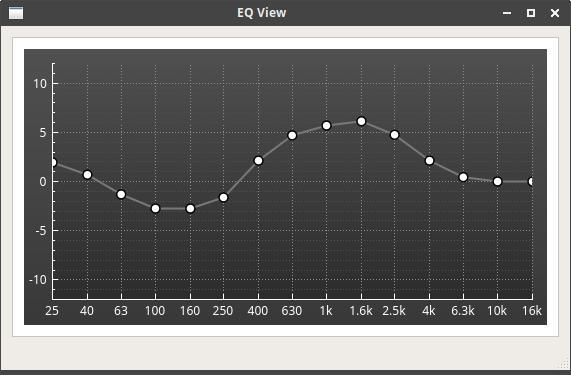Simple equalizer widget for Qt
This is a equalizer widget based on QCustomPlot for Qt.
Since the QEqualizerView class inherits QCustomPlot, you can use its functions to read/write the eq graph.
(Refer to the docs if you don't know how)
The widget is a 15-band equalizer by default. However, you can customize the amount and the interval of these bands.
To do that, go to the file qequalizerview.h and modify the following variables/statements:
| Variable | Description |
|---|---|
NUM_BANDS |
amount of bands |
double bands[] |
numeric values (used as x-coordinates) |
QStringList bands_str[] |
string representation of these values (displayed as labels) |
Because this class implements its own editing logic, it contains with two signals which can be used to check if a slider has been dragged.
Of course QCustomPlot provides a lot more signals, check their docs for more information.
| Signal | Description |
|---|---|
EditingFinished() |
mouse has been released |
DataChanged() |
mousebutton is held down and data is being changed |
You can use the interface of QCustomPlot to access the values of the graph like this:
ui->eqplot->graph(0)->data()->...
Now you could iterate though the keys (hz/x-values) to find a value or update an eq-band manually. Check the QCustomPlot docs for more information...