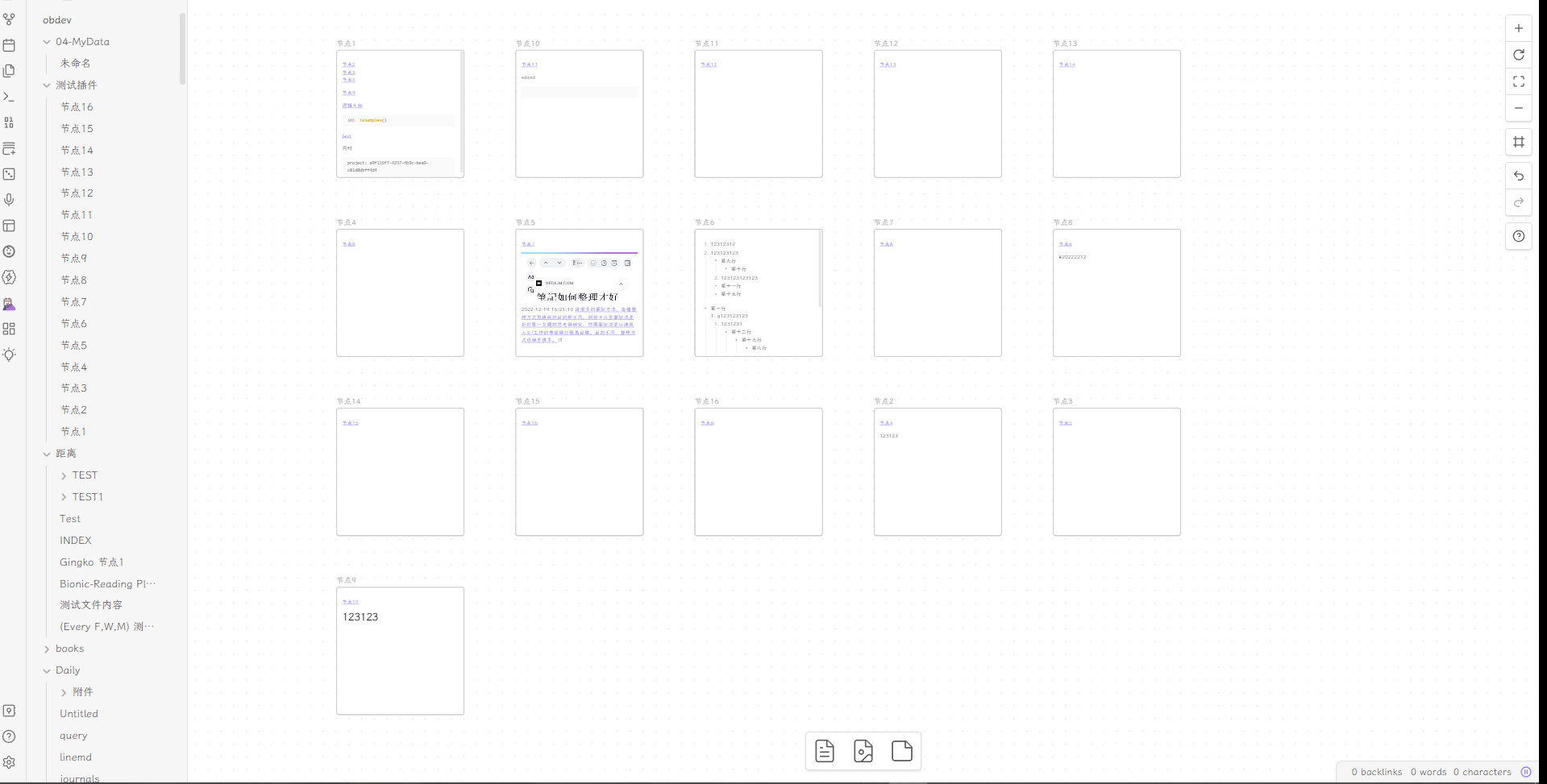- Use command to generate edges between nodes(selected) in canvas.
- You can drop two files in to a canvas
- Select the two nodes
- Use command
Link Nodes In Canvasto generate an edge between the two nodes.- The edge means the
[[]]link between the two nodes(cards).
- The edge means the
- You can just link to a node from a text/file node;
- An edge will be generated between the two nodes.
- And then a markdown link will be created in the text/file node.
- You can delete the edge by selecting the edge and use
Deletekey. - When you delete the edge, the markdown link in the text/file node will be deleted.
💜: Directly install from Obsidian Market.
🚗: Add Quorafind/obsidian-link-nodes-in-canvas to BRAT.
🚚: Download the latest release. Extract and put the three files (main.js, manifest.json, styles.css) to
folder {{obsidian_vault}}/.obsidian/plugins/obsidian-link-nodes-in-canvas.
If you are enjoying this plugin then please support my work and enthusiasm by buying me a coffee on https://www.buymeacoffee.com/boninall. .