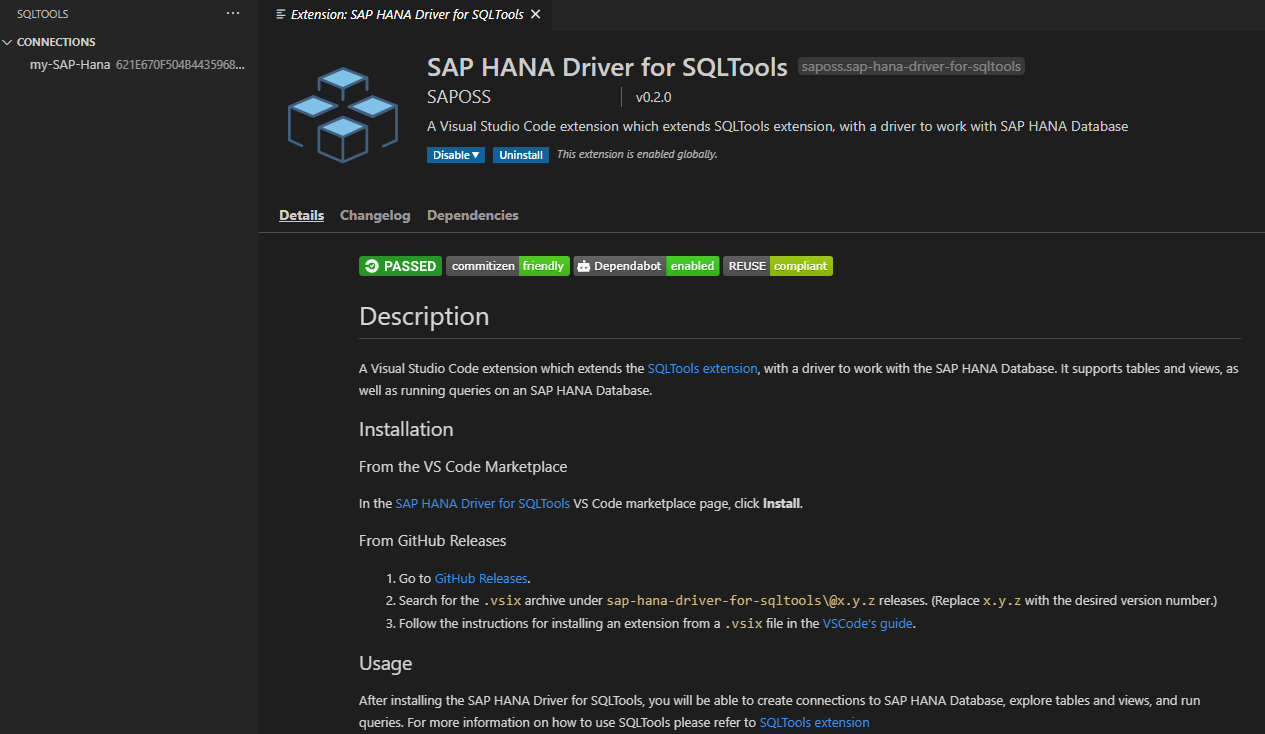A Visual Studio Code extension which extends the SQLTools extension, with a driver to work with the SAP HANA Database. It supports tables and views, as well as running queries on an SAP HANA Database.
In the SAP HANA Driver for SQLTools VS Code marketplace page, click Install.
- Go to GitHub Releases.
- Search for the
.vsixarchive undersap-hana-driver-for-sqltools\@x.y.zreleases. (Replacex.y.zwith the desired version number.) - Follow the instructions for installing an extension from a
.vsixfile in the VSCode's guide.
After installing the SAP HANA Driver for SQLTools, you will be able to create connections to SAP HANA Database, explore tables and views, and run queries. For more information on how to use SQLTools please refer to SQLTools extension
Please open issues on github.
See CONTRIBUTING.md.
Copyright (c) 2021 SAP SE or an SAP affiliate company and SAP HANA Driver for SQLTools contributors This file is licensed under the Apache Software License, v. 2 except as noted otherwise in the LICENSE file.