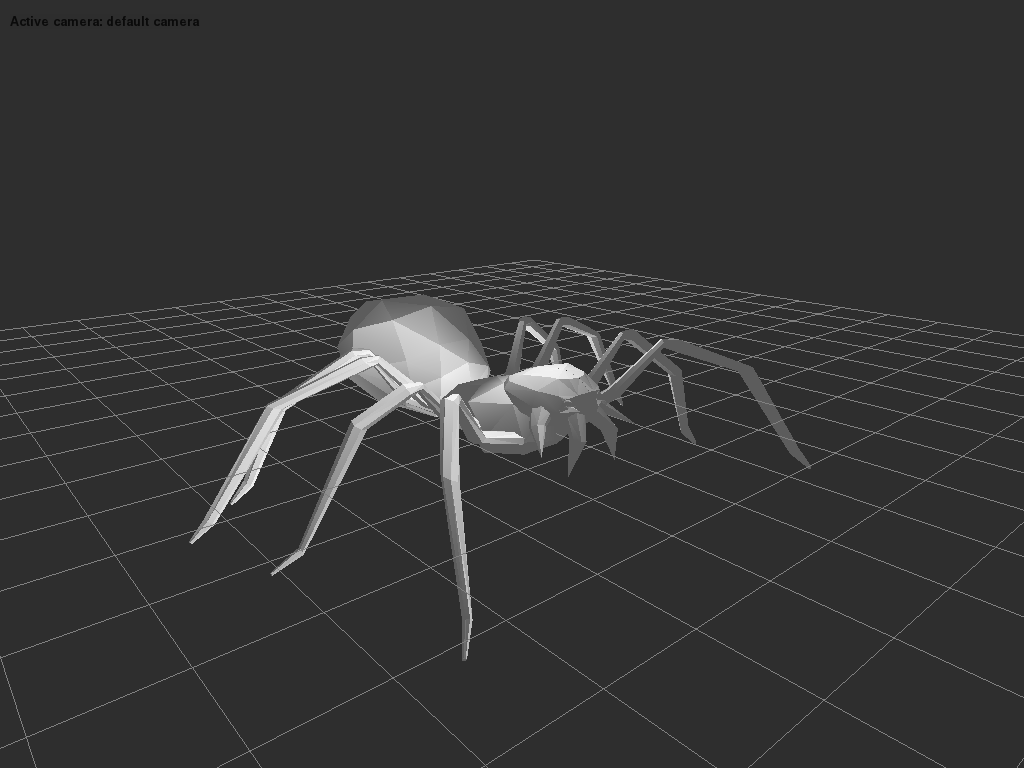A simple Python wrapper for assimp using cffi to access the library.
Requires Python >= 3.7.
It's a fork of PyAssimp, Assimp's official Python port. In contrast to PyAssimp, it strictly targets modern Python 3 and provides type hints. It also aims to allow mutating scenes before exporting by having all wrapper classes operate directly on the underlying C data structures.
impasse comes with a simple 3D viewer that shows how to load and display a 3D
model using a shader-based OpenGL pipeline.
To use it:
python ./scripts/3d_viewer.py <path to your model>You can use this code as starting point in your applications.
To get started with impasse, examine the simpler sample.py script in scripts/,
which illustrates the basic usage. All Assimp data structures are wrapped using
ctypes. All the data+length fields in Assimp's data structures (such as
aiMesh::mNumVertices, aiMesh::mVertices) are replaced by list-like wrapper classes,
so you can call len() on them to get their respective size and access
members using [].
For example, to load a file named hello.3ds and print the first
vertex of the first mesh, you would do (proper error handling
substituted by assertions ...):
from impasse import load
scene = load('hello.3ds')
assert len(scene.meshes)
mesh = scene.meshes[0]
assert len(mesh.vertices)
print(mesh.vertices[0])Another example to list the 'top nodes' in a scene:
from impasse import load
scene = load('hello.3ds')
for c in scene.root_node.children:
print(str(c))All of assimp's coordinate classes are returned as NumPy arrays, so you can work with them using library for 3d math that handles NumPy arrays. Using transforms.py to modify the scene:
import math
import numpy
import transformations
import impasse
# assimp returns an immutable scene, we have to copy it if we want to change it
scene = impasse.load('hello.3ds').copy_mutable()
transform = scene.root_node.transformation
# Rotate the root node's transform by 180 deg on X
transform = numpy.dot(transformations.rotation_matrix(math.pi, (1, 0, 0)), transform)
scene.root_node.transformation = transform
impasse.export(scene, 'whatever.obj', 'obj')Install impasse by running:
pip install impasseor, if you want to install from the source directory:
pip install -e .Impasse requires an assimp dynamic library (DLL on Windows,
.so on linux, .dynlib on macOS) in order to work. The default search directories are:
- the current directory
- on linux additionally:
/usr/lib,/usr/local/lib,/usr/lib/<CPU_ARCH>-linux-gnu
To build that library, refer to the Assimp master INSTALL
instructions. To look in more places, edit ./impasse/helper.py.
There's an additional_dirs list waiting for your entries.
All features present in PyAssimp are now present in Assimp (plus a few more!) Since the API largely mirrors PyAssimp's, most existing code should work in Impasse with minor changes.
Note that Impasse is not complete. Many assimp features are still missing, mostly around mutating
scenes. Notably, anything that would require a new or delete in assimp's C++ API is not supported.
Impasse tries to avoid unnecessary copies or conversions of data owned by C, and most classes
are just thin layers around the underlying CFFI structs. NumPy arrays that directly map to the
underlying structs' memory are used for the coordinate structs like Matrix4x4 and Vector3D.
Testing with a similar quicktest.py script against assimp's test model directory:
** Loaded 169 models, got controlled errors for 28 files, 0 uncontrolled
real 0m1.460s
user 0m1.676s
sys 0m0.571s
** Loaded 165 models, got controlled errors for 28 files, 4 uncontrolled
real 0m7.607s
user 0m7.746s
sys 0m0.579s