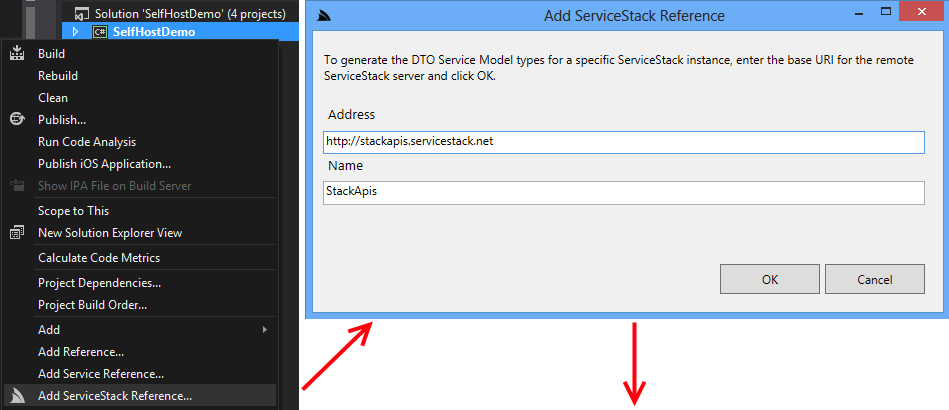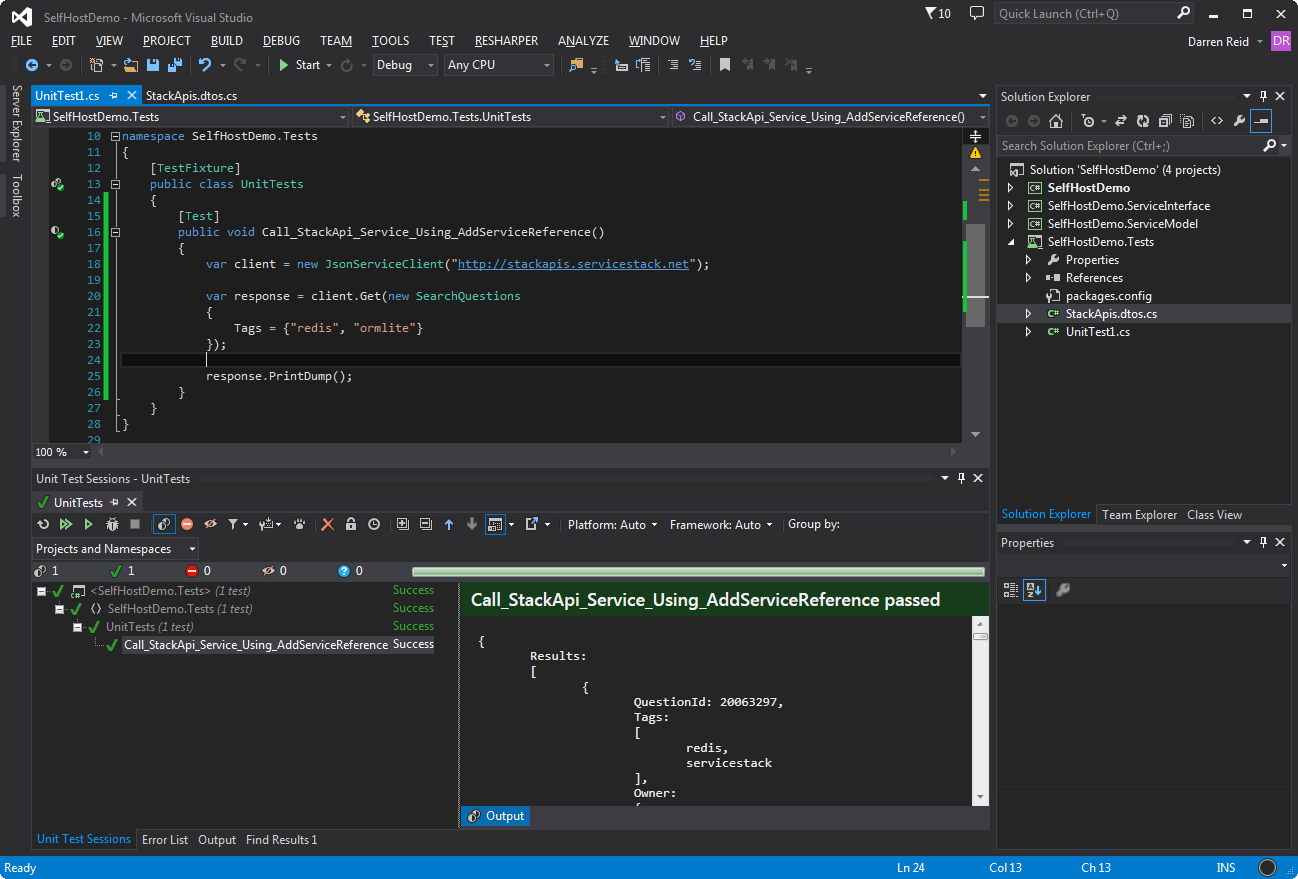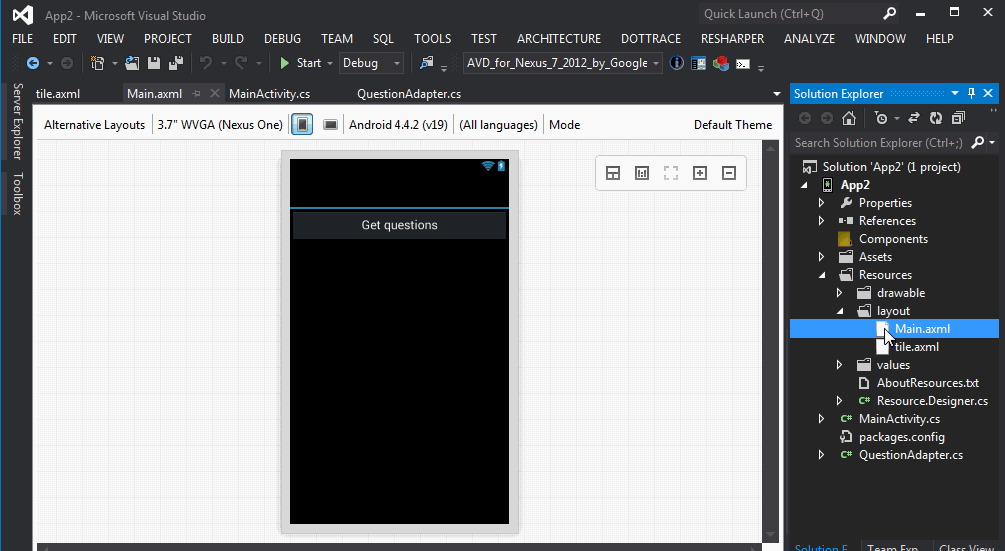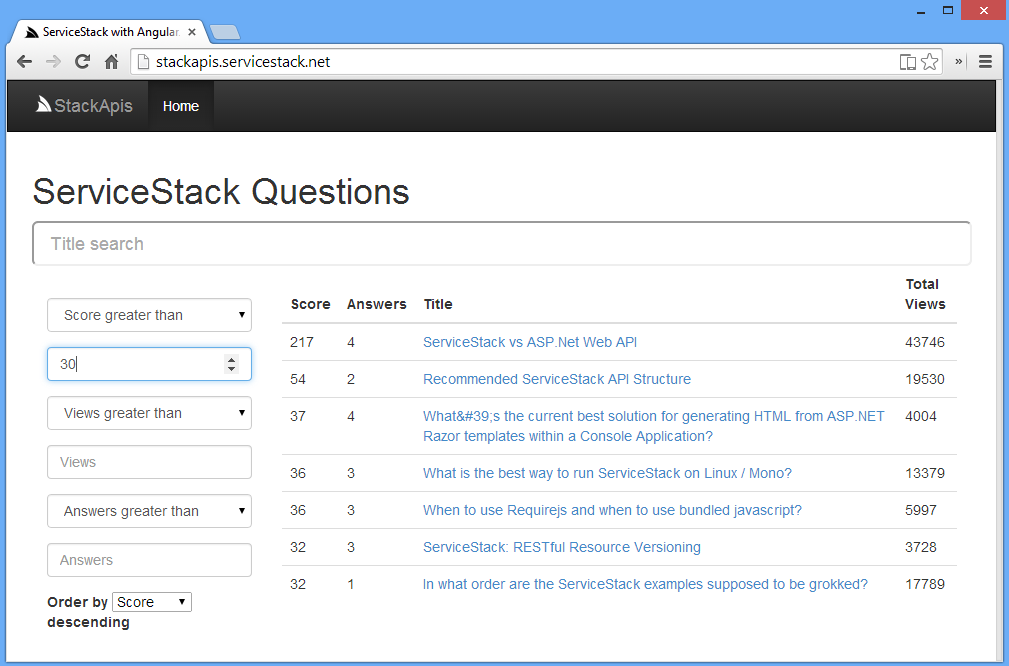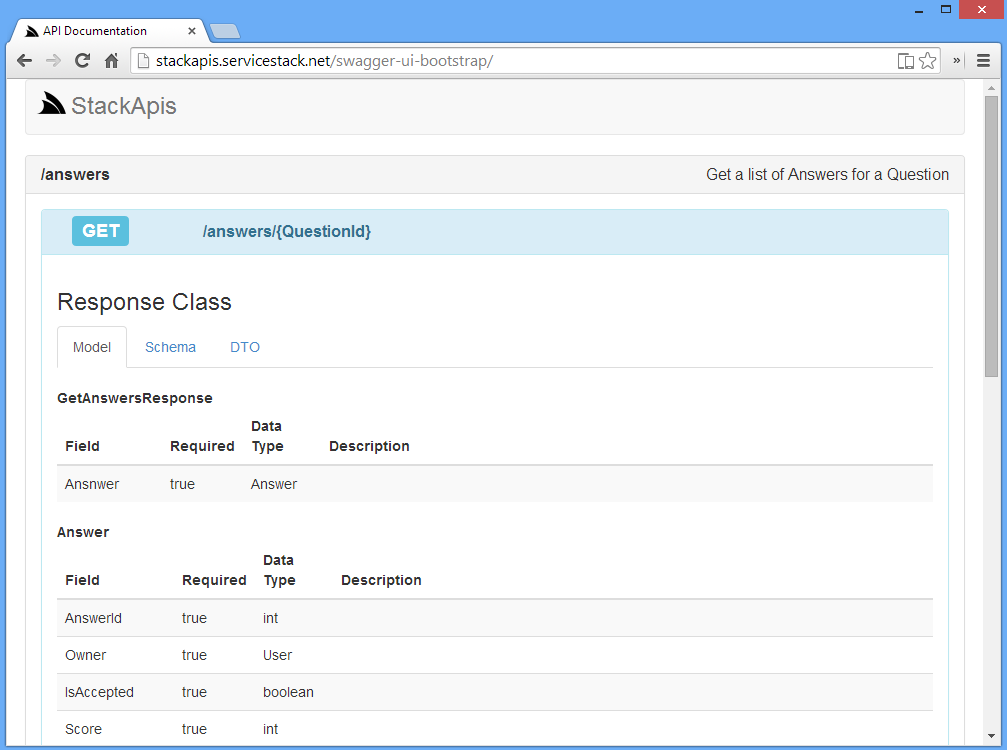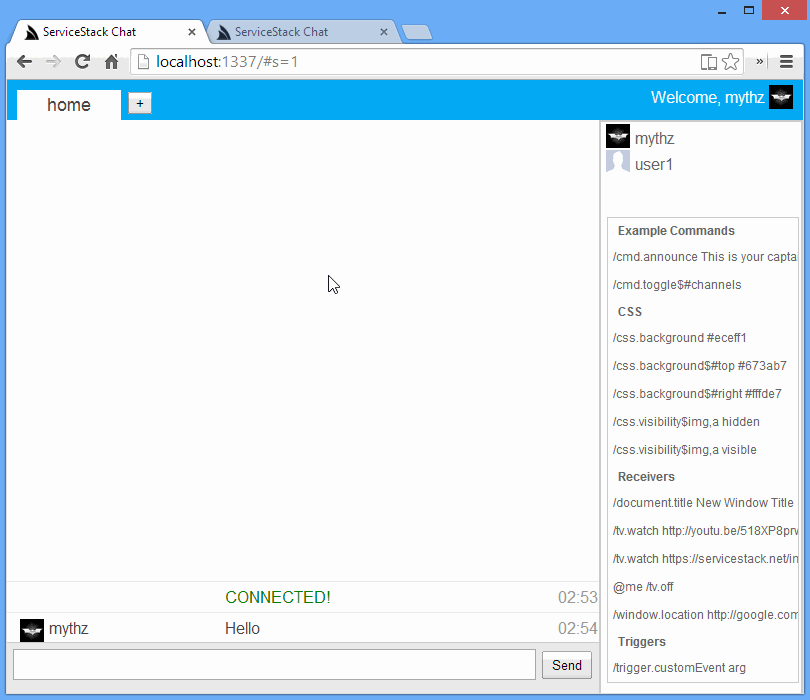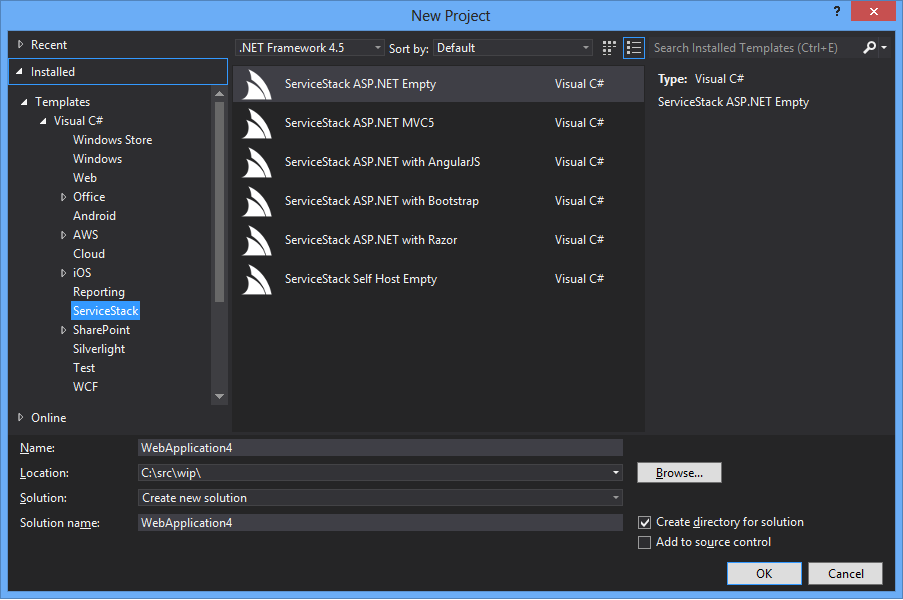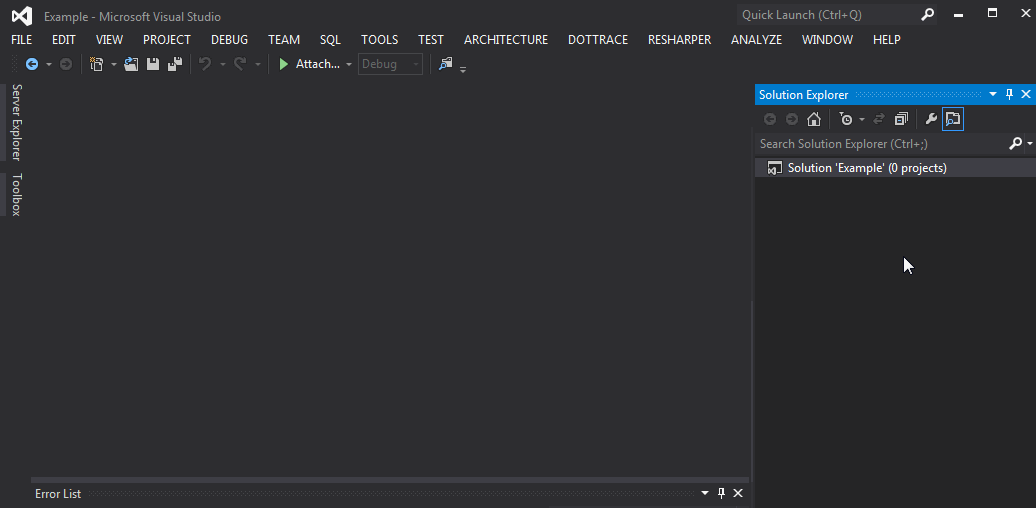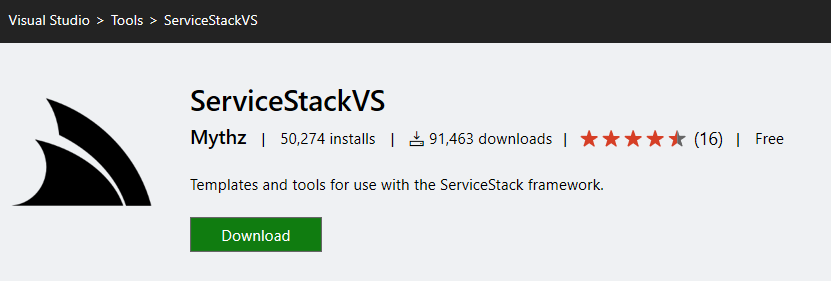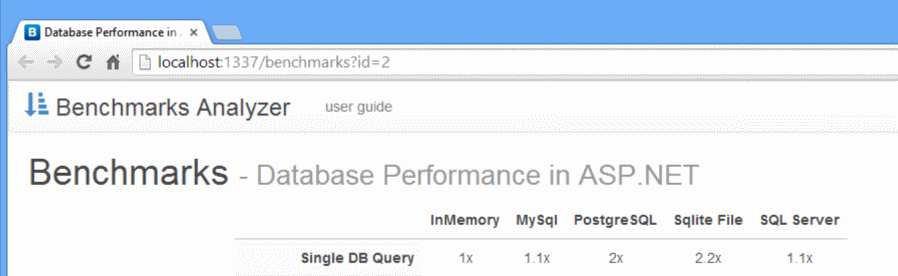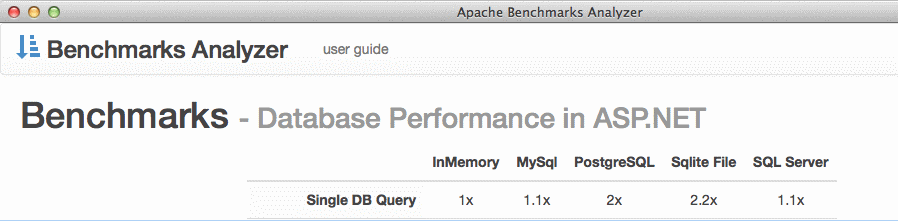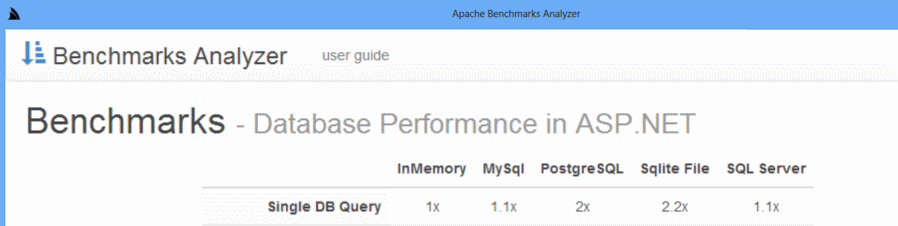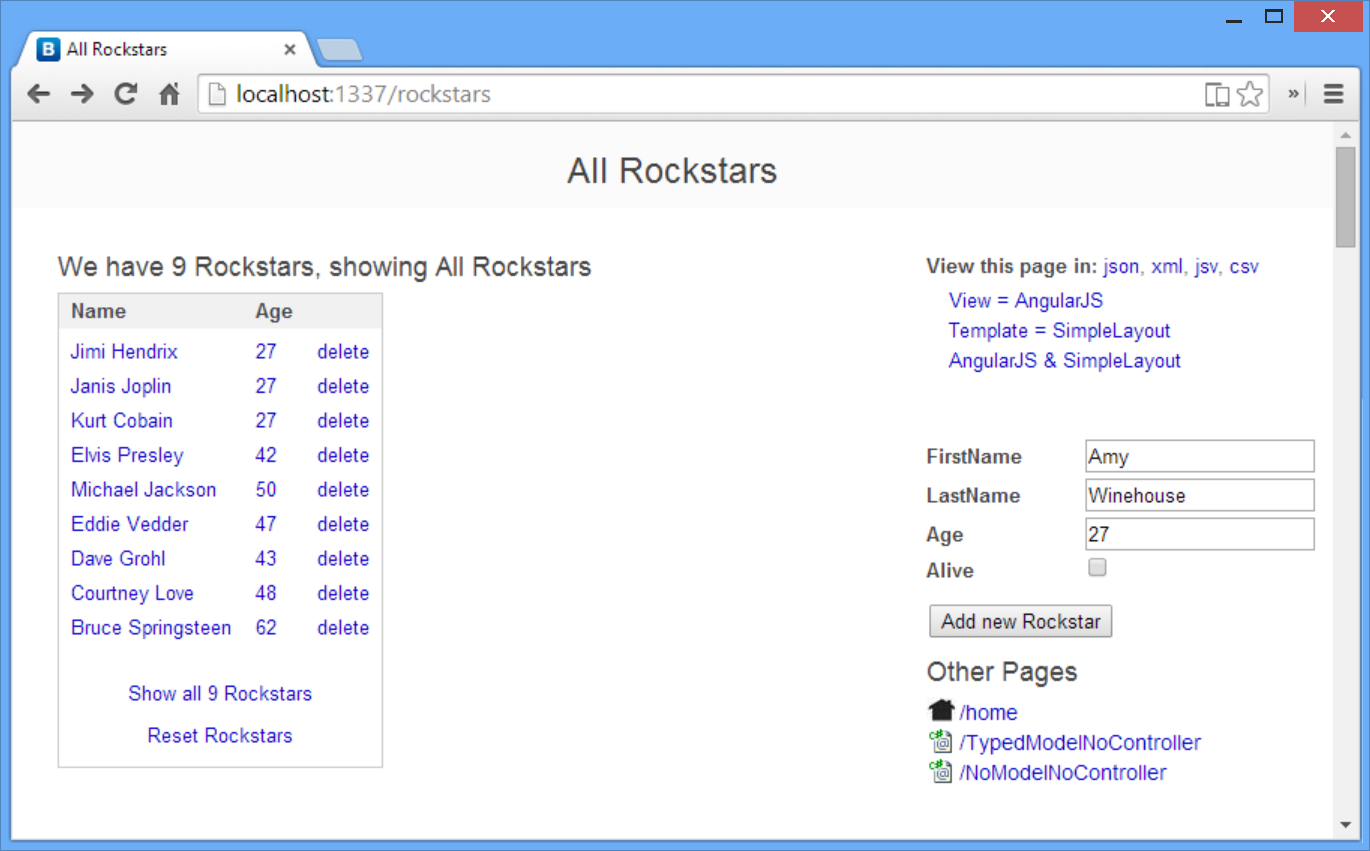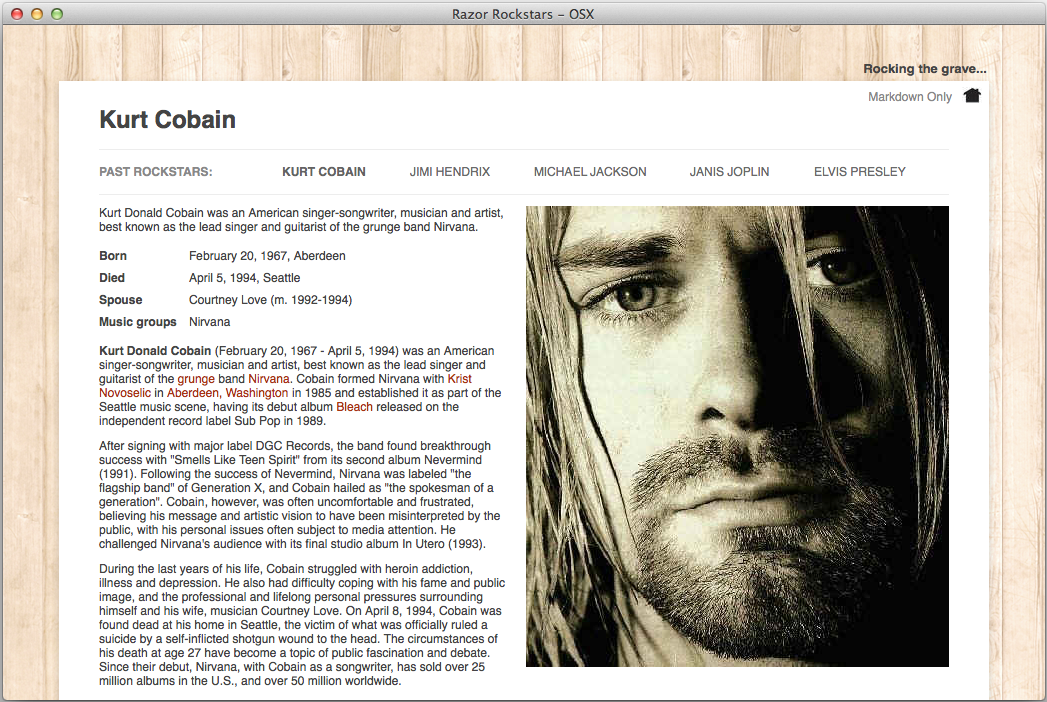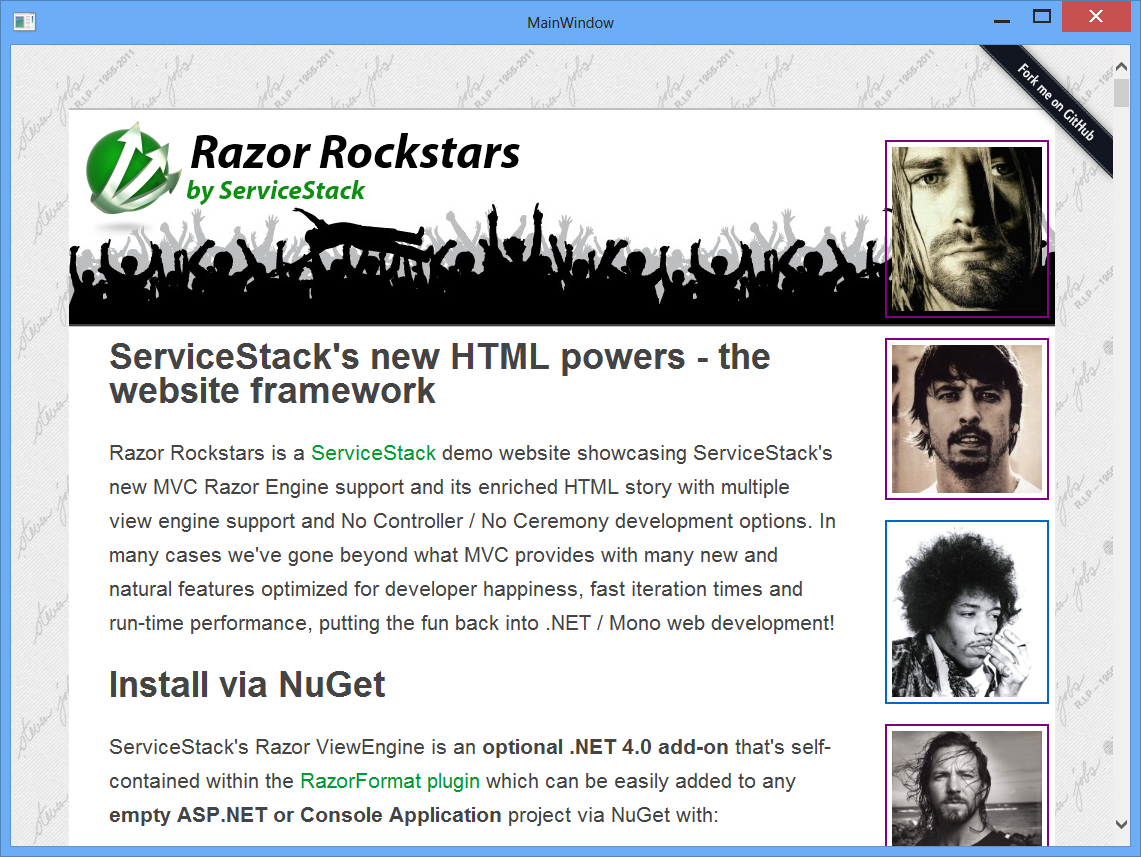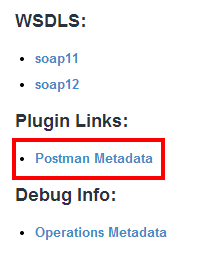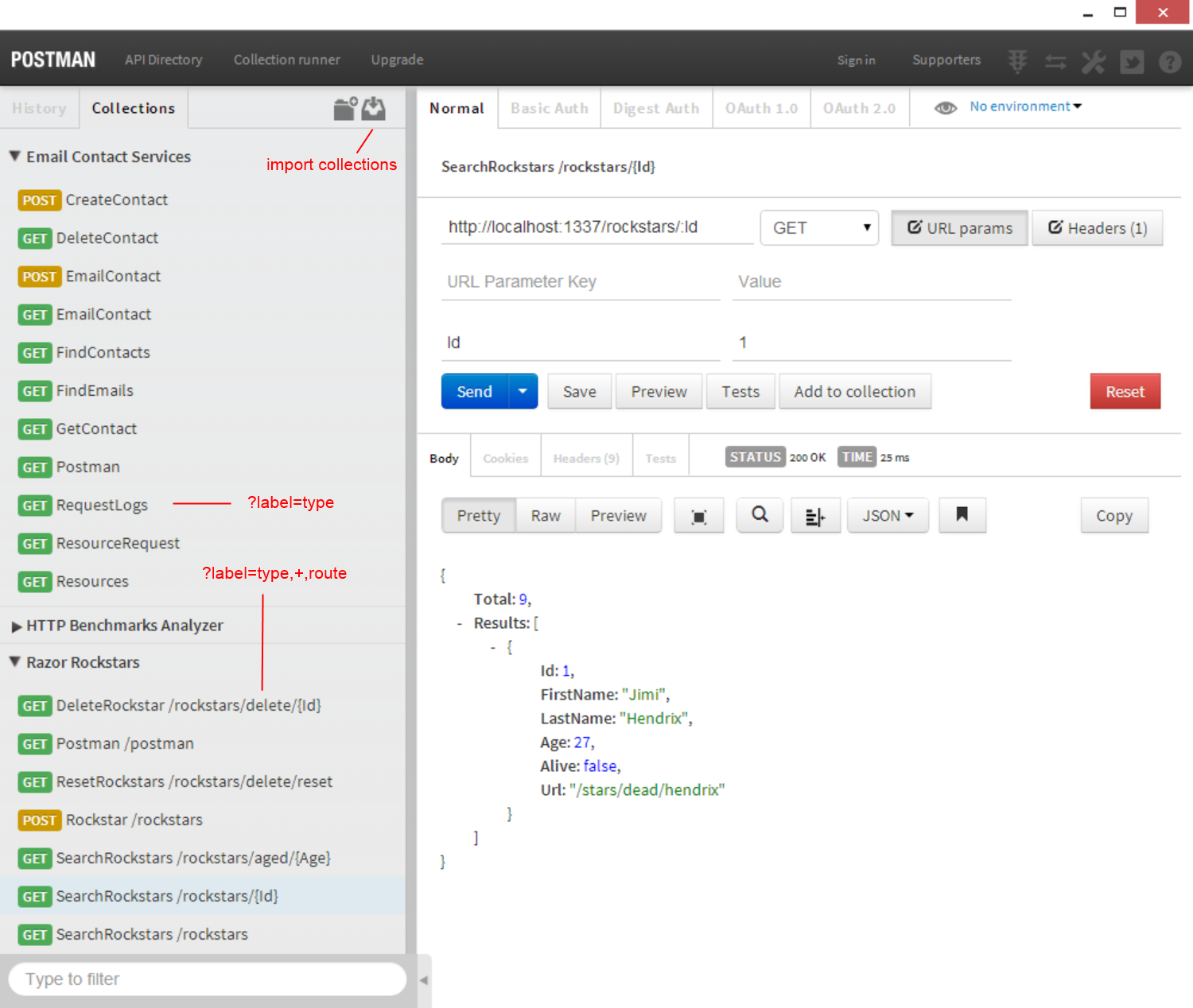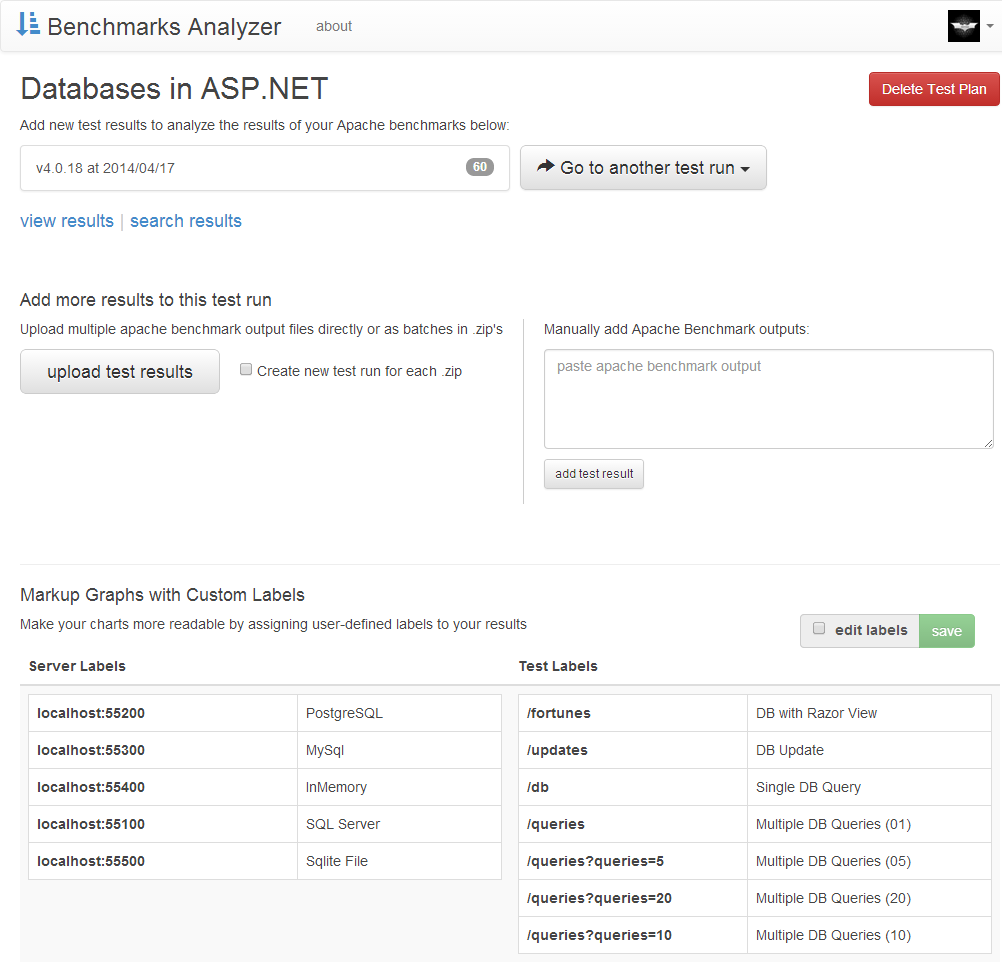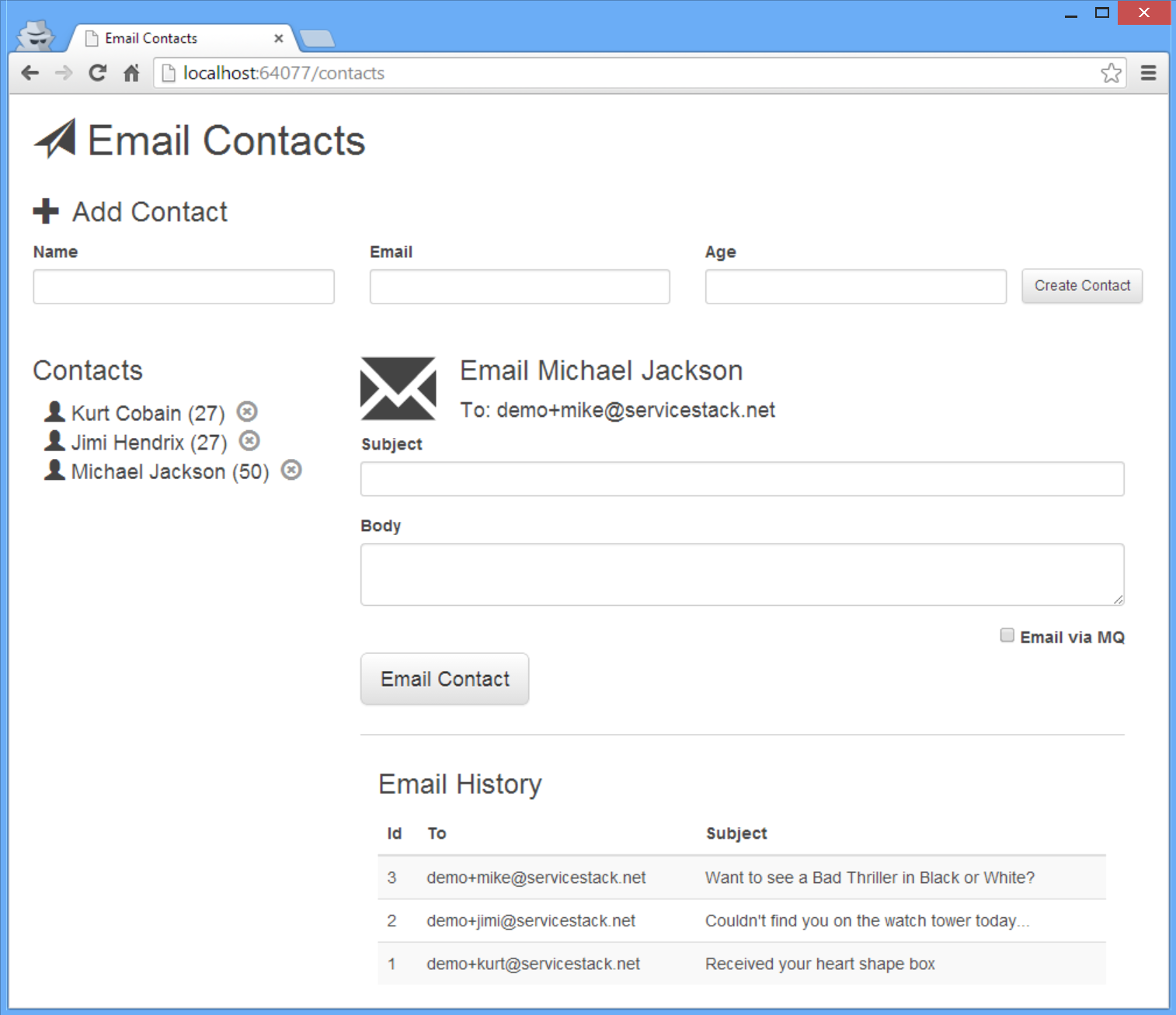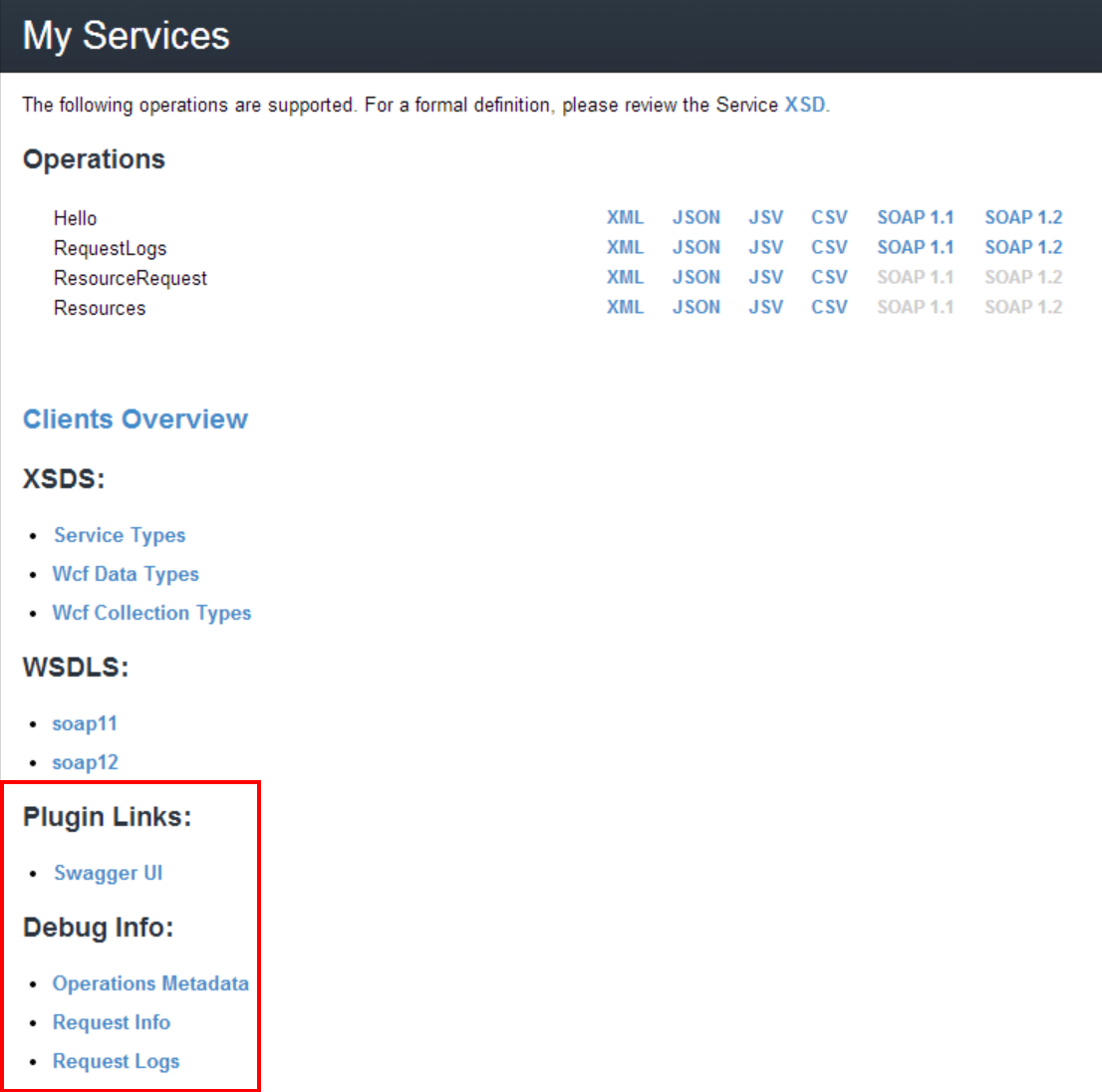We have an exciting feature in this release showcasing our initial support for generating Native Types from client VS.NET projects using ServiceStackVS new Add ServiceStack Reference feature. It provides a simpler, cleaner and more versatile alternative to WCF's Add Service Reference in VS.NET.
Our goal with Native Types is to provide an alternative for sharing DTO dlls, that can enable a better dev workflow for external clients who are now able to generate (and update) Typed APIs for your Services from a remote url - reducing the burden and effort required to consume ServiceStack Services whilst benefiting from clients native language strong-typing feedback.
This is just the beginning, whilst C# is the first language supported it lays the groundwork and signals our approach on adding support for typed API's in other languages in future. Add a feature request for your favorite language to prioritize support for it sooner!
The easiest way to Add a ServiceStack reference to your project is to right-click on your project to bring up ServiceStackVS's Add ServiceStack Reference context-menu item. This opens a dialog where you can add the url of the ServiceStack instance you want to typed DTO's for, as well as the name of the T4 template that's added to your project.
After clicking OK, the servers DTO's and ServiceStack.Client NuGet package are added to the project, providing an instant typed API:
In addition with our improved PCL Support in this release, it's never been easier to create an instant Typed API for a remote Service consumable from any Xamarin.Android, Xamarin.iOS, Silverlgiht 5, Windows Store or .full NET4.0+ platforms - Here's a quick demo of it working in Android:
- Simple Uses a small T4 template to save generated POCO Types. Updating as easy as re-running T4 template
- Versatile Clean DTOs works in all JSON, XML, JSV, MsgPack and ProtoBuf generic service clients
- Reusable Generated DTO's are not coupled to any endpoint or format. Defaults are both partial and virtual for maximum re-use
- Resilient Messaging-based services offer a number of advantages over RPC Services
- Flexible DTO generation is customizable, Server and Clients can override built-in defaults
- Integrated Rich Service metadata annotated on DTO's, Internal Services are excluded when accessed externally
Native Types is now available by default on all v4.0.30+ ServiceStack projects. It can be disabled by removing the NativeTypesFeature plugin with:
Plugins.RemoveAll(x => x is NativeTypesFeature);For detailed info on how NativeTypesFeature works, its different customization options and improvements over WCF, checkout the Add ServiceStack Reference docs.
To take advantage of this feature Upgrade or Install ServiceStackVS VS.NET Extension. If you already have ServiceStackVS installed, uninstall it first from Tools -> Extensions and Updates... -> ServiceStackVS -> Uninstall.
Our PCL Story has been greatly improved in this release now that ServiceStack.Interfaces has been converted into a pure PCL dll. This now lets you maintain your server DTO's in a pure PCL DLL that can be shared as-is on most supported platforms (Profile136):
- Xamarin.iOS
- Xamarin.Android
- Windows Store
- WPF app using .NET 4.0 PCL support
- Silverlight 5
Whilst our impl-free ServiceStack.Interfaces.dll was able to be converted into a pure PCL dll, our Client libraries have instead resorted to using PCL's Bait and Switch technique to provide platform-specific extensions and optimizations. The one outlier is Silverlight5 which remains a custom (non-PCL) SL5 build, that whilst can now share DTO's, still can't support projects with dependencies on the PCL-compatible version of ServiceStack.Client.
As of this release all PCL, platform and Silverlight dlls are now merged into the main ServiceStack.Client NuGet packages so now any clients need only reference the main Client NuGet package:
Install-Package ServiceStack.Client
The Hello PCL project now contains examples of reusing a Server DTO project with all supported client platforms as well as showing re-use of a high-level SharedGateway which referenes ServiceStack.Client that's shared between all PCL-compatible platforms.
New ServiceStack + AngularJS Example - StackApis
StackApis is a simple new ServiceStack + AngularJS example project created with ServiceStackVS AngularJS Template showcasing how quick and easy it is to create responsive feature-rich Single Page Apps with AngularJS and AutoQuery. StackApis is powered by a Sqlite database containing snapshot of ServiceStack questions from StackOverflow APIs that's persisted in an sqlite database using OrmLite.
The Home Page is built with less than <50 Lines of JavaScript which thanks to AutoQuery routes all requests to the single AutoQuery Service below:
[Route("/questions")]
public class StackOverflowQuery : QueryBase<Question>
{
public int? ScoreGreaterThan { get; set; }
}Not even
ScoreGreaterThanis a required property, it's just an example of a formalized convention enabling queries from Typed Service Clients.
Feel free to play around with a deployed version of StackApis at stackapis.servicestack.net.
You can also use the public http://stackapis.servicestack.net/ url to test out ServiceStack's new Add ServiceStack Reference feature :)
ServiceStack's Swagger Support received some welcomed enhancements thanks to @tvjames and @tyst's efforts which now sees all of Swagger's static resources embedded into a single ServiceStack.Api.Swagger.dll, taking advantage of the Virtual File Systems transparent support for Embedded Resources, making it easier to manage and upgrade Swagger as a self-contained unit.
A new attractive Bootstrap Theme was also added to Swagger, available from /swagger-ui-bootstrap/:
You can change the metadata page plugin link to point to this new theme with:
Plugins.Add(new SwaggerFeature {
UseBootstrapTheme = true,
LogoUrl = "your-logo.png" //optional use your own logo
});Swagger was also been updated to the latest version.
ServiceStack now verifies emails returned by OAuth providers are now unique where if there's already another UserAuth with an existing email, authentication will fail and redirect (for HTML/Web Browser requests) with the Error token:
/#f=EmailAlreadyExists
This behavior is in-line with ServiceStack's other AuthProviders. If this change causes any issues, it can be disabled with:
AuthProvider.ValidateUniqueEmails = false;This doesn't apply to Users who login with multiple OAuth Providers as there accounts automatically get merged into a single UserAuth entity.
A new CustomValidationFilter was added to all AuthProviders which can be used to return a IHttpResult to control what error response is returned, e.g:
Plugins.Add(new AuthFeature(
() => new CustomUserSession(),
new IAuthProvider[] {
new FacebookAuthProvider(appSettings) {
CustomValidationFilter = authCtx =>
CustomIsValid(authCtx)
? authCtx.Service.Redirect(authCtx.Session.ReferrerUrl
.AddHashParam("f","CustomErrorCode"))
: null,
},
}));The primary breaking change was converting ServiceStack's core ServiceStack.Interfaces.dll into a pure portable class library which as it's incompatible with the previous non-PCL ServiceStack.Interfaces.dll requires that all NuGet dependenices (inc. transitive dependencies) be upgraded to v4.0.30. The version number was bumped to v4.0.30 specifically to stress that it's incompatible with any <v4.0.2x before it. The only other issue we ran into after upgrading most of ServiceStack projects is on projects that reference or mock Interfaces that reference a System.Net.* Type like HttpWebResponse in IServiceClient will now require an explicit reference to System.Net for the C# compiler to consider them to be of the same type.
In summary if you have a build error when upgrading v4.0.30 then:
- Delete any older v4.0.2x SS packages from NuGet /packages
- Reference
System.Neton projects that still have build errors
More details about these issues is available on the announcement post.
In order to convert ServiceStack.Interfaces into a portable class library we've had to remove support for an undocumented feature allowing adding of Attributes via .NET's TypeDescriptor. If you were using TypeDescriptor, you can switch to adding attributes dynamically using ServiceStack's Reflection APIs.
In keeping with our quest to provide a simple, lean and deep integrated technology stack for all your web framework needs we've added support in this release for Server push communications with our initial support for Server Sent Events.
Server Sent Events (SSE) is an elegant web technology for efficiently receiving push notifications from any HTTP Server. It can be thought of as a mix between long polling and one-way WebSockets and contains many benefits over each:
- Simple - Server Sent Events is just a single long-lived HTTP Request that any HTTP Server and Web Framework can support
- Efficient - Each client uses a single TCP connection and each message avoids the overhead of HTTP Connections and Headers that's often faster than Web Sockets.
- Resilient - Browsers automatically detect when a connection is broken and automatically reconnects
- Interoperable - As it's just plain-old HTTP, it's introspectable with your favorite HTTP Tools and even works through HTTP proxies (with buffering and checked-encoding off).
- Well Supported - As a Web Standard it's supported in all major browsers except for IE which can be enabled with polyfills.
Server Events provides a number of API's that allow sending messages to:
- All Users
- All Users subscribed to a channel
- A Single Users Subscription
It also includes deep integration with ServiceStack's Sessions and Authentication Providers which also sending messages to uses using either:
- UserAuthId
- UserName
- Permanent Session Id (ss-pid)
List most other modular functionality in ServiceStack, Server Sent Events is encapsulated in a single Plugin that can be registered in your AppHost with:
Plugins.Add(new ServerEventsFeature());To demonstrate how to make use Server Events we've created a cursory Chat web app for showcasing server push notifications packed with a number of features including:
- Anonymous or Authenticated access with Twitter, Facebook or GitHub OAuth
- Joining any arbitrary user-defined channel
- Private messaging
- Command history
- Autocomplete of user names
- Highlighting of mentions
- Grouping messages by user
- Active list of users, kept live with:
- Periodic Heartbeats
- Automatic unregistration on page unload
- Remote Control
- Send a global announcement to all users
- Toggle on/off channel controls
- Change the CSS style of any element
- Change the HTML document's title
- Redirect users to any url
- Play a youtube video
- Display an image url
- Raise DOM events
Chat is another ServiceStack Single Page App Special showing how you can get a lot done with minimal effort and dependencies which delivers all these features in a tiny footprint built with vanilla jQuery and weighing just:
- 1 default.cshtml page with under 170 lines of JavaScript and 70 lines of HTML
- 2 ServiceStack Services entire backend in 1
.csfile - 1 ASP.NET Web Application project requiring only a sane 9 .NET dll references
Chat features the ability to remotely control other users chat window with the client bindings in /js/ss-utils.js, providing a number of different ways to interact and modify a live webapp by either:
- Invoking Global Event Handlers
- Modifying CSS via jQuery
- Sending messages to Receivers
- Raising jQuery Events
All options above are designed to integrate with an apps existing functionality by providing the ability to invoke predefined handlers and exported object instances as well as modify jQuery CSS and raising DOM events.
The complete documentation in Chat is the recommended way to learn more about Server Events which goes through and explains how to use its Server and Client features.
ServiceStackVS - ServiceStack's VS.NET Extension
Another exciting announcement is the initial release of ServiceStackVS - our VS.NET ServiceStack Extension containing the most popular starting templates for ServiceStack powered solutions:
Each project template supports our recommended multi-project structure promoting a clean architecture and Web Services best-practices, previously documented in Email Contacts.
This is now the fastest way to get up and running with ServiceStack. With these new templates you can now create a new ServiceStack Razor, AngularJS and Bootstrap enabled WebApp, pre-wired end-to-end in seconds:
Get the Learning AngularJS for .NET Developers Book!
On ServiceStack and AngularJS front, we also have great content coming from the ServiceStack community as Learning AngularJS for .NET Developers, a new book by Alex Pop has just been made available.
More details about the book as well as downloadable code-samples is available on Alex's announcement blog post.
ServiceStackVS supports both VS.NET 2013 and 2012 and can be downloaded from the Visual Studio Gallery
- VS.NET 2012 Users must install the Microsoft Visual Studio Shell Redistributable
- It's also highly recommended to Update to the latest NuGet.
Alternatively if continuing to use an older version of the NuGet Package Manager you will need to click on Enable NuGet Package Restore after creating a new project to ensure its NuGet dependencies are installed.
We hope ServiceStackVS helps make ServiceStack developers more productive than ever and we'll look at continue improving it with new features in future. Suggestions and feedback are welcome.
To make it easier to build Social Apps like Chat with ServiceStack we've started saving profile image urls (aka avatars) for the following popular OAuth providers:
- GitHub
- Google OAuth2
- LinkedIn OAuth2
The users profile url can be accessed in your services using the IAuthSession.GetProfileUrl() extension method which goes through the new IAuthMetadataProvider which by default looks in UserAuthDetails.Items["profileUrl"].
A new IAuthMetadataProvider has been added that provides a way to customize the authInfo in all AuthProviders. It also allows overriding of how extended Auth metadata like profileUrl is returned.
public interface IAuthMetadataProvider
{
void AddMetadata(IAuthTokens tokens, Dictionary<string, string> authInfo);
string GetProfileUrl(IAuthSession authSession, string defaultUrl = null);
}To override with a custom implementation, register
IAuthMetadataProviderin the IOC
The new SaveExtendedUserInfo property (enabled by default) on all OAuth providers let you control whether to save the extended OAuth metadata available (into UserAuthDetails.Items) when logging in via OAuth.
Previous support of pre-loading of references were limited to a single entity using LoadSingleById to automatically fetch all child references, e.g:
public class Customer
{
[AutoIncrement]
public int Id { get; set; }
public string Name { get; set; }
[Reference] // Save in CustomerAddress table
public CustomerAddress PrimaryAddress { get; set; }
[Reference] // Save in Order table
public List<Order> Orders { get; set; }
}
var customer = db.LoadSingleById<Customer>(request.Id);
customer.PrimaryAddress // Loads 1:1 CustomerAddress record
customer.Orders // Loads 1:M Order records We've now also added support for pre-loading of references for multiple resultsets as well with LoadSelect which loads references for all results, e.g:
var customers = db.LoadSelect<Customer>(q => q.Name.StartsWith("A"));This is implemented efficiently behind the scenes where only 1 additional SQL Query is performed for each defined reference.
As a design goal none of OrmLite Query API's perform N+1 queries.
We've extended OrmLite References support to support Self References for 1:1 relations where the foreign key property can be on the parent table, e.g:
public class Customer
{
...
public int CustomerAddressId { get; set; }
[Reference]
public CustomerAddress PrimaryAddress { get; set; }
}Which maintains the same relationship as having the Foreign Key column on the child table instead, i,e:
public class CustomerAddress
{
public int CustomerId { get; set; }
}Previously definitions of references relied on Reference Conventions using either the C# Property Name or Property Aliases. You can now also use the References and ForeignKey attributes to specify Reference Properties, e.g:
public class Customer
{
[Reference(typeof(CustomerAddress))]
public int PrimaryAddressId { get; set; }
[Reference]
public CustomerAddress PrimaryAddress { get; set; }
}Reference Attributes take precedence over naming conventions
A new SqlProc API was added returning an IDbCommand which can be used to customize the Stored Procedure call letting you add custom out parameters. The example below shows
string spSql = @"DROP PROCEDURE IF EXISTS spSearchLetters;
CREATE PROCEDURE spSearchLetters (IN pLetter varchar(10), OUT pTotal int)
BEGIN
SELECT COUNT(*) FROM LetterFrequency WHERE Letter = pLetter INTO pTotal;
SELECT * FROM LetterFrequency WHERE Letter = pLetter;
END";
db.ExecuteSql(spSql);
var cmd = db.SqlProc("spSearchLetters", new { pLetter = "C" });
var pTotal = cmd.AddParam("pTotal", direction: ParameterDirection.Output);
var results = cmd.ConvertToList<LetterFrequency>();
var total = pTotal.Value;An alternative approach is to use the new overload added to the raw SQL API SqlList that lets you customize the Stored Procedure using a filter, e.g:
IDbDataParameter pTotal = null;
var results = db.SqlList<LetterFrequency>("spSearchLetters", cmd => {
cmd.CommandType = CommandType.StoredProcedure;
cmd.AddParam("pLetter", "C");
pTotal = cmd.AddParam("pTotal", direction: ParameterDirection.Output);
});
var total = pTotal.Value;- Use
OrmLiteConfig.DisableColumnGuessFallback=falseto disable fallback matching heuristics - Added GenericTableExpressions example showing how to extend OrmLite to support different runtime table names on a single schema type.
AutoQuery now takes advantage of OrmLite's new support for loading child references where marking your Query DTO with [Reference] will automatically load its related data, e.g:
public class Rockstar
{
public int Id { get; set; }
public string FirstName { get; set; }
public string LastName { get; set; }
public int? Age { get; set; }
[Reference]
public List<RockstarAlbum> Albums { get; set; }
}Add support for inverting sort direction of individual orderBy fields using '-' prefix e.g:
// ?orderBy=Rating,-ImdbId
var movies = client.Get(new SearchMovies { OrderBy = "Rating,-ImdbId" });
// ?orderByDesc=-Rating,ImdbId
var movies = client.Get(new SearchMovies { OrderByDesc = "-Rating,ImdbId" });- Added support for
OrderedDictionaryand other uncommonIDictionarytypes - WCF-style
JsConfig.OnSerializedFncustom hook has been added JsConfig.ReuseStringBufferis enabled by default for faster JSON/JSV text serialization- Properties can also be ignored with
[JsonIgnore]attribute
- New
[Exclude(Feature.Soap)]attribute can be used to exclude types from XSD/WSDL's - XSD/WSDL's no longer including open generic types
- Added
$.ss.getSelection(),$.ss.queryString(),$.ss.splitOnFirst(),$.ss.splitOnLast()to /ss-utils.js TwitterAuthProvidernow makes authenticated v1.1 API requests to fetch user metadata
The big ticket feature in this release is the new AutoQuery feature - with our approach of enabling Queryable Data Services, that's designed to avoid OData's anti-patterns and pitfalls.
- Simple, intuitive and easy to use!
- Works with all OrmLite's supported RDBMS providers
- Supports multiple table JOINs and custom responses
- Code-first, declarative programming model
- Promotes clean, intent-based self-describing API's
- Highly extensible, implementations are completely overridable
- Configurable Adhoc, Explicit and Implicit conventions
- Allows preemptive client queries
- New
GetLazy()API in Service Clients allow transparently streaming of paged queries - Raw SqlFilters available if required
AutoQuery also benefits from just being normal ServiceStack Services where you can re-use existing knowledge in implementing, customizing, introspecting and consuming ServiceStack services, i.e:
- Utilizes the same customizable Request Pipeline
- AutoQuery services can be mapped to any user-defined route
- Is available in all registered formats
- The CSV Format especially shines in AutoQuery who's tabular result-set are perfect for CSV
- Can be consumed from typed Service Clients allowing an end-to-end API without code-gen in PCL client platforms as well
AutoQuery uses your Services existing OrmLite DB registration, the example below registers an InMemory Sqlite Provider:
container.Register<IDbConnectionFactory>(
new OrmLiteConnectionFactory(":memory:", SqliteDialect.Provider));There are no additional dependencies, enabling AutoQuery is as easy as registering the AutoQueryFeature Plugin:
Plugins.Add(new AutoQueryFeature { MaxLimit = 100 });The configuration above limits all queries to a maximum of 100 results.
The minimum code to expose a Query Service for the Rockstar table under a user-defined Route is just:
[Route("/rockstars")]
public class FindRockstars : QueryBase<Rockstar> {}With no additional code, this allows you to use any of the registered built-in conventions, e.g:
/rockstars?Ids=1,2,3
/rockstars?AgeOlderThan=42
/rockstars?AgeGreaterThanOrEqualTo=42
/rockstars?FirstNameIn=Jim,Kurt
/rockstars?FirstNameBetween=A,F
/rockstars?FirstNameStartsWith=Jim
/rockstars?LastNameEndsWith=son
/rockstars?IdAbove=1000
You're also able to formalize your API by adding concrete properties to your Request DTO:
public class QueryRockstars : QueryBase<Rockstar>
{
public int? AgeOlderThan { get; set; }
}Which now lets you access AutoQuery Services from the ServiceStack's Typed Service Clients:
client.Get(new QueryRockstars { AgeOlderThan = 42 });You can also take advantage of the new GetLazy() API to transparently stream large result-sets in managable-sized chunks:
var results = client.GetLazy(new QueryMovies { Ratings = new[]{"G","PG-13"}}).ToList();As GetLazy returns a lazy IEnumerable<T> sequence it can be used within LINQ expressions:
var top250 = client.GetLazy(new QueryMovies { Ratings = new[]{ "G", "PG-13" } })
.Take(250)
.ConvertTo(x => x.Title);This is just a sampler, for a more complete guide to AutoQuery checkout the AutoQuery wiki.
Also in this release is a preview release of OrmLite's new support for VistaDB thanks to the efforts of Ilya Lukyanov.
VistaDB is a commercial easy-to-deploy SQL Server-compatible embedded database for .NET that provides a good alternative to Sqlite for embedded scenarios.
To use first download and install VistaDB itself, then grab OrmLite's VistaDB provider from NuGet:
PM> Install-Package ServiceStack.OrmLite.VistaDb
Then register the VistaDB Provider and the filename of what embedded database to use with:
VistaDbDialect.Provider.UseLibraryFromGac = true;
container.Register<IDbConnectionFactory>(
new OrmLiteConnectionFactory("Data Source=db.vb5;", VistaDbDialect.Provider));The VistaDB provider is almost a complete OrmLite provider, the one major missing feature is OrmLite's new support for Optimistic Concurrency which is missing in VistaDB which doesn't support normal Database triggers but we're still researching the most optimal way to implement this in VistaDB.
A new LoadUserAuthFilter was added to allow AspNetWindowsAuthProvider to retrieve more detailed information about Windows Authenticated users by using the .NET's ActiveDirectory services, e.g:
public void LoadUserAuthInfo(AuthUserSession userSession,
IAuthTokens tokens, Dictionary<string, string> authInfo)
{
if (userSession == null) return;
using (PrincipalContext pc = new PrincipalContext(ContextType.Domain))
{
var user = UserPrincipal.FindByIdentity(pc, userSession.UserAuthName);
tokens.DisplayName = user.DisplayName;
tokens.Email = user.EmailAddress;
tokens.FirstName = user.GivenName;
tokens.LastName = user.Surname;
tokens.FullName = (String.IsNullOrWhiteSpace(user.MiddleName))
? "{0} {1}".Fmt(user.GivenName, user.Surname)
: "{0} {1} {2}".Fmt(user.GivenName, user.MiddleName, user.Surname);
tokens.PhoneNumber = user.VoiceTelephoneNumber;
}
}Then to use the above custom filter register it in AspNetWindowsAuthProvider with:
Plugins.Add(new AuthFeature(
() => new CustomUserSession(),
new IAuthProvider[] {
new AspNetWindowsAuthProvider(this) {
LoadUserAuthFilter = LoadUserAuthInfo
}
));Above example kindly provided by Kevin Howard.
- OrmLite's T4 Templates were improved by Darren Reid
- ApiVersion added to Swaggers ResourcesResponse DTO
Uriin RedisClient allows passwords
This was primarily an OrmLite-focused release with the introduction of major new features:
Another highly requested feature has been realized in this release with OrmLite's typed SqlExpressions extended to add support for Joins.
The new JOIN support follows OrmLite's traditional approach of a providing a DRY, typed RDBMS-agnostic wrapper that retains a high affinity with SQL, providing an intuitive API that generates predictable SQL and a light-weight mapping to clean POCO's.
Starting with the most basic example you can simply specify the table you want to join with:
var dbCustomers = db.Select<Customer>(q => q.Join<CustomerAddress>());This query rougly maps to the following SQL:
SELECT Customer.*
FROM Customer
INNER JOIN
CustomerAddress ON (Customer.Id == CustomerAddress.Id)Just like before q is an instance of SqlExpression<Customer> which is bounded to the base Customer type (and what any subsequent implicit API's apply to).
To better illustrate the above query, lets expand it to the equivalent explicit query:
SqlExpression<Customer> q = db.From<Customer>();
q.Join<Customer,CustomerAddress>();
List<Customer> dbCustomers = db.Select(q);The above query joins together the Customer and CustomerAddress POCO's using the same relationship convention used in OrmLite's support for References, i.e. using the referenced table {ParentType}Id property convention.
An example of what this looks like can be seen the POCO's below:
class Customer {
public Id { get; set; }
...
}
class CustomerAddress {
public Id { get; set; }
public CustomerId { get; set; } // Reference based on Property name convention
}References based on matching alias names is also supported, e.g:
[Alias("LegacyCustomer")]
class Customer {
public Id { get; set; }
...
}
class CustomerAddress {
public Id { get; set; }
[Alias("LegacyCustomerId")] // Matches `LegacyCustomer` Alias
public RenamedCustomerId { get; set; } // Reference based on Alias Convention
}Either convention lets you save a POCO and all its entity references with db.Save(), e.g:
var customer = new Customer {
Name = "Customer 1",
PrimaryAddress = new CustomerAddress {
AddressLine1 = "1 Australia Street",
Country = "Australia"
},
};
db.Save(customer, references:true);Going back to the above example:
q.Join<CustomerAddress>();Uses the implicit join in the above reference convention to expand into the equivalent explicit API:
q.Join<Customer,CustomerAddress>((customer,address) => customer.Id == address.CustomerId);Another behaviour implicit when selecting from a typed SqlExpression is that results are mapped to the Customer POCO. To change this default we just need to explicitly specify what POCO it should map to instead:
List<FullCustomerInfo> customers = db.Select<FullCustomerInfo>(
db.From<Customer>().Join<CustomerAddress>());Where FullCustomerInfo is any POCO that contains a combination of properties matching any of the joined tables in the query.
The above example is also equivalent to the shorthand db.Select<Into,From>() API:
var customers = db.Select<FullCustomerInfo,Customer>(q => q.Join<CustomerAddress>());Rules for how results are mapped is simply each property on FullCustomerInfo is mapped to the first matching property in any of the tables in the order they were added to the SqlExpression.
As most OrmLite tables have a primary key property named Id, the auto-mapping includes a fallback for mapping to a full namespaced Id property in the same {Type}Id format. This allows you to auto-populate CustomerId, CustomerAddressId and OrderId columns even though they aren't a match to any of the fields in any of the joined tables.
Seeing how the SqlExpression is constructed, joined and mapped, we can take a look at a more advanced example to showcase more of the new API's available:
List<FullCustomerInfo> rows = db.Select<FullCustomerInfo>( // Map results to FullCustomerInfo POCO
db.From<Customer>() // Create typed Customer SqlExpression
.LeftJoin<CustomerAddress>() // Implict left join with base table
.Join<Customer, Order>((c,o) => c.Id == o.CustomerId) // Explicit join and condition
.Where(c => c.Name == "Customer 1") // Implicit condition on base table
.And<Order>(o => o.Cost < 2) // Explicit condition on joined Table
.Or<Customer,Order>((c,o) => c.Name == o.LineItem)); // Explicit condition with joined TablesThe comments next to each line document each Type of API used. Some of the new API's introduced in this example include:
- Usage of
LeftJoinfor LEFT JOIN'S,RightJoinandFullJoinalso available - Usage of
And<Table>(), to specify a condition on a Joined table - Usage of
Or<Table1,Table2>, to specify a condition against 2 joined tables
More code examples of References and Joined tables are available in:
Another major feature added to OrmLite is support for optimistic concurrency which can be added to any table by adding a ulong RowVersion { get; set; } property, e.g:
public class Poco
{
...
public ulong RowVersion { get; set; }
}RowVersion is implemented efficiently in all major RDBMS's, i.e:
- Uses
rowversiondatatype in SqlServer - Uses PostgreSql's
xminsystem column (no column on table required) - Uses UPDATE triggers on MySql, Sqlite and Oracle whose lifetime is attached to Create/Drop tables APIs
Despite their differing implementations each provider works the same way where the RowVersion property is populated when the record is selected and only updates the record if the RowVersion matches with what's in the database, e.g:
var rowId = db.Insert(new Poco { Text = "Text" }, selectIdentity:true);
var row = db.SingleById<Poco>(rowId);
row.Text += " Updated";
db.Update(row); //success!
row.Text += "Attempting to update stale record";
//Can't update stale record
Assert.Throws<OptimisticConcurrencyException>(() =>
db.Update(row));
//Can update latest version
var updatedRow = db.SingleById<Poco>(rowId); // fresh version
updatedRow.Text += "Update Success!";
db.Update(updatedRow);
updatedRow = db.SingleById<Poco>(rowId);
db.Delete(updatedRow); // can delete fresh versionOptimistic concurrency is only verified on API's that update or delete an entire entity, i.e. it's not enforced in partial updates. There's also an Alternative API available for DELETE's:
db.DeleteById<Poco>(id:updatedRow.Id, rowversion:updatedRow.RowVersion)- New Limit API's added to JoinSqlBuilder
- SqlExpression's are now tied to the dialect provider at time of creation
A new JsConfig.ReuseStringBuffer performance config option is available to JSON and JSV Text Serializers which lets you re-use ThreadStatic StringBuilder when serializing to a string. In initial benchmarks (both synchronous and parallel) it shows around a ~%30 increase in performance for small POCO's. It can be enabled with:
JsConfig.ReuseStringBuffer = true;Default enum values can be excluded from being serialized with:
JsConfig.IncludeDefaultEnums = false;Improved support for the MQ Request/Reply pattern with the new GetTempQueueName() API now available in all MQ Clients which returns a temporary queue (prefixed with mq:tmp:) suitable for use as the ReplyTo queue in Request/Reply scenarios:
mqServer.RegisterHandler<Hello>(m =>
new HelloResponse { Result = "Hello, {0}!".Fmt(m.GetBody().Name) });
mqServer.Start();
using (var mqClient = mqServer.CreateMessageQueueClient())
{
var replyToMq = mqClient.GetTempQueueName();
mqClient.Publish(new Message<Hello>(new Hello { Name = "World" }) {
ReplyTo = replyToMq
});
IMessage<HelloResponse> responseMsg = mqClient.Get<HelloResponse>(replyToMq);
mqClient.Ack(responseMsg);
var responseDto = responseMsg.GetBody();
}On Rabbit MQ it creates an exclusive non-durable queue.
In Redis MQ there's a new RedisMqServer.ExpireTemporaryQueues() API which can be used on StartUp to expire temporary queues after a given period.
Synchronous and Parallel tests for this feature is available in MqRequestReplyTests.cs.
- ServiceStack.Authentication.LightSpeed is a new User Auth Repository created by Herdy Handoko providing a new persistence option for User Authentication backed by Mindscape's LightSpeed ORM. Checkout the GitHub Project for more info.
- Added support for locking users in all AuthProviders by populating
UserAuth.LockedDate, effective from next login attempt - Reduced dependencies on all Logging providers, now only depends on
ServiceStack.Interfaces - ContentLength is written where possible allowing Async Progress callbacks on new payloads
- Non authenticated requests to
/auththrow a 401 (otherwise returns basic session info) - Metadata filter now supports IE8/IE9
CopyToandWriteToStream extensions now return bytes transferred
An ASP.NET WindowsAuth Provider preview is available. This essentially wraps the existing Windows Auth support baked into ASP.NET and adds an adapter for ServiceStack's Multi-Provider Authentication model.
It can be registered just like any other Auth Provider, i.e. in the AuthFeature plugin:
Plugins.Add(new AuthFeature(
() => new CustomUserSession(),
new IAuthProvider[] {
new AspNetWindowsAuthProvider(this) { AllowAllWindowsAuthUsers = true },
}
));By default it only allows access to users in AspNetWindowsAuthProvider.LimitAccessToRoles, but can be overridden with AllowAllWindowsAuthUsers=true to allow access to all Windows Auth users as seen in the example above.
Credentials can be attached to ServiceStack's Service Clients the same way as .NET WebRequest's by assingning the Credentials property, e.g:
var client = new JsonServiceClient(BaseUri) {
Credentials = CredentialCache.DefaultCredentials,
};
var response = client.Get(new RequiresAuth { Name = "Haz Access!" });To help with debugging, ?debug=requestinfo has been extended to include the Request's current Logon User info:
We're interested in hearing future use-cases this can support, feedback on this and future integration with Windows Auth are welcomed on the Active Directory Integration feature request.
Thanks to Rouslan Grabar we now have a number of new OAuth providers built into ServiceStack, including authentication with GitHub, Russia's most popular search engine Yandex and Europe's largest Social Networks after Facebook, VK and Odnoklassniki:
Plugins.Add(new AuthFeature(
() => new CustomUserSession(),
new IAuthProvider[] {
new GithubAuthProvider(appSettings),
new YandexAuthProvider(appSettings),
new VkAuthProvider(appSettings),
new OdnoklassnikiAuthProvider(appSettings),
}
));You can now test whether a user is authenticated by calling the Auth Service without any parameters, e.g. /auth which will return summary auth info of the currently authenticated user or a 401 if the user is not authenticated. A DisplayName property was added to AuthenticateResponse to return a friendly name of the currently authenticated user.
A new ServiceStack.Gap Repository and NuGet package was added to help with creating ServiceStack-powered Desktop applications.
ServiceStack has a number of features that's particularly well-suited for these kind of apps:
- It allows your services to be self-hosted using .NET's HTTP Listener
- It supports pre-compiled Razor Views
- It supports Embedded resources
- It supports an embedded database in Sqlite and OrmLite
- It can be ILMerged into a single .exe
Combined together this allows you to encapsulate your ServiceStack application into a single cross-platform .exe that can run on Windows or OSX.
To illustrate the potential of embedded ServiceStack solutions, a portable version httpbenchmarks.servicestack.net was created targetting a number of platforms below:
BenchmarksAnalyzer.zip - Single .exe that opens the BenchmarksAnalyzer app in the users browser
BenchmarksAnalyzer.Mac.zip - Self-hosted app running inside a OSX Cocoa App Web Browser
BenchmarksAnalyzer.Windows.zip - Self-hosted app running inside a Native WinForms app inside CEF
By default BenchmarksAnalyzer.exe will scan the directory where it's run from, it also supports being called with the path to .txt or .zip files to view or even a directory where output files are located. Given this there are a few popular ways to use Benchmarks Analyzer:
- Drop
BenchmarksAnalyzer.exeinto a directory of benchmark outputs before running it - Drop a
.zipor folder onto theBenchmarksAnalyzer.exeto view those results
Note: It can also be specified as a command-line argument, e.g: "BenchmarksAnalyzer.exe path\to\outputs"
The guides on how each application was created is on ServiceStack.Gap site, i.e:
- Self-Hosting Console App
- Windows Forms App with Chromium Embedded Framework and CefSharp
- Mac OSX Cocoa App with Xmarain.Mac
You can now filter services on ServiceStack's /metadata page:
A more typed API to register Global Request and Response filters per Request DTO Type are available under the RegisterTyped* API's in AppHost. These can be used to provide more flexibility in multi-tenant solutions by attaching custom data on incoming requests, e.g:
public override void Configure(Container container)
{
RegisterTypedRequestFilter<Resource>((req, res, dto) =>
{
var route = req.GetRoute();
if (route != null && route.Path == "/tenant/{TenantName}/resource")
{
dto.SubResourceName = "CustomResource";
}
});
}Typed Filters can also be used to apply custom behavior on Request DTO's sharing a common interface, e.g:
public override void Configure(Container container)
{
RegisterTypedRequestFilter<IHasSharedProperty>((req, res, dtoInterface) => {
dtoInterface.SharedProperty = "Is Shared";
});
}Response streams can be buffered in the same way as you can buffer Request streams by setting UseBufferedStream=true, e.g:
appHost.PreRequestFilters.Add((httpReq, httpRes) => {
httpReq.UseBufferedStream = true;
httpRes.UseBufferedStream = true;
});You can register callbacks to add custom logic straight after the AppHost has finished initializing. E.g. you can find all Roles specified in [RequiredRole] attributes with:
appHost.AfterInitCallbacks.Add(host =>
{
var allRoleNames = host.Metadata.OperationsMap
.SelectMany(x => x.Key.AllAttributes<RequiredRoleAttribute>()
.Concat(x.Value.ServiceType.AllAttributes<RequiredRoleAttribute>()))
.SelectMany(x => x.RequiredRoles);
});Request Scoped dependencies are stored in HttpRequest.Items for ASP.NET hosts and uses Remoting's CallContext.LogicalData API's in self-hosts. Using the Remoting API's can be problematic in old versions of Mono or when executed in test runners.
If this is an issue the RequestContext can be configured to use ThreadStatic with:
RequestContext.UseThreadStatic = true;Updated Logging providers to allow debugEnabled in their LogFactory constructor, e.g:
LogFactory.LogManager = new NullLogFactory(debugEnabled:false);
LogFactory.LogManager = new ConsoleLogFactory(debugEnabled:true);
LogFactory.LogManager = new DebugLogFactory(debugEnabled:true);Detailed command logging is now enabled in OrmLite and Redis when debugEnabled=true. The external Logging provider NuGet packages have also been updated to use their latest version.
- Enabled support for Razor
@helpersand@functionsin Razor Views - Direct access to Razor Views in
/Viewsis now denied by default
- Change Silverlight to auto emulate HTTP Verbs for non GET or POST requests
- Shorter aliases added on
PostFileWithRequestwhich uses the Request DTO's auto-generated url - The PCL version of ServiceStack.Interfaces now supports a min version of .NET 4.0
A new CaptureSqlFilter Results Filter has been added which shows some of the power of OrmLite's Result filters by being able to capture SQL Statements without running them, e.g:
public class CaptureSqlFilter : OrmLiteResultsFilter
{
public CaptureSqlFilter()
{
SqlFilter = CaptureSql;
SqlStatements = new List<string>();
}
private void CaptureSql(string sql)
{
SqlStatements.Add(sql);
}
public List<string> SqlStatements { get; set; }
}This can then be wrapped around existing database calls to capture and print the generated SQL, e.g:
using (var captured = new CaptureSqlFilter())
using (var db = OpenDbConnection())
{
db.CreateTable<Person>();
db.Count<Person>(x => x.Age < 50);
db.Insert(new Person { Id = 1, FirstName = "Jimi", LastName = "Hendrix" });
db.Delete<Person>(new { FirstName = "Jimi", Age = 27 });
var sql = string.Join(";\n", captured.SqlStatements.ToArray());
sql.Print();
}OrmLiteConfig.DialectProvider.ExecFilter = execFilter;OrmLite provides good support in integrating with external or custom SQL builders that implement OrmLite's simple ISqlExpression interface which can be passed directly to db.Select() API. This has now been added to OrmLite's other built-in SQL Builders, e.g:
var joinQuery = new JoinSqlBuilder<User, User>()
.LeftJoin<User, Address>(x => x.Id, x => x.UserId,
sourceWhere: x => x.Age > 18,
destinationWhere: x => x.Country == "Italy");
var results = db.Select<User>(joinQuery);var tmpl = sb.AddTemplate(
"SELECT * FROM User u INNER JOIN Address a on a.UserId = u.Id /**where**/");
sb.Where("Age > @age", new { age = 18 });
sb.Where("Countryalias = @country", new { country = "Italy" });
var results = db.Select<User>(tmpl, tmpl.Parameters);- OrmLite can create tables with any numeric type in all providers. Fallbacks were added on ADO.NET providers that don't support the numeric type natively
- Load/Save Reference property conventions can be inferred on either aliases or C# property names
- OrmLite can create tables from types with Indexers
- Can use
OrmLiteConfig.StripUpperInLike=trueto remove use of upper() in Sql Expressions
A new TrackingRedisClientsManager client manager has been added by Thomas James to help diagnose Apps that are leaking redis connections.
This release has put all the final touches together to open up interesting new use-cases for deploying ServiceStack solutions into a single self-contained, cross-platform, xcopy-able executable.
By leveraging ServiceStack's support for self-hosting, the Virtual File System support for Embedded Resources and the new support for Compiled Razor Views, we can embed all images/js/css Razor views and Markdown Razor assets into a single dll that can be ILMerged with the preferred ServiceStack dependencies (inc. OrmLite.Sqlite) into a single cross-platform .NET exe:
To showcase its potential we've compiled the entire Razor Rockstars website into a single dll that's referenced them in the multiple use-case scenarios below:
Note: all demo apps are unsigned so will require ignoring security warnings to run.
The examples below merges Razor Rockstars and ServiceStack into a Single, cross-platform, self-hosting Console App, that opens up Razor Rockstars homepage in the users default web browser when launched:
RazorRockstars.exe - Self-Host running in a Console App
WindowlessRockstars.exe - Headless Self-Hosted Console App running in the background
The total size for the entire uncompressed RazorRockstars.exe ServiceStack website comes down to just 4.8MB (lighter than the 5MB footprint of EntityFramework.dll) that includes 1.5MB for RazorRockstars html/img/js/css website assets and 630kb for native Windows sqlite3.dll.
You can also achieve a PhoneGap-like experience by hosting ServiceStack inside native .NET Desktop App shells for OSX and Windows:
RazorRockstars.MacHost.app - Running inside a Desktop Cocoa OSX app using Xamarin.Mac
WpfHost.zip - Running inside a WPF Desktop app
Surprisingly .NET Desktop apps built with Xamarin.Mac on OSX using Cocoa's WebKit-based WebView widget provides a superior experience over WPF's built-in WebBrowser widget which renders in an old behind-the-times version of IE. To improve the experience on Windows we're exploring better experiences on Windows by researching options around the Chromium Embedded Framework and the existing managed .NET wrappers: CefGlue and CefSharp.
Xamarin.Mac can deliver an even better end-user experience by bundling the Mono runtime with the app avoiding the need for users to have Mono runtime installed. Incidentally this is the same approach used to deploy .NET OSX apps to the Mac AppStore.
As the only differences when using the embedded .dll is that it embeds all img/js/css/etc assets as embedded resources and makes use of compiled razor views, it can also be used in standard web hosts configurations which are effectively just lightweight wrappers containing the App configuration and references to external dependencies:
Benefits of Web Hosts referencing embedded dlls include easier updates by being able to update a websites core functionality by copying over a single .dll as well as improved performance for Razor views by eliminating Razor compile times.
Creating the single RazorRockstars.exe is simply a matter of ILMerging all the self-host project dlls into a single executable.
There are only a couple of issues that need to be addressed when running in a single ILMerged .exe:
Assembly names are merged together so all registration of assemblies in Config.EmbeddedResourceSources end up referencing the same assembly which results in only serving embedded resources in the host assembly namespace. To workaround this behavior we've added a more specific way to reference assemblies in Config.EmbeddedResourceBaseTypes, e.g:
SetConfig(new HostConfig {
DebugMode = true,
EmbeddedResourceBaseTypes = { GetType(), typeof(BaseTypeMarker) },
});Where BaseTypeMarker is just a dummy class that sits on the base namespace of the class library that's used to preserve the Assembly namespace.
The other limitation is not being able to merge unmanaged .dll's, which is what's needed for RazorRockstars as it makes use of the native sqlite3.dll. An easy workaround for this is to make sqlite3.dll an embedded resource then simply write it out to the current directory where OrmLite.Sqlite can find it when it first makes an sqlite connection, e.g:
public static void ExportWindowsSqliteDll()
{
if (Env.IsMono)
return; //Uses system sqlite3.so or sqlite3.dylib on Linux/OSX
var resPath = "{0}.sqlite3.dll".Fmt(typeof(AppHost).Namespace);
var resInfo = typeof(AppHost).Assembly.GetManifestResourceInfo(resPath);
if (resInfo == null)
throw new Exception("Couldn't load sqlite3.dll");
var dllBytes = typeof(AppHost).Assembly.GetManifestResourceStream(resPath).ReadFully();
var dirPath = Path.GetDirectoryName(Assembly.GetExecutingAssembly().Location);
var filePath = Path.Combine(dirPath, "sqlite3.dll");
File.WriteAllBytes(filePath, dllBytes);
}This isn't required for Mono as it's able to make use of the preinstalled version of sqlite on OSX and Linux platforms.
Support for Compiled Razor Views has landed in ServiceStack thanks to the efforts of Carl Healy.
The primary benefits of compiled views is improved performance by eliminating compile times of Razor views. They also provide static compilation benefits by highlighting compile errors during development and also save you from deploying multiple *.cshtml files with your app since they all end up pre-compiled in your Assembly.
Enabling compiled views is fairly transparent where you only need to install the new Razor.BuildTask NuGet Package to the project containing your .cshtml Razor Views you want to compile:
PM> Install-Package ServiceStack.Razor.BuildTask
This doesn't add any additional dlls to your project, instead it just sets the BuildAction to all *.cshtml pages to Content and adds an MSBuild task to your project file to pre-compile razor views on every build.
Then to register assemblies containing compiled razor views with Razor Format you just need to add it to RazorFormat.LoadFromAssemblies, e.g:
Plugins.Add(new RazorFormat {
LoadFromAssemblies = { typeof(RockstarsService).Assembly }
});The Compiled Views support continues to keep a great development experience in DebugMode where all Razor Views are initially loaded from the Assembly but then continues to monitor the file system for modified views, automatically compiling and loading them on the fly.
We've added great support for the very popular Postman Rest Client in this release which is easily enabled by just registering the plugins below:
Plugins.Add(new PostmanFeature());
Plugins.Add(new CorsFeature());As it makes cross-site requests, Postman also requires CORS support.
Once enabled, a link with appear in your metadata page:
Which by default is a link to /postman route that returns a JSON postman collection that can be imported into postman by clicking on import collections icon at the top:
Once imported it will populate a list of available routes which you can select and easily call from the Postman UI. Just like the Swagger Support the list of operations returned respects the Restriction Attributes and only shows the operations each user is allowed to see.
The above screenshot shows how to call the SearchRockstars Route /rockstars/{Id} which returns the rockstar with the matching id.
The screenshot above also illustrates some of the customization that's available with the Email Contacts metadata imported with the default settings and the Razor Rockstars metadata imported with a customized label:
/postman?label=type,+,route
The label param accepts a collection of string tokens that controls how the label is formatted.The type and route are special tokens that get replaced by the Request DTO name and Route respectively. Everything else are just added string literals including the + character which is just a url-encoded version of space character.
Here are some examples using the example definition below:
[Route("/contacts/{Id}")]
public class GetContact { ... }| /postman?label=type | GetContact |
| /postman?label=route | /contacts/{Id} |
| /postman?label=type:english | Get contact |
| /postman?label=type:english,+(,route,) | Get contact (/contacts/{Id}) |
The default label format can also be configured when registering the Postman plugin, e.g:
Plugins.Add(new PostmanFeature {
DefaultLabelFmt = new List<string> { "type:english", " ", "route" }
});We've also made it easy to call authentication-only services with the /postman?exportSession=true parameter which will redirect to a url that captures your session cookies into a deep-linkable url like /postman?ssopt=temp&ssid={key}&sspid={key} that can be copied into Postman.
This lets you replace your session cookies with the session ids on the url, effectively allowing you to take over someone elses session, in this case telling Postman to make requests on your behalf using your authenticated session cookies.
As this functionality is potentially dangerous it's only enabled by default in DebugMode but can be overridden with:
Plugins.Add(new PostmanFeature {
EnableSessionExport = true
});Other options include hosting postman on an alternate path, adding custom HTTP Headers for each Postman request and providing friendly aliases for Request DTO Property Types that you want to appear to external users, in this case we can show DateTime types as Date in Postmans UI:
Plugins.Add(new PostmanFeature {
AtRestPath = "/alt-postman-link",
Headers = "X-Custom-Header: Value\nXCustom2: Value2",
FriendlyTypeNames = { {"DateTime", "Date"} },
});Support for Cascading layout templates for Razor ViewPages inside /Views were added in this release by @Its-Tyson.
This works the same intuitive way it does for external Razor Content pages where the _Layout.cshtml nearest to the selected View will be used by default, e.g:
/Views/_Layout.cshtml
/Views/Public.cshtml
/Views/Admin/_Layout.cshtml
/Views/Admin/Dashboard.cshtml
Where /Views/Admin/Dashboard.cshtml by default uses the /Views/Admin/_Layout.cshtml template.
The following Async versions of HTTP Utils have been added to ServiceStack.Text by Kyle Gobel:
Task<string> GetStringFromUrlAsync(...)
Task<string> PostStringToUrlAsync(...)
Task<string> PostToUrlAsync(...)
Task<string> PostJsonToUrlAsync(...)
Task<string> PostXmlToUrlAsync(...)
Task<string> PutStringToUrlAsync(...)
Task<string> PutToUrlAsync(...)
Task<string> PutJsonToUrlAsync(...)
Task<string> PutXmlToUrlAsync(...)
Task<string> DeleteFromUrlAsync(...)
Task<string> OptionsFromUrlAsync(...)
Task<string> HeadFromUrlAsync(...)
Task<string> SendStringToUrlAsync(...)The latest stable release of redis-server includes support for the new ZRANGEBYLEX sorted set operations allowing you to query a sorted set lexically. A good showcase for this is available on autocomplete.redis.io that shows a demo querying all 8 millions of unique lines of the Linux kernel source code in a fraction of a second.
These new operations are available as a 1:1 mapping with redis-server on IRedisNativeClient:
public interface IRedisNativeClient
{
...
byte[][] ZRangeByLex(string setId, string min, string max, int? skip = null, int? take = null);
long ZLexCount(string setId, string min, string max);
long ZRemRangeByLex(string setId, string min, string max);
}As well as under more user-friendly APIs under IRedisClient:
public interface IRedisClient
{
...
List<string> SearchSortedSet(string setId, string start=null, string end=null, int? skip=null, int? take=null);
long SearchSortedSetCount(string setId, string start=null, string end=null);
long RemoveRangeFromSortedSetBySearch(string setId, string start=null, string end=null);
}Just like NuGet version matchers, Redis uses [ char to express inclusiveness and ( char for exclusiveness.
Since the IRedisClient APIs defaults to inclusive searches, these two APIs are the same:
Redis.SearchSortedSetCount("zset", "a", "c")
Redis.SearchSortedSetCount("zset", "[a", "[c")Alternatively you can specify one or both bounds to be exclusive by using the ( prefix, e.g:
Redis.SearchSortedSetCount("zset", "a", "(c")
Redis.SearchSortedSetCount("zset", "(a", "(c")More API examples are available in LexTests.cs.
This release also includes better support for twemproxy, working around missing server commands sent upon connection.
New support for StringFilter allowing you apply custom filter on string values, e.g remove trailing whitespace:
OrmLiteConfig.StringFilter = s => s.TrimEnd();
db.Insert(new Poco { Name = "Value with trailing " });
Assert.That(db.Select<Poco>().First().Name, Is.EqualTo("Value with trailing"));Added implicit support for escaping wildcards in typed expressions that make use of LIKE, namely StartsWith, EndsWith and Contains, e.g:
db.Insert(new Poco { Name = "ab" });
db.Insert(new Poco { Name = "a%" });
db.Insert(new Poco { Name = "a%b" });
db.Count<Poco>(q => q.Name.StartsWith("a_")); //0
db.Count<Poco>(q => q.Name.StartsWith("a%")); //2OrmLite also underwent some internal refactoring to remove duplicate code and re-use existing code-paths.
- Allow overriding of
HttpListenerBase.CreateRequest()for controlling creation of Self-Hosting requests allowing you to force a Character encoding to override the built-in heuristics for detecting non UTF-8 character encodings - Support for retrieving untyped
base.UserSessionwhen inheriting from an untyped MVCServiceStackController - Added
@Html.RenderErrorIfAny()to render a pretty bootstrap-styled exception response in a razor view - The generated WSDL output now replaces all occurances of
http://schemas.servicestack.net/typeswithConfig.WsdlServiceNamespace - Initialize the CompressedResult Status code with the current HTTP ResponseStatus code
- Plugins implementing
IPreInitPluginare now configured immediately afterAppHost.Configure() - HttpListeners now unwrap async Aggregate exceptions containing only a Single Exception for better error reporting
- HttpListeners now shares the same behavior as IIS for redirecting requests for directories without a trailing slash
- Debug Request Info now shows file listing of the configured VirtualPathProvider
- Resource Virtual Directories are no longer case-sensitive
- Added new
Config.ExcludeAutoRegisteringServiceTypesoption to exclude services from being implicitly auto registered from assembly scanning. All built-in services in ServiceStack.dll now excluded by default which removes unintentional registration of services from ILMerging.
Following the release of the Email Contacts solution, a new documented ServiceStack example project allowing you to uploaded Apache HTTP Benchmarks to visualize and analyze their results has been released at: github.com/ServiceStack/HttpBenchmarks and is hosted at httpbenchmarks.servicestack.net.
The documentation includes a development guide that walks through the projects different features:
- Integration with
Glimpsewith support forDotNetOpenAuth - Allow authentication with Twitter, Facebook, Google and LinkedIn OAuth providers
- Enables registration of new user accounts
- Use of
[FallbackRoute]attribute to allow users to create top-level routes (e.g. twitter.com/name) - Explains why you want to aim for minimal JS dependencies
- Introduction of Really Simple MV Pattern using plain JavaScript
- Integration with multi-file Uploader
FineUploader - Processes multiple file uploads including files in .zip packages using
DotNetZip - Integration with
Highcharts.js - Hosting differences of ASP.NET with AWS
- Deploying to AWS and creating customized deployment packages with MSDeploy
- Configuring SSL
- Forcing SSL Redirects
The repository also includes benchmark scripts and host projects of all ServiceStack HTTP Hosts, which all support runtime configuration of different RDBMS's:
Prior to this release ServiceStack had 2 self-hosting options with different Concurrency Models:
AppHostHttpListenerBase- Executes requests on the IO callback threadAppHostHttpListenerPoolBase- Executes requests on .NET's built-in ThreadPool
Where in typical scenarios (i.e. CPU intensive or blocking IO), executing on .NET's Thread Pool provides better performance.
This Self-hosting performance analysis from the ServiceStack community shows we're able to achieve even better performance by utilizing the excellent Smart Thread Pool instead, which is now available in the AppHostHttpListenerSmartPoolBase base class.
The new Smart Pool self-host routinely outperforms all other self hosting options, and does especially well in heavy IO scenarios as seen in the benchmarks below:
| Self Host | ASP.NET/IIS Express | HttpListener Pool | HttpListener | |
|---|---|---|---|---|
| Database updates | 1x | 1.9x | 2x | 4.1x |
| Single database query | 1x | 1.2x | 1.5x | 2.6x |
| Multiple database queries | 1x | 1.2x | 1.4x | 2.6x |
| Plaintext | 1x | 2.3x | 2.4x | 1.6x |
| Fortunes Razor View | 1x | 1.2x | 1.5x | 1.8x |
| JSON serialization | 1x | 1.2x | 1.4x | 1x |
You can easily switch between the different self-hosting options by simply changing your AppHost's base class, e.g:
public class AppHost : AppHostHttpListenerBase { ... }
public class AppHost : AppHostHttpListenerPoolBase { ... }
public class AppHost : AppHostHttpListenerSmartPoolBase { ... }Both the HttpListener Pool and SmartPool hosts have configurable pool sizes that can be tweaked to perform better under different scenarios.
As the number of self-hosts grow, we've added a new AppSelfHostBase base class that represents an alias for the highest performing self-hosting option with an optimal configuration that we'll continue to tune for performance against typical scenarios. Unless you've identified specific configurations that performs better for your use-case, the recommendation is for new self-hosts to inherit this configuration:
public class AppHost : AppSelfHostBase { ... }OrmLite received a lot more attention this release with a number of value-added additions:
The OrmLite Oracle Provider has been significantly improved thanks to Bruce Cowen efforts who's brought the quality in-line with other RDBMS providers which now passes OrmLite's test suite. As part of this change, the Oracle Provider now depends on Oracle's Data Provider for .NET and can be installed with:
PM> Install-Package ServiceStack.OrmLite.Oracle
PM> Install-Package ServiceStack.OrmLite.Oracle.Signed
More notes about the Oracle provider are maintained in the OrmLite Release Notes.
The existing db.SqlExpression<T>() API has a more readable alias in:
db.From<Table>();Which now supports an optional SQL FROM fragment that can be used to specify table joins, e.g:
var results = db.Select(db.From<Person>("Person INNER JOIN Band ON Person.Id = Band.PersonId"));
OrmLite API's have overloads to execute any SQL builders that implement the simple ISqlExpression API, i.e:
public interface ISqlExpression
{
string ToSelectStatement();
}This allows for more readable code when using a decoupled Sql Builder, e.g:
int over40s = db.Scalar<int>(db.From<Person>().Select(Sql.Count("*")).Where(q => q.Age > 40));
List<string> lastNames = db.Column<string>(db.From<Person>().Select(x => x.LastName).Where(q => q.Age == 27));
HashSet<int> uniqueAges = db.ColumnDistinct<int>(db.From<Person>().Select(x => x.Age).Where(q => q.Age < 50));
Dictionary<int,string> map = db.Dictionary<int,string>(db.From<Person>().Select(x => new {x.Id, x.LastName}));This also improves the APIs for partial SELECT queries, which originally required the use of custom SQL:
var partialColumns = db.SelectFmt<SubsetOfShipper>(typeof(Shipper), "ShipperTypeId = {0}", 2);But can now be expressed in any of the more typed examples below:
var partialColumns = db.Select<SubsetOfShipper>(db.From<Shipper>().Where(q => q.ShipperTypeId == 2));Or partially populating the same POCO with only the columns specified:
var partialColumns = db.Select<Shipper>(q => q.Select(x => new { x.Phone, x.CompanyName })
.Where(x => x.ShipperTypeId == 2));
var partialColumns = db.Select<Shipper>(q => q.Select("Phone, CompanyName")
.Where(x => x.ShipperTypeId == 2));The Limit API's now accept int? making it easier to apply paging in your ServiceStack services, e.g:
public Request
{
public int? Skip { get; set; }
public int? Take { get; set; }
}
public List<Table> Any(Request request)
{
return Db.Select(db.From<Table>.Limit(request.Skip, request.Take));
}Which will only filter the results for the values provided. Aliases for Skip() and Take() are also available if LINQ naming is preferred.
A new alias naming strategy was added (in addition to [Alias] attribute) that lets you specify a dictionary of Table and Column aliases OrmLite should used instead, e.g:
OrmLiteConfig.DialectProvider.NamingStrategy = new AliasNamingStrategy {
TableAliases = { { "MyTable", "TableAlias" } },
ColumnAliases = { { "MyField", "ColumnAlias" } },
};Which OrmLite will use instead, e.g when creating a table:
db.CreateTable<MyTable>();Aliases can also be referenced when creating custom SQL using the SqlTable() and SqlColumn() extension methods, e.g:
var result = db.SqlList<MyTable>(
"SELECT * FROM {0} WHERE {1} = {2}".Fmt(
"MyTable".SqlTable(),
"MyField".SqlColumn(), "foo".SqlValue()));Nicer if you just need to check for existence, instead of retrieving a full result-set e.g:
bool hasUnder50s = db.Exists<Person>(x => x.Age < 50);
bool hasUnder50s = db.Exists(db.From<Person>().Where(x => x.Age < 50));Redis v2.8 introduced a beautiful new SCAN operation that provides an optimal strategy for traversing a redis instance entire keyset in managable-size chunks utilizing only a client-side cursor and without introducing any server state. It's a higher performance alternative and should be used instead of KEYS in application code. SCAN and its related operations for traversing members of Sets, Sorted Sets and Hashes are now available in the Redis Client in the following API's:
public interface IRedisClient
{
...
IEnumerable<string> ScanAllKeys(string pattern = null, int pageSize = 1000);
IEnumerable<string> ScanAllSetItems(string setId, string pattern = null, int pageSize = 1000);
IEnumerable<KeyValuePair<string, double>> ScanAllSortedSetItems(string setId, string pattern = null, int pageSize = 1000);
IEnumerable<KeyValuePair<string, string>> ScanAllHashEntries(string hashId, string pattern = null, int pageSize = 1000);
}
//Low-level API
public interface IRedisNativeClient
{
...
ScanResult Scan(ulong cursor, int count = 10, string match = null);
ScanResult SScan(string setId, ulong cursor, int count = 10, string match = null);
ScanResult ZScan(string setId, ulong cursor, int count = 10, string match = null);
ScanResult HScan(string hashId, ulong cursor, int count = 10, string match = null);
}The IRedisClient provides a higher-level API that abstracts away the client cursor to expose a lazy Enumerable sequence to provide an optimal way to stream scanned results that integrates nicely with LINQ, e.g:
var scanUsers = Redis.ScanAllKeys("urn:User:*");
var sampleUsers = scanUsers.Take(10000).ToList(); //Stop after retrieving 10000 user keys The development branch of Redis server (available when v3.0 is released) includes an ingenious algorithm to approximate the unique elements in a set with maximum space and time efficiency. For details about how it works see Redis's creator Salvatore's blog who explains it in great detail. Essentially it lets you maintain an efficient way to count and merge unique elements in a set without having to store its elements. A Simple example of it in action:
redis.AddToHyperLog("set1", "a", "b", "c");
redis.AddToHyperLog("set1", "c", "d");
var count = redis.CountHyperLog("set1"); //4
redis.AddToHyperLog("set2", "c", "d", "e", "f");
redis.MergeHyperLogs("mergedset", "set1", "set2");
var mergeCount = redis.CountHyperLog("mergedset"); //6Service Clients and MQ Clients have become a lot more interoperable where all MQ Clients now implement the Service Clients IOneWayClient API which enables writing code that works with both HTTP and MQ Clients:
IOneWayClient client = GetClient();
client.SendOneWay(new RequestDto { ... });Likewise the HTTP Service Clients implement the Messaging API IMessageProducer:
void Publish<T>(T requestDto);
void Publish<T>(IMessage<T> message);When publishing a IMessage<T> the message metadata are sent as HTTP Headers with an X- prefix.
Which works similar to OnDownloadProgress where you can specify a callback to provide UX Progress updates, e.g:
client.OnUploadProgress = (bytesWritten, total) => "Written {0}/{1} bytes...".Print(bytesWritten, total);
client.PostFileWithRequest<UploadResponse>(url, new FileInfo(path), new Upload { CreatedBy = "Me" });Our support for No Ceremony Razor pages has been very well received which has all but alleviated the need of requiring services / controllers for dynamic html pages. One of the areas where a Service may be required is for execution any custom request filters, which we've now added support for by letting you choose to execute all request filters for a specific Request with:
@{
ApplyRequestFilters(new RequestDto());
}This will execute all the Request Filters applied to the specified Request DTO. Any one of the filters ends the request (e.g. with a redirect) and the rest of the Razor page will stop execution.
Likewise it's possible to redirect from within Razor with:
@{
if (!IsAuthenticated) {
Response.RedirectToUrl("/login");
throw new StopExecutionException();
}
}An alternative to StopExecutionException is to have an explicit return;, the difference being that it will continue to execute the remainder of the page, although neither approach will emit any Razor output to the response.
As redirecting non-authenticated users is a common use-case it's also available as a one-liner:
@{
RedirectIfNotAuthenticated();
}Which if no url is specified it will redirect to the path configured on AuthFeature.HtmlRedirect.
A few enhancements were added to ServiceStack's /js/ss-utils.js is ServiceStack's built-in JS library, first demonstrated in Email Contacts solution:
Declarative event handlers can send multiple arguments:
<ul>
<li data-click="single">Foo</li>
<li data-click="multiple:arg1,arg2">Bar</li>
</ul>$(document).bindHandlers({
single: function(){
var li = this;
},
multiple: function(arg1, arg2) {
var li = this;
}
});Trigger client-side validation errors with setFieldError():
$("form").bindForm({
validate: function(){
var params = $(this).serializeMap();
if (params.Password != params.Confirm){
$(this).setFieldError('Password', 'Passwords to not match');
return false;
}
}
});Model binding now also populates data-href and data-src attributes e.g:
<a data-href="FieldName"><img data-src="FieldName" /></a>$("form").applyValues({ FieldName: imgUrl });Restriction attributes can be added on Service classes in addition to Request DTOs (which still take precedence).
[Restrict(LocalhostOnly = true)]
public class LocalHostOnlyServices : Service { ... }Added new read/write AppSettings config option utilizing OrmLite as the back-end.
This now lets you maintain your applications configuration in any RDBMS back-end OrmLite supports. It basically works like a mini Key/Value database in which can store any serializable value against any key which is maintained into the simple Id/Value ConfigSettings table.
Registration just uses an OrmLite DB Factory, e.g:
container.Register(c => new OrmLiteAppSettings(c.Resolve<IDbConnectionFactory>()));
var appSettings = container.Resolve<OrmLiteAppSettings>();
appSettings.InitSchema(); //Create the ConfigSettings table if it doesn't existIt then can be accessed like any AppSetting APIs:
//Read the `MyConfig` POCO stored at `config` otherwise use default value if it doesn't exist
MyConfig config = appSettings.Get("config", new MyConfig { Key = "DefaultValue" });It also supports writing config values in addition to the AppSettings read-only API's, e.g:
var latestStats = appSettings.GetOrCreate("stats", () => statsProvider.GetLatest());The new ParseKeyValueText extension method lets you extract key / value data from text, e.g:
var configText = @"
StringKey string value
IntKey 42
ListKey A,B,C,D,E
DictionaryKey A:1,B:2,C:3,D:4,E:5
PocoKey {Foo:Bar,Key:Value}";
Dictionary<string, string> configMap = configText.ParseKeyValueText(delimiter:" ");When combined with the existing DictionarySettings, enables a rich, simple and clean alternative to .NET's App.config config section for reading structured configuration into clean data structures, e.g:
IAppSettings appSettings = new DictionarySettings(configMap);
string value = appSettings.Get("StringKey");
int value = appSettings.Get("IntKey", defaultValue:1);
List<string> values = appSettings.GetList("ListKey");
Dictionary<string,string> valuesMap = appSettings.GetList("DictionaryKey");
MyConfig config = appSettings.Get("PocoKey", new MyConfig { Key = "DefaultValue"});As we expect this to be a popular combination we've combined them into a single class that accepts a filePath, providing a simple alternative to custom Web.config configurations:
var appSettings = new TextFileSettings("~/app.settings".MapHostAbsolutePath());We've included the C# Benchmark Utils previously used in Sudoku Benchmarks originally inspired from Dart's benchmark_harness. Unlike other benchmark utils, it runs for a specified period of time (2000ms by default) then returns the avg iteration time in microseconds. Here's an example usage comparing performance of maintaining a unique int collection between HashSet vs List:
var rand = new Random();
var set = new HashSet<int>();
var avgMicroSecs = PerfUtils.Measure(
() => set.Add(rand.Next(0, 1000)), runForMs:2000);
"HashSet: {0}us".Print(avgMicroSecs);
var list = new List<int>();
avgMicroSecs = PerfUtils.Measure(() => {
int i = rand.Next(0, 1000);
if (!list.Contains(i))
list.Add(i);
}, runForMs: 2000);
"List: {0}us".Print(avgMicroSecs);- Numeric type mismatches between POCOs used in OrmLite and underlying RDBMS Tables are transparently coerced
Vary: Acceptis included in Global HTTP Headers to resolve browsers caching different Content-Type for the same url- Razor configuration removes references to a specific version of ASP.NET Web Pages and adds
Systemto default namespaces - Swagger API emits an ApiVersion, configurable with
Config.ApiVersionthat defaults to "1.0" - Partials now render inside user-defined Razor sections
- Added
email.ToGravatarUrl()extension method to retrieve avatar url from an email - Replaced self-hosts use of ThreadStatics with CallContext to preserve Request scope in async requests
- Avoid runtime razor exceptions in Mono by not registering duplicate assemblies (i.e. from GAC) in RazorHost
- AppHostHttpListenerPoolBase self-host has a default pool size of
16 x Environment.ProcessorCount - ServiceStack's
IAppHost.CustomErrorHttpHandlerscan now override built-in HTTP Error handlers and fallback to generic error responses
- Moved
Config.GlobalHtmlErrorHttpHandlertoIAppHost.GlobalHtmlErrorHttpHandler
In this release we've added the most requested "non-technical feature" by creating new licenses for individual ServiceStack products which provide much better value when only using one of ServiceStack's stand-alone libraries on their own.
New products available:
Both OrmLite and Redis includes an implicit license for ServiceStack.Text
- Upgraded ServiceStack's external dependencies to use latest version on NuGet
- Modified ServiceStack.RabbitMq to only depend on ServiceStack instead of ServiceStack.Server
- Added optional
fieldNameproperty to ServiceClient PostFileWithRequest - Changed exceptions in FileSystem scanning to be logged as warnings, fixes issues with NTFS symbolic links
- Pass through Thread CurrentCulture when executing a sync request in a new Task
- Added Evaluator.NamespaceAssemblies to specify alternate default namespace for Assemblies
- Changed to use OrdinalIgnoreCase instead of InvariantCultureIgnoreCase when possible
Continuing in efforts to make OrmLite more introspectable and configurable, OrmLite's core Exec functions have been re-factored out into a substitutable Exec Filter.
This now makes it possible to inject a custom managed exec function where you can inject your own behavior, tracing, profiling, etc.
It comes in useful for situations when you want to use SqlServer in production but use an in-memory Sqlite database in tests and you want to emulate any missing SQL Server Stored Procedures in code:
public class MockStoredProcExecFilter : OrmLiteExecFilter
{
public override T Exec<T>(IDbConnection dbConn, Func<IDbCommand, T> filter)
{
try
{
return base.Exec(dbConn, filter);
}
catch (Exception ex)
{
if (dbConn.GetLastSql() == "exec sp_name @firstName, @age")
return (T)(object)new Person { FirstName = "Mocked" };
throw;
}
}
}
OrmLiteConfig.ExecFilter = new MockStoredProcExecFilter();
using (var db = OpenDbConnection())
{
var person = db.SqlScalar<Person>("exec sp_name @firstName, @age",
new { firstName = "aName", age = 1 });
person.FirstName.Print(); //Mocked
}Or if you want to do things like executing each operation multiple times, e.g:
public class ReplayOrmLiteExecFilter : OrmLiteExecFilter
{
public int ReplayTimes { get; set; }
public override T Exec<T>(IDbConnection dbConn, Func<IDbCommand, T> filter)
{
var holdProvider = OrmLiteConfig.DialectProvider;
var dbCmd = CreateCommand(dbConn);
try
{
var ret = default(T);
for (var i = 0; i < ReplayTimes; i++)
{
ret = filter(dbCmd);
}
return ret;
}
finally
{
DisposeCommand(dbCmd);
OrmLiteConfig.DialectProvider = holdProvider;
}
}
}
OrmLiteConfig.ExecFilter = new ReplayOrmLiteExecFilter { ReplayTimes = 3 };
using (var db = OpenDbConnection())
{
db.DropAndCreateTable<PocoTable>();
db.Insert(new PocoTable { Name = "Multiplicity" });
var rowsInserted = db.Count<PocoTable>(q => q.Name == "Multiplicity"); //3
}- Added SqlVerifyFragment string extension to verify sql fragments where free-text is allowed in SqlExpression APIs
- Change MySql to create TimeSpan's column as INT to store ticks
- Add new Increment by double and long methods to Redis Client
- Added T.PopulateFromPropertiesWithoutAttribute Auto Mapping method
A new ServiceStack guidance is available detailing the recommended setup and physical layout structure of typical medium-sized ServiceStack projects. It includes the complete documentation going through how to create the solution from scratch, and explains all the ServiceStack hidden features it makes use of along the way.
EmailContacts is a Single Page App built using just ServiceStack, jQuery and Bootstrap that showcases some of ServiceStack's built-in features, useful in the reducing the effort for developing medium-sized Web Applications.
The purpose of EmailContacts is to manage contacts (in any RDBMS), provide a form to be able to send them messages and maintain a rolling history of any emails sent. The application also provides an option to have emails instead sent and processed via Rabbit MQ.
The entire EmailContacts UI is maintained in a single default.cshtml requiring just 70 lines of JavaScript to render the dynamic UI, bind server validation errors and provide real-time UX feedback. The Application also follows an API-First development style where the Ajax UI calls only published APIs allowing all services to be immediately available, naturally, via an end-to-end typed API to Mobile and Desktop .NET clients.
During this release all Example projects, Demos, Starter Templates, etc in the ServiceStack.Example and ServiceStack.UseCases master repositories were upgraded to ServiceStack v4. A new ServiceStack + MVC5 project was also added to UseCases, it just follows the instructions at MVC Integration wiki, but starts with an empty MVC5 project.
A new OrmLiteCacheClient Caching Provider
was added to the ServiceStack.Server NuGet pacakge.
This provides a lot of utility by supporting
OrmLite's RDBMS providers
allowing utilization of existing RDBMS's as a distributed cache, potentially saving an infrastructure dependency.
Registration is simply:
//Register OrmLite Db Factory if not already
container.Register<IDbConnectionFactory>(c =>
new OrmLiteConnectionFactory(connString, SqlServerDialect.Provider));
container.RegisterAs<OrmLiteCacheClient, ICacheClient>();
//Create 'CacheEntry' RDBMS table if it doesn't exist already
container.Resolve<ICacheClient>().InitSchema(); - Added
CaptureSynchronizationContextoption to get Async Service Clients to execute responses on the same SynchronizationContext as their call-site - Added
UserAgentoption, now defaults with the ServiceStack .NET client version
- Allow unrestricted access for Redis MQ and Rabbit MQ clients within free-quotas
- SessionIds are no longer created with Url Unfriendly chars
+,/ - Add typed
ToOneWayUrl()andToReplyUrl()extension method for generating predefined urls - Add Test showing how to use
ExecAllAndWaitextension method to easily run synch operations in parallel - Added configurable BufferSize in StaticFileHandler
- All CacheClients can now store AuthUserSessions when
JsConfig.ExcludeTypeInfo=true - Allow RegistrationService to be used for PUT requests to updates User Registration info
- Elmah Logger now takes in a
HttpApplicationso it can useErrorSignal.Get(application).Raise(<exception>)allowing modules such as ErrorMail and ErrorPost (ElmahR) to be notified
- Add support for cloning SqlExpressions
- Add example of migrating SqlServer TIME column to BigInteger
- Add example of calling Stored Procedures with OrmLite vs ADO.NET
- Add support for MaxText in all DB providers with
[StringLength(StringLengthAttribute.MaxText)] - Capture the LastSql Run even for queries with exceptions
- Use enhanced functionality for when newer versions of redis-server exists
- i.e. Use more precise EXPIRE operations when server supports it
- Add
GetServerTime()
- Moved
JsConfig.RegisterForAot()toPclExport.RegisterForAot()- Fine-grained AOT hints available on
IosPclExportstatic methods in PCL builds
- Fine-grained AOT hints available on
The ServiceStack.Stripe NuGet package is now a normal .NET 4.0 release. A new portable NuGet package was created for PCL clients at ServiceStack.Stripe.Pcl.
This release saw a lot of effort towards adding new features to OrmLite:
One of the most requested features to enable pluggable serialization for complex types in OrmLite is now supported. This can be used to specify different serialization strategies for each available RDBMS provider, e.g:
//ServiceStack's JSON and JSV Format
SqliteDialect.Provider.StringSerializer = new JsvStringSerializer();
PostgreSqlDialect.Provider.StringSerializer = new JsonStringSerializer();
//.NET's XML and JSON DataContract serializers
SqlServerDialect.Provider.StringSerializer = new DataContractSerializer();
MySqlDialect.Provider.StringSerializer = new JsonDataContractSerializer();
//.NET XmlSerializer
OracleDialect.Provider.StringSerializer = new XmlSerializableSerializer();You can also provide a custom serialization strategy by implementing IStringSerializer.
By default all dialects use the existing JsvStringSerializer, except for PostgreSQL which due to its built-in support for JSON, now uses the JSON format by default.
Using JSON as a default for PostgreSQL may cause issues if you already have complex types blobbed with the previous JSV Format. You can revert back to the old behavior by resetting it back to the JSV format with:
PostgreSqlDialect.Provider.StringSerializer = new JsvStringSerializer();Similar to interceptors in some heavy ORM's, new Insert and Update filters were added which get fired just before any insert or update operation using OrmLite's typed API's (i.e. not dynamic SQL or partial updates using anon types). This functionality can be used for easily auto-maintaining Audit information for your POCO data models, e.g:
public interface IAudit
{
DateTime CreatedDate { get; set; }
DateTime ModifiedDate { get; set; }
string ModifiedBy { get; set; }
}
OrmLiteConfig.InsertFilter = (dbCmd, row) => {
var auditRow = row as IAudit;
if (auditRow != null)
auditRow.CreatedDate = auditRow.ModifiedDate = DateTime.UtcNow;
};
OrmLiteConfig.UpdateFilter = (dbCmd, row) => {
var auditRow = row as IAudit;
if (auditRow != null)
auditRow.ModifiedDate = DateTime.UtcNow;
};Which will ensure that the CreatedDate and ModifiedDate fields are populated on every insert and update.
The filters can also be used for validation where throwing an exception will prevent the operation and bubble the exception, e.g:
OrmLiteConfig.InsertFilter = OrmLiteConfig.UpdateFilter = (dbCmd, row) => {
var auditRow = row as IAudit;
if (auditRow != null && auditRow.ModifiedBy == null)
throw new ArgumentNullException("ModifiedBy");
};
try
{
db.Insert(new AuditTable());
}
catch (ArgumentNullException) {
//throws ArgumentNullException
}
db.Insert(new AuditTable { ModifiedBy = "Me!" }); //succeedsA number of new hooks were added to provide more flexibility when creating and dropping your RDBMS tables.
The new [CustomField] can be used for specifying custom field declarations in the generated Create table DDL statements, e.g:
public class PocoTable
{
public int Id { get; set; }
[CustomField("CHAR(20)")]
public string CharColumn { get; set; }
[CustomField("DECIMAL(18,4)")]
public decimal? DecimalColumn { get; set; }
}
db.CreateTable<PocoTable>(); Generates and executes the following SQL:
CREATE TABLE "PocoTable"
(
"Id" INTEGER PRIMARY KEY,
"CharColumn" CHAR(20) NULL,
"DecimalColumn" DECIMAL(18,4) NULL
); A number of custom SQL hooks were added that allow you to inject custom SQL before and after tables are created or dropped, e.g:
[PostCreateTable("INSERT INTO TableWithSeedData (Name) VALUES ('Foo');" +
"INSERT INTO TableWithSeedData (Name) VALUES ('Bar');")]
public class TableWithSeedData
{
[AutoIncrement]
public int Id { get; set; }
public string Name { get; set; }
}And just like other ServiceStack attributes, they can also be added dynamically, e.g:
typeof(TableWithSeedData)
.AddAttributes(new PostCreateTableAttribute(
"INSERT INTO TableWithSeedData (Name) VALUES ('Foo');" +
"INSERT INTO TableWithSeedData (Name) VALUES ('Bar');"));Custom SQL Hooks are now available to execute custom SQL before and after a table has been created or dropped, i.e:
[PreCreateTable(runSqlBeforeTableCreated)]
[PostCreateTable(runSqlAfterTableCreated)]
[PreDropTable(runSqlBeforeTableDropped)]
[PostDropTable(runSqlAfterTableDropped)]
public class Table {}In their latest release, the SQLite dev team maintaining the core SQLite NuGet packages have added a dependency to Entity Framework on their existing Sqlite NuGet packages forcing the installation of Entity Framework for users of OrmLite Sqlite. This change also caused some users to see invalid web.config sections after applying the new web.config.transforms. After speaking to the maintainers they've created a new System.Data.SQLite.Core NuGet package without the entity framework dependency and the problematic web.config.transforms.
Unfortunately this was only added for their bundled x86/x64 NuGet package and not their other System.Data.SQLite.x86 and System.Data.SQLite.x64 which the team have indicated should be deprecated in favor of the x86/x64 bundled System.Data.SQLite.Core package.
As a result of this we're removing the dependency to the Sqlite NuGet packages in both architecture specific ServiceStack.OrmLite.Sqlite32 and ServiceStack.OrmLite.Sqlite64 packages and have instead embedded the Sqlite binaries directly, which will solve the current issues and shield them from any future changes/updates from the upstream Sqlite packages.
Both these arch-specific packages should now be deprecated in favour of a new Sqlite NuGet package supporting both x86/x64 architectures on Windows:
PM> Install-Package ServiceStack.OrmLite.Sqlite.Windows
Which should now be used for future (or existing) projects previously using the old OrmLite.Sqlite32 and OrmLite.Sqlite64 packages.
The Windows-specific package was added in addition to our existing Mono and Windows compatible release:
PM> Install-Package ServiceStack.OrmLite.Sqlite.Mono
Which works cross-platform on Windows and Linux/OSX with Mono should you need cross-platform support.
New async API's were added for requests marked with returning IReturnVoid.
This provides a typed API for executing services with no response that was previously missing, e.g:
public class Request : IReturnVoid {}
await client.PostAsync(new Request());The API's for all sync and async REST operations have been changed to return HttpWebResponse which now lets you query the returned HTTP Response, e.g:
HttpWebResponse response = await client.PostAsync(new Request());
var api = response.Headers["X-Api"];A new IManageRoles API was added that IAuthRepository's can implement in order to provide an alternative strategy for querying and managing Users' Roles and permissions.
This new API is being used in the OrmLiteAuthRepository to provide an alternative way to store
Roles and Permission in their own distinct table rather than being blobbed with the rest of the User Auth data.
You can enable this new behavior by specifying UseDistinctRoleTables=true when registering the OrmLiteAuthRepository, e.g:
container.Register<IAuthRepository>(c =>
new OrmLiteAuthRepository(c.Resolve<IDbConnectionFactory>()) {
UseDistinctRoleTables = true,
});When enabled, roles and permissions are persisted in the distinct UserAuthRole table. This behavior is integrated with the rest of ServiceStack including the Users Session, RequiredRole/RequiredPermission attributes and the AssignRoles/UnAssignRoles authentication services. Examples of this can be seen in ManageRolesTests.cs.
There are now more flexible options for specifying the Queue Names used in ServiceStack's MQ Servers. You can categorize queue names or avoid conflicts with other MQ services by specifying a global prefix to be used for all Queue Names, e.g:
QueueNames.SetQueuePrefix("site1.");
QueueNames<Hello>.In //= site1.mq:Hello.inqOr to gain complete control of each queue name used, provide a custom QueueName strategy, e.g:
QueueNames.ResolveQueueNameFn = (typeName, suffix) =>
"SITE.{0}{1}".Fmt(typeName.ToLower(), suffix.ToUpper());
QueueNames<Hello>.In //= SITE.hello.INQNote: Custom QueueNames need to be declared on both MQ Client in addition to ServiceStack Hosts.
To provide better visibility to the hidden functionality in ServiceStack we've added Debug Info links section to the /metadata page which add links to any Plugins with Web UI's, e.g:
The Debug Links section is only available in DebugMode (recap: set by default in Debug builds or explicitly with Config.DebugMode = true). In addition, users with the Admin role (or if Config.AdminAuthSecret is enabled) can also view the debug Plugins UI's in production.
You can add links to your own Plugins in the metadata pages with:
appHost.GetPlugin<MetadataFeature>().AddPluginLink("swagger-ui/", "Swagger UI");
appHost.GetPlugin<MetadataFeature>().AddDebugLink("?debug=requestinfo", "Request Info");AddPluginLink adds links under the Plugin Links section and should be used if your plugin is publicly visible, otherwise use AddDebugLink for plugins only available during debugging or development.
Previously you could only map between top-level POCO models, now you can map between scalars and collections directly, e.g:
var intVal = 2L.ConvertTo<int>();
var decimalVal = 4.4d.ConvertTo<decimal>();
var usersSet = new[] { new User(1), new User(2) }.ConvertTo<HashSet<User>>();A better caching strategy is used for conversions paths and now mapping fields utilize cached Delegate expressions so POCO's with fields Map much faster.
Previously Response Filters were called with the Task response returned from async services for the Response DTO, e.g. Task<TResponse>. The response filters are now chained to the task so Response filters see the same native TResponse DTO that are passed in from Sync services.
Async responses now block for results which is in-line with sync Services behavior where Message Queue Handlers only process one message at a time for each worker thread assigned to the Request type.
To ensure NuGet pulls the latest dependencies when installing any ServiceStack package, a minimum version is now specified for all NuGet package dependencies. This should alleviate dependency issues people are seeing from NuGet's default behavior of pulling down old packages.
The biggest feature in this release is ServiceStack's new support for hosting Services via a Rabbit MQ Server, expanding on our existing Redis MQ and In Memory messaging options with a new durable MQ option in the robust and popular Rabbit MQ. ServiceStack's Rabbit MQ support is available on NuGet with:
PM> Install-Package ServiceStack.RabbitMq
A new Rabbit MQ on Windows installation and setup guide was published containing code samples for working with Rabbit MQ from C#/.NET.
New customizable filters were added to the MetadataFeature plugin to allow customization of the Master and detail metadata pages before they're rendered.
E.g. you can reverse the order of operation names with:
var metadata = (MetadataFeature)Plugins.First(x => x is MetadataFeature);
metadata.IndexPageFilter = page => {
page.OperationNames.Sort((x,y) => y.CompareTo(x));
};The IUntypedApi interface is useful for when you only have access to a late-bound object runtime type which is accessible via db.CreateTypedApi, e.g:
public class BaseClass
{
public int Id { get; set; }
}
public class Target : BaseClass
{
public string Name { get; set; }
}
var row = (BaseClass)new Target { Id = 1, Name = "Foo" };
var useType = row.GetType();
var typedApi = db.CreateTypedApi(useType);
db.DropAndCreateTables(useType);
typedApi.Save(row);
var typedRow = db.SingleById<Target>(1);
typedRow.Name //= Foo
var updateRow = (BaseClass)new Target { Id = 1, Name = "Bar" };
typedApi.Update(updateRow);
typedRow = db.SingleById<Target>(1);
typedRow.Name //= Bar
typedApi.Delete(typedRow, new { Id = 1 });
typedRow = db.SingleById<Target>(1); //= null- Added NonClustered and Clustered options to
[Index]attribute
In order to support Rabbit MQ Server some changes were made to ServiceStack's Messaging API to support all MQ options, namely:
IMessageQueueClientnow exposes high-levelIMessageAPI's instead of rawbyte[]- The
IMessage.Errorproperty is now aResponseStatustype (same used in Web Services) - Ack / Nak APIs were also added to
IMessageQueueClient - All MQ Brokers now have a default
RetryCount=1
- UrlEncode extension method now encodes spaces with
+instead of%20to match defaultHttpUtility.UrlEncodebehavior
- MySql and Sqlite providers now treat GUID's as
char(36)
Added new ServiceStack/Stripe GitHub repository containing a PCL typed, message-based API client gateway for Stripe's REST API. Install from NuGet with:
Install-Package ServiceStack.Stripe
New in this release:
- .NET 4.0 build of ServiceStack.Razor now available (in addition to .NET 4.5)
- New Signed NuGet packages published for
- Updated Swagger UI content files
- Added MiniProfiler SqlServerStorage adapter to ServiceStack.Server
- The Razor Rockstars and Social Bootstrap Api projects have both been upgraded to v4
- Enums with
[Flag]attribute (aka Enum flags) now stored as ints TimeSpannow stores ticks as longs for all DB providers (Breaking change for Sqlite)
The biggest feature of this release is the release of the new Portable Client NuGet packages:
- ServiceStack.Interfaces.Pcl
- PCL Profiles: iOS, Android, Windows8, .NET 4.5, Silverlight5, WP8
- ServiceStack.Client.Pcl
- PCL Profiles: iOS, Android, Windows8, .NET 4.5
- Custom builds: Silverlight 5
- ServiceStack.Text.Pcl
- PCL Profiles: iOS, Android, Windows8, .NET 4.5
- Custom builds: Silverlight 5
This now allows sharing binaries between the above platforms. To illustrate this a new Hello Repository was created to show how to use the same portable class libraries and DTO's across the different client platforms above.
Adding PCL support to the client libraries involved a lot of internal re-factoring which caused a few external user-facing changes:
- The
IDbConnectionFactoryandIHasDbConnectioninterfaces referencing System.Data was moved to ServiceStack.Common - Properties exposing the concrete
NameValueCollectionare now behind anINameValueCollectioninterface - Dynamic classes like
DynamicJsonhave been moved under theServiceStacknamespace
For maximum compatibility with different SOAP clients, SOAP Exceptions are now treated as "Soft HTTP Errors" where exceptions
are automatically converted to a 200 OK but returns the original Status Code in the X-Status HTTP Response header or X-Status SOAP Header.
Errors can be detected by looking at the X-Status headers or by checking the ResponseStatus.ErrorCode property on the Response DTO. This is transparently handled in ServiceStack's built-in SoapClients which automatically converts Response Errors into populated C# WebServiceExceptions, retaining the same behavior of ServiceStack's other typed clients, as seen in WebServicesTests.
IHttpRequest.OperationName now reports the Request DTO name for SOAP requests as well, which it gets from the SOAPAction HTTP Header in SOAP 1.1 requests or the Action SOAP Header for SOAP 1.2 Requests.
We're happy to announce that after months of intense development, v4-beta of ServiceStack has finally been released to NuGet!
As announced in August to ensure it's continued development, ServiceStack has moved to a self-sustaining commercial model for commercial usage of ServiceStack from v4+ onwards. It's the first time we've been able to commit full-time resources to the project and is what has ensured continued investment and enabled v4 to be possible, with even more exciting features in the pipeline and roadmap for 2014.
For our early supporters we're launching the new servicestack.net website with attractive introductory pricing available during the beta between 33-40% off royalty-free/per-developer perpetual licensing and 20% off our unlimited-developers/per-core subscriptions. There's also an additional 60 days free maintenance and updates covering the beta period, available in 2013. These discounts are intended to be grandfathered-in and carried over for any future renewals, making the v4-beta the best time to get ServiceStack. For US Customers we also have free ServiceStack T-Shirts and stickers whilst stocks last - If you'd like them, add your preferred T-Shirt sizes in the Order notes.
We're also happy to announce that v4 includes free quotas allowing the free usage of all of ServiceStack for small projects and evaluation purposes. Whilst OSS projects are able to use the source code on GitHub under the AGPL/FOSS License Exception, and the older v3 of ServiceStack continues to be available under the BSD license.
Whilst we recommend starting with v4 for greenfield projects, v4 has seen significant changes since v3 that will require some development effort to upgrade. During the upgrade we recommend using a tool like ReSharper to be able to easily find and update reference of any types that have moved.
The major version upgrade of ServiceStack to v4 has provided us a long sought breaking window opportunity allowing us to re-factor, simplify, clean-up and fix all the warts and cruft that has been lingering in the ServiceStack code-base since its beginning - that due to backwards compatibility we were reluctant to remove. Whilst v4 has seen significant changes to the code-base, all existing tests are passing again with additional tests added for new functionality.
We managed to retain a lot of the user-facing API's (E.g New API, AppHost, Config) which were already considered ideal so ideally upgrading shouldn't be too disruptive in the normal use-cases.
v4 provides us a great foundation to build on that will be further improved during the beta by focusing on stability and fixing any reported issues as well as updating existing documentation to match v4's implementation and publish new examples showcasing v4's new features.
This was the biggest re-factor in ServiceStack's history which at the end resulted in a much leaner, simplified, consistent and internal logically-structured code-base that's much easier to reason about, where even before adding any features the main ServiceStack repository saw:
1,192 changed files with 18,325 additions and 29,505 deletions.
The number of deletions is indicative of how much legacy code was able to be removed, with much of the internals having been heavily restructured. Some of the highlights during the re-factor include:
- All projects have been upgraded to .NET 4.0, except ServiceStack.Razor which is .NET 4.5 to use the latest version of Razor
- All obsolete/unused/shims/duplicate functionality and built-up cruft has now been removed (inc. the Old Api).
- State and configuration are now cohesively organized where now all AppHost's share the same
ServiceStackHostbase class which now maintains all state in ServiceStack, inc. the emptyBasicAppHostthat's used for unit testing which now shares much of the same state/context as Integration tests. - Many namespaces and some concepts have been collapsed (e.g 'Endpoint'), resulting in ServiceStack projects requiring fewer namespaces
- All DTO's and extension methods and common user-facing classes have been moved to the base
ServiceStacknamespace - allowing them to be much easier to find. - Re-organization of projects, NuGet packages now map 1:1 with ServiceStack projects for finer-grained control of dependencies:
- ServiceStack.Interfaces NuGet project created and ServiceInterface has been merged into ServiceStack
- ServiceStack NuGet package now only depends ServiceStack.Common and ServiceStack.Client
- A new ServiceStack.Server project exists for functionality requiring dependencies on OrmLite or Redis, inc. RedisMqServer and OrmLiteAuthRepository.
- ServiceStack.Client contains all the HTTP, SOAP and MQ Service Clients that have been split from ServiceStack.Common and only depends on ServiceStack.Interfaces and ServiceStack.Text (making it easier to maintain custom builds in future).
- EndpointHostConfig is now
HostConfigand is limited to just Configuration, e.g. handlers likeCustomErrorHttpHandlers,RawHttpHandlers,GlobalHtmlErrorHttpHandlerhave been moved to ServiceStackHost. - EndpointHost is gone and replaced by the static
HostContextclass which doesn't contain any state itself, it's just a static convenience wrapper aroundServiceStackHost.Instance(where all state is maintained). - Removed all 'where T:' constraints where possible
- Removed
ConfigurationResourceManager, useAppSettingsinstead - The
ServiceStack.WebHost.Endpoints.ServiceStackHttpHandlerFactoryused in Web.config's handler mapping has been renamed to justServiceStack.HttpHandlerFactory Config.ServiceStackHandlerFactoryPathhas been renamed toConfig.HandlerFactoryPath.- Predefined routes have been renamed from
/syncreply,/asynconewayto just/reply,/oneway - ServiceManager has been merged into
ServiceController. - The ServiceStack.Logging and ServiceStack.Contrib v4 projects have been merged into the major ServiceStack repo.
- The dynamic session
base.Sessionhas been renamed tobase.SessionBagto better reflect its semantics. - The Auto Mapping Utils extension methods were renamed from
TFrom.TranslateTo<T>()toTFrom.ConvertTo<T>(). - The
RequestFiltersandResponseFilterswere renamed toGlobalRequestFiltersandGlobalResponseFilterswhich matches naming in the clientServiceClientBase.GlobalRequestFilter. - New
GlobalMessageRequestFiltersandGlobalMessageResponseFiltershave been added which are instead used by non-HTTP endpoints use, e.g. MQ. CustomHttpHandlershas been renamed toCustomErrorHttpHandlers- The LocalHttpWebRequestFilter and LocalHttpWebResponseFilter in the Service Clients were renamed to just
RequestFilterandResponseFilter - The Global HttpWebRequestFilter and HttpWebResponseFilter filters were also renamed to
GlobalRequestFilterandGlobalResponseFilterrespectively.
An annoyance remaining in the ServiceStack code-base was RequestContext and its relationship with its IHttpRequest and IHttpResponse classes. This was originally modeled after ASP.NET's relationship with HttpContext and its child HttpRequest/HttpResponse classes. Pragmatically speaking this model isn't ideal, as there was functionality spread across all 3 classes, many times duplicated. It was also not obvious how to retrieve IHttpRequest/IHttpResponse classes from a RequestContext and creating a RequestContext from outside of ServiceStack required more knowledge and effort than it should have.
The new model adopts a flattened structure similar to Dart's server HttpRequest (http://bit.ly/19WUxLJ) which sees the IRequestContext eliminated in favour of a single IRequest class that also makes available direct access to the Response.
This now becomes much easier to create a Request from outside of ServiceStack with an ASP.NET or HttpListener HttpContext e.g:
var service = new MyService {
Request = HttpContext.Current.ToRequest()
}
var service = new MyService {
Request = httpListenerContext.ToRequest()
}There's also direct access to the Response from a Request with:
IResponse response = Request.Response;Also the ASP.NET IHttpRequest wrappers bind to the newer and mockable HttpContextBase / HttpRequestBase / HttpResponseBase classes which now makes it easier to call services from newer web frameworks like MVC with:
var service = new MyService {
Request = base.HttpContext.ToRequest()
}The biggest user-facing change was renaming the IHttpRequest/IHttpResponse classes to IRequest/IResponse which is more indicative to what they represent, i.e. the Request and Response classes for all endpoints including MQ and future TCP endpoints. Now only HTTP Requests implement IHttpRequest/IHttpResponse which lets you add logic targeting only HTTP Services with a simple type check:
var httpReq = request as IHttpRequest;
if (httpReq != null) {
//Add logic for HTTP Requests...
}Accessing the IHttpResponse works the same way, e.g:
var httpRes = Request.Response as IHttpResponse;
if (httpRes != null) {
//...
}We're still going to add extension methods on IRequest/IResponse to make it easier to discover new functionality, but for HTTP functionality on non-HTTP requests these would just be a NO-OP rather than throw an exception.
- Upgrading Servicestack to 4.0 – Notes by @binu_thayamkery
- Upgrading OrmLite and ServiceStack to v4 by @camtucker
The most requested feature, Server-side async support has now been implemented! This was surprisingly easy to do where now all HttpHandlers in ServiceStack inherit from a common HttpAsyncTaskHandler base class that now implements IHttpAsyncHandler. This lets you return an async Task from your Service in any number of ways as shown in http://bit.ly/1cOJ3hR
E.g. Services can now have either an object, Task or async Task return types that can return a started or non-started task (which we'll start ourselves). This transition went as smooth as it could where all existing services continuing to work as before and all tests passing.
ServiceStack Client Task-based Async
In matching the new server-side async story and now that all projects have been upgraded to .NET 4.0, all Service Clients have been changed to return .NET 4.0 Task's for all async operations so they can be used in C#'s async/await methods. Some examples of Async in action: http://bit.ly/17ps94C
The Async API's also provide a OnDownloadProgress callback which you can tap into to provide a progress indicator in your UI, E.g: http://bit.ly/19ALXUW
ServiceClient API's that used to only accept Request DTO's with a IReturn marker, now have object overloads so they can be used for unmarked Request DTO's as well.
We've added custom Silverlight and Android automated builds for ServiceStack.Client allowing the client libraries to be available in even more environments - with more to follow.
The following Signed NuGet packages are available for core ServiceStack projects in separate NuGet packages using the .Signed suffix:
- ServiceStack.Client.Signed
- ServiceStack.Text.Signed
- ServiceStack.Redis.Signed
- ServiceStack.OrmLite.Signed
- ServiceStack.OrmLite.SqlServer.Signed
- ServiceStack.ServiceStack.Signed
- ServiceStack.ServiceStack.Razor.Signed
- ServiceStack.ServiceStack.Server.Signed
- ServiceStack.Common.Signed
In order to be able to have signed clients sharing types with non-signed ServiceStack instances, the DTO models and ServiceStack.Interfaces need to be signed. It was added in the most defensive way possible where ServiceStack.Interfaces.dll is the only dll that's strong-named by default. This should cause minimal friction as it is an impl-free assembly that rarely sees any changes. We're also keeping the AssemblyVersion which makes up the strong-name at a constant 4.0 whilst the benign AssemblyFileVersion will report the true version number.
Inspection of all Metadata attributes in ServiceStack now uses ServiceStack.Text's attribute reflection API's which support adding of type and property metadata attributes dynamically. This now lets you add the same behavior normally only available via attributes, dynamically at StartUp. Some benefits of this include: being able to keep unattributed data model POCOs in OrmLite or to extend built-in and external Request DTOs and Services with enhanced functionality that was previously only available using attributes.
Fluent route configuration available in Reverse Routing
Leveraging the dynamic attribute support, we now include fluent Route definitions when retrieving relative or absolute urls in Reverse Routing, which can be used in Services when returning urls in responses and is also used in Service Clients to determine which routes to use. Note: as Fluent Routes are defined in the AppHost, they aren't registered and therefore not available in disconnected .NET client applications - so using [Route] attributes on Request DTO's remains the best way to share route definitions on both client and server.
Priority was added to [Route] attributes so auto-generated routes are given less precedence than explicit user-defined custom routes when selecting the best matching route to use.
The Virtual FileSystem is now fully integrated into the rest of ServiceStack, this enables a few interesting things:
- The
Config.WebHostPhysicalPathsets where you want physical files in ServiceStack to be served from - You can now access static files when ServiceStack is mounted at a custom path, e.g. /api/default.html will serve the static file at ~/default.html
- By Default, ServiceStack falls back (i.e when no physical file exists) to looking for Embedded Resource Files inside dlls.
- You can specify the number and precedence of which Assemblies it looks at with
Config.EmbeddedResourceSourceswhich by default looks at:- The assembly that contains your AppHost
- ServiceStack.dll
The VFS now elegantly lets you replace built-in ServiceStack templates with your own by simply copying the metadata or HtmlFormat Template files you want to customize and placing them in your folder at:
/Templates/HtmlFormat.html // The auto HtmlFormat template
/Templates/IndexOperations.html // The /metadata template
/Templates/OperationControl.html // Individual operation template
This works because the ServiceStack.dll is the last assembly in Config.EmbeddedResourceSources.
We're starting to optimize ServiceStack's HTML story around an API-first style of web development (particularly well suited to ServiceStack) in which services are developed so they naturally support both web and native clients from the start. Effectively this means that the HTML views are just another client that escapes C# earlier and leverages JS+Ajax to provide its dynamic functionality, and any HTML-specific functionality is encouraged to be kept in Razor views rather than using post backs to generate different server-side HTML representations.
Having developed the new servicestack.net website in this way, we've found it to be a lot more productive and responsive than standard server-side MVC development that we we're accustomed to in .NET as JavaScript ends up being more mallable and flexible language with a smaller and reflective surface type area making it better suited in string manipulation, generating HTML views, consuming ajax services, event handling, DOM binding and manipulation, etc.
We've begun taking advantage of the Virtual FileSystem to ship embedded resources enhancing ServiceStack's JS integration with client-side libraries like ss-utils.js that we maintain and update alongside the rest of ServiceStack's dlls. Whilst we intend to create more examples in the near future showcasing this functionality, here's an overview of what's been added:
- ss-utils.js available in your local ServiceStack webhost at
/js/ss-utils.js - Inspired by AngularJS we've added declarative support over jQuery, letting you declaratively register and trigger events, bind values to HTML elements, register document handlers, etc, saving a lot of boilerplate than normal jQuery (more on this soon)
- Enhanced HTML forms with integration with ServiceStack validation, adds responsive UX/behavior, follows soft redirects
- Server-side responses can be decorated with Soft redirects with
HttpResult.SoftRedirector client events withHttpResult.TriggerEvent - Use
("a").setActiveLinks()to automatically set the active link and containing menu items for the current page - Use
$("input").change($.ss.clearAdjacentError)to clear highlighted errors as users correct their inputs - Use
T.AsRawJson()extension method to serialize C# models into JSON literals that are natively accessible in JS - Use
T.ToGetUrl(),T.ToPostUrl()to resolve service urls from typed Request DTOs (no code-gen required)
The server-side validation story has also been improved with MVC's HTML INPUT and Validation Helpers rewritten to look at ServiceStack error responses (earlier lost in the upgrade to Razor 2.0) and making use of the same bootstrap conventional classes that the client-side Ajax validation uses letting you maintain a single style of error feedback for both validation styles. It also now looks at state contained in the POST'ed data when rendering the HTML INPUT controls.
The default Razor views are now also processed by the FallbackRoute if one exists, enhancing the story for Single Page Apps who want requests to un-specified routes to be handled by client-side routing instead of returning 404's.
Direct (i.e. No Controller) Razor views and static file handlers now have pre-request filters applied to them, so they can be used for adding global behavior across all ServiceStack service and page requests.
New options have been added to RazorFormat PrecompilePages and WaitForPrecompilationOnStartup that allow you to precompile razor views on startup and specify whether or not you want to wait for compilation to complete are now options available when registering the RazorFormat. As these can slow down dev iteration times they are not done when Config.DebugMode (aka development mode), but are otherwise enabled by default for production.
- More functionality was added to Razor Views matching the same API's available in ServiceStack's base
Serviceclass - RenderSection/IsSectionDefined now looks in all connected views.
GetAbsoluteUrl,IsPostBack,GetErrorStatus(),GetErrorMessage()convience methods added
CorsFeature now by default automatically handles all HTTP OPTIONS requests so you no longer have to explicitly allow for OPTION requests in your routes: http://bit.ly/19HbMVf
Can be disabled with:
Plugins.Add(new CorsFeature { AutoHandleOptionsRequests = false })The Auth Tables are now called UserAuth and UserAuthDetails and implements the IUserAuth and IUserAuthDetails interfaces. For advanced customization, these tables can now be extended using custom models inheriting these interfaces by using the generic AuthRepository types, e.g:
- OrmLiteAuthRepository<TUserAuth, TUserAuthDetails>
- RedisAuthRepository<TUserAuth, TUserAuthDetails>
Where the common non-generic OrmLiteAuthRepository is just a concrete impl inheriting from OrmLiteAuthRepository<UserAuth, UserAuthDetails>. Use InitSchema() to ensure missing Auth Tables are created at registration.
A new UserAuthRole class was created for users who would prefer roles to be managed in separate tables rather than blobbed with the UserAuth table and session. E.g. You can change your custom session to check the database for asserting required users and permissions with:
public class CustomUserSession : AuthUserSession
{
public override bool HasRole(string role)
{
using (var db = HostContext.TryResolve<IDbConnectionFactory>().Open())
{
return db.Count<UserAuthRole>(q =>
q.UserAuthId == int.Parse(UserAuthId) && q.Role == role) > 0;
}
}
public override bool HasPermission(string permission)
{
using (var db = HostContext.TryResolve<IDbConnectionFactory>().Open())
{
return db.Count<UserAuthRole>(q =>
q.UserAuthId == int.Parse(UserAuthId) && q.Permission == permission) > 0;
}
}
}The OrmLiteAuthRepository now supports automatically locking out user accounts after reaching the maximum number of Login attempts which can be specified at registration, e.g:
container.Register<IAuthRepository>(c =>
new OrmLiteAuthRepository(c.Resolve<IDbConnectionFactory>()) {
MaxLoginAttempts = appSettings.Get("MaxLoginAttempts", 5)
});To opt-in to use the new locking behavior provide a value for MaxLoginAttempts as shown above. The above registration first uses the value overridable in appSettings if it exists, otherwise it defaults to a Maximum of 5 login attempts.
The CredentialsAuthProvider also supports locking user accounts by populating the UserAuth.LockedDate column with a non-null value. Set it back to null to unlock the account.
Some Auth Repositories like OrmLite require an existing schema before they can be used, this can be done in the AppHost with:
//Create missing Auth Tables in any Auth Repositories that need them
container.Resolve<IAuthRepository>().InitSchema(); This was previously named CreateMissingTables() and is safe to always run as it's a NO-OP for Auth repositories that don't require a schema and only creates missing tables, so is idempotent/non-destructive on subsequent runs.
A new test project testing all Authentication providers within the same ServiceStack ASP.NET Web Application is in ServiceStack.AuthWeb.Tests.
AppSettings can now be passed a tier in the constructor, e.g. new AppSettings(tier: "Live") which it uses as a prefix to reference Tier-specific appSettings first, e.g:
<add key="Live.AppDb" value="..." />
Before falling back to the common key without the prefix, i.e:
<add key="AppDb" value="..." />
AppSettings now allows a Parsing Strategy, e.g. You can collapse new lines when reading a complex configuration object in Web.Config <appSettings/> with:
var appSettings = new AppSettings {
ParsingStrategy = AppSettingsStrategy.CollapseNewLines
};Using nested types as Request DTO's are now supported. Nested Request DTO types include the names of their containing class to form their unique name, allowing the use of multiple nested types with the same name, which is potentially interesting to be used as a versioning strategy.
I've added IAppHost.ResolveLocalizedString support in this commit which lets you override the built-in English symbols used in ServiceStack, e.g. this lets you change built-in ServiceStack routes, e.g: /auth, /assignroles, ?redirect=, etc. into something more appropriate for your language.
- Added convenient Repository and Logic base classes to reduce boilerplate when extracting logic from services into custom classes
- Added
IAppHost.OnExceptionTypeFilterto be able to customize ResponseStatus based on Exception types. Used to change the default behavior of ArgumentExceptions so that they're converted to field errors - Added
IAppHost.OnServiceExceptionso service exceptions can be intercepted and converted to different responses - Add
ConvertHtmlCodesextension method converting HTML entities to hex-encoded entities - Add
Config.ScanSkipPathsoption to skip any plugins using the VFS to scan the filesystem (e.g. Razor/Markdown feature) from scanning specified directories,/bin/and/obj/are added by default. - Added a pre-defined
/swagger-ui/route that loads the Swagger UI and auto configures it to look at ServiceStack services. A link to this is on the metadata page under Plugin Links heading. - Added
ModelFilterandModelPropertyFilterto allow fine-grained custom control on what's displayed in the Swagger API - Wrappers around .NET's JSON and XML DataContract Serializers now share the same
IStringSerializerinterface - Added ToMsgPack/FromMsgPack and ToProtoBuf/FromProtoBuf extension methods
- Improved support for stripping App Virtual Paths when Resolving Absolute Urls useful when applications are hosted with virtual app paths as done in Amazon Web Services. This behavior can be enabled with
Config.StripApplicationVirtualPath = true. - Support for explicitly referencing ignored DTO properties in Route PathInfo definitions, but not QueryStrings
- Add support for getting Id property from runtime object type
- Added support for registering a singleton instance as a runtime type
- Added new IRestGateway interface that typed 3rd Party gateways can use to retain a consistent and mockable interface. Specialized MockRestGateway added to stub or mock out gateways to 3rd Party services
__requestinfois now available on any request with?debug=requestinfoand is accessible to administrators or when in DebugMode, and provides in-depth diagnostics about the details of the current request and the configured AppHost including Startup errors (if any).- Plugins can register startup exceptions with
IAppHost.NotifyStartupException - Added new HTTP Headers on IHttpRequest for
XForwardedPortandXForwardedProtocol - Added
[EnsureHttps]Request Filter to automatically redirect request if service was not requested under a Secure Connection with options to SkipIfDebugMode or SkipIfXForwardedFor to allow local development and requests via proxies / load-balancers in HTTP. - Users in the Admin role have super-user access giving them access to all protected resources. You can also use
Config.AdminAuthSecretto specify a special string to give you admin access without having to login by adding?authsecret=xxxto the query string.
As the API surface of OrmLite expands it became a lot more important to focus on better consistency which now sees all alternative aliases having been removed in favor of standardized naming around SQL equivalents (e.g Select,Insert,etc). Also the parameterized APIs and the C#-like string.Format API's have now been merged with the parameterized APIs now being the default and the string.Format API having a 'Fmt' suffix.
Most of these APIs now have XML docs and Examples for a better Intelli-sense experience. We've also provided them in a list along side it's generated SQL in these API tests
Some notes:
Selectreturns a ListSinglereturns 1 row (or null) if it doesn't existScalarreturns a single a scalar value (e.g. int, long)Whereis a short-hand for 'Select' that takes a single filterCountis a convenience that performs an aggregate SQL CountExistsreturns true if there were any resultsLazysuffix indicates the results are lazily streamedColumnreturns the first column results in a ListColumnDistinctreturns the first column unique results in a HashSetDictionaryreturns a Dictionary made up from the first 2 columnsLookupreturns a LINQ-like grouping in a Dictionary<K, List>NonDefaultssuffix indicates only non-null values are used in qryOnlysuffix allows you to specify fields used on the call-siteSqlprefix are helpers for reading and querying arbitrary raw SQLSaveis a convenience that inserts or updates depending if it exists or not. It also now populates AutoIncrementing Id's on Inserts.- All batch operations like
InsertAll,UpdateAll,DeleteAll,SaveAllparticipate in an existing transaction if 1 exists, otherwise a new one - Removed all 'where T:' constraints where possible
OrDefaultAPIs removed, All APIs now return null instead of throwing- autoDisposeConnection removed. false for ":memory:" otherwise true
- Now that all OrmLite's parameterized
Query*APIs have been merged (above), anyQueryAPIs are from Dapper's extension method, which is also included in OrmLite under ServiceStack.OrmLite.Dapper namespace. - All remaining OrmLIte Attributes have been moved to ServiceStack.Interfaces, which in future will be the only dependency needed by your data models and DTOs.
OrmLite API's can now be mocked by injecting a ResultsFilter letting you mock the results return by OrmLite which it will use instead of hitting the database. You can also mock with a filter function and it also supports nesting, see examples at: http://bit.ly/1aldecK
This will be useful in Unit Testing Services that access OrmLite directly instead of using a repository.
We've added a cool new feature to Store and Load related entities that works great on POCO which are enabled when you use the [Reference] attribute, e.g: http://bit.ly/1gmvtV6
Unlike normal complex properties in OrmLite:
- Doesn't persist as complex type blob
- Doesn't impact normal querying
- Saves and loads references independently from itself
- Populated references get serialized in Text serializers (only populated are visible).
- Data is only loaded 1-reference-level deep
- Reference Fields require consistent
(T)Idnaming
Basically it provides a better story when dealing with referential data that doesn't impact the POCO's ability to be used as DTO's. At the moment it's limited to loading and saving on a Single instance. We'll look at optimizations for batches on this in future.
We're going to be giving OrmLite a lot more attention from now on given that we're working full-time on ServiceStack and are using it exclusively for our .NET RDBMS peristence. We also intend on adding specialized support to take advantage of PostgreSQL's new features like their HStore and native JSON support. PostgreSQL has been offering the best features of both RDBMS and NoSQL worlds lately and has recently become a particularly attractive option now that AWS is offering first-class support for PostgreSQL in both their RDS and Redshift services.
- Allow adding metadata attributes to types or attributes at runtime
- Add JsConfig.ExcludeTypes option to skip serialization of non-serializable properties like Streams
- Change QueryString's to also adopt the configured
JsConfig.PropertyConventionandJsConfig.EmitLowercaseUnderscoreNamesbehavior - Added an injectable ComplexTypeStrategy to the QueryStringSerializer that allows customizing the generation of complex types, e.g. can use a hash literal notation strategy with
QueryStringStrategy.FormUrlEncoded. - Added
typeof(T).New()extension method providing a fast way of creating new instances of static or runtime types that will use factory functions registered in the centralizedJsConfig.ModelFactory(if configured). - The string "on" (i.e. the default value for HTML checkbox) is considered a true value for booleans (same with '1')
- The JSON serializers can be configured to support UnixTime and UnixTimeMs for DateTime's
- Renamed JsonDateHandler to
DateHandlerand JsonPropertyConvention toPropertyConvention
Following in the steps of now being able to Mock OrmLite, the HTTP Utils extension methods (http://bit.ly/WyV2tn) are now mockable, e.g:
using (new HttpResultsFilter {
StringResult = "mocked"
})
{
//All return "mocked"
"http://google.com".GetJsonFromUrl();
"http://google.com".GetXmlFromUrl();
"http://google.com".GetStringFromUrl(accept: "text/csv");
"http://google.com".PostJsonToUrl(json: "{\"postdata\":1}");
}
More examples showing how all HTTP Apis can be mocked are at: http://bit.ly/HdWmgm
Instead of publishing pre-release packages on NuGet, we're instead going to release our interim packages to MyGet first which provides greater control and allows better management of packages.
The Instructions to add ServiceStack's MyGet feed to VS.NET are:
- Go to Tools -> Options -> Package Manager -> Package Sources
- Add the Source https://www.myget.org/F/servicestack with the name of your choice, e.g. ServiceStack MyGet feed