Following instructions will get you a copy of the specific String transform in your webMethods.io Integration tanent.
- An account in webmethod.io with webMethods.io Integration access.
- Download the specific zip file which transform you want test, from this github page.
- Log in to your webmethod.io account then go to
webMethods.io Integration. - Select
Reciepesthe click onImport.
- Then select the downloaded file and click on
open.
- After that you will be able the workflow in your recipie list.

- Click on that workflow and then select the project name where you want to import the workflow and click on
Done.
- After that you will see a short description about that transform along with the workflow name. Click on
Importhere. Yeee now you have succesfully imported the work flow.
Yeee now you have succesfully imported the work flow.
- Go to that specific project where you have imported the workflow. Hover over the workflow that you have imported and click on
edit.
- Click on the
editicon present in the top left corner. .
. - Now go to the workflow description and coppy the requested body.
only the JSON part. And clickDone. If There is no request body present you can dirctly run the workflow (Step 8).
- Now
double clickon the start .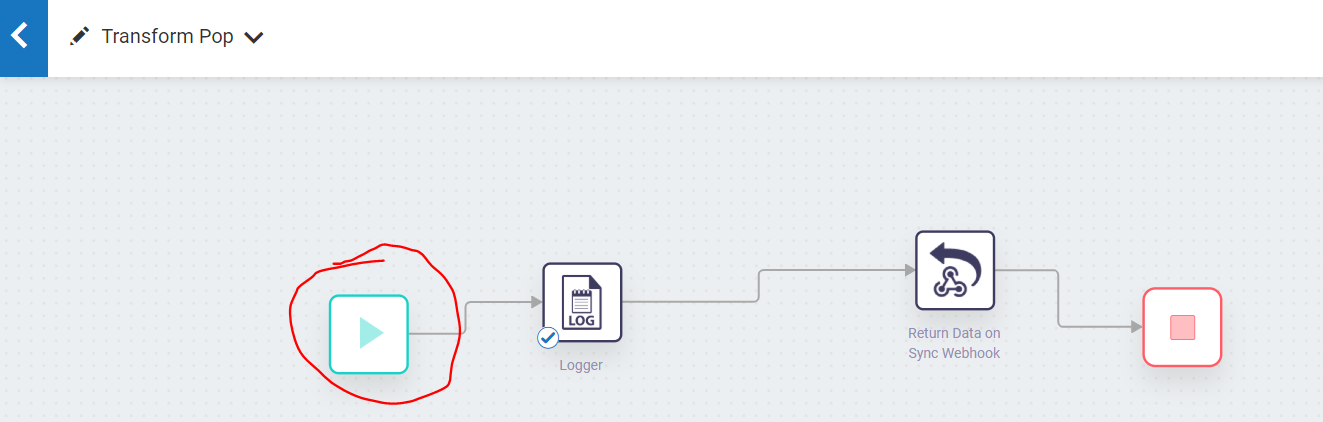 .
. - From the list click on webhook.
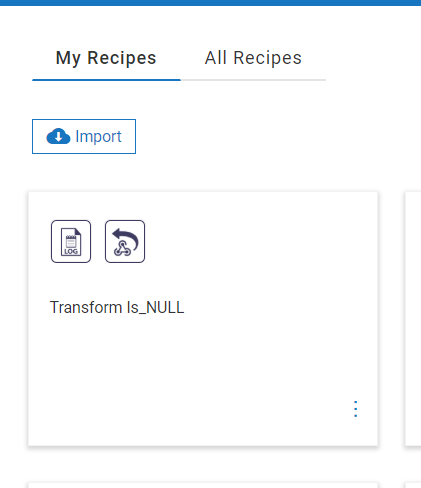
- Click
Next.
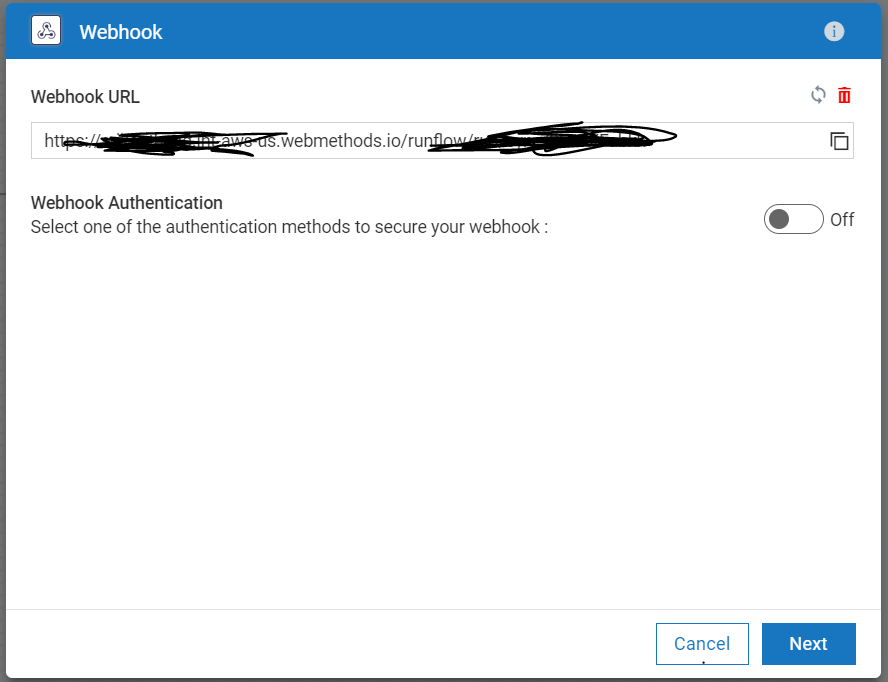
- Now paste the coppied data in to the body and click
Nextand thenDone.
- Now run the workflow it will give you output in the logger. Here you can see false as the string contain a blank space.

- Open the weebhook and change the data inside the body. Donot change the key value. ie. "data1" is key here .

- Now run the workflow it will give you output in the logger.
These tools are provided as-is and without warranty or support. They do not constitute part of the webMethods product suite. Users are free to use, fork and modify them, subject to the license agreement. While we welcome contributions, we cannot guarantee to include every contribution in the master project.