- Preface
- Supported commands
- Supported targets
- Sources and build
- Using
- FAQ
- Help
- Used code
- Whoami
- License
WDBGARK is an extension (dynamic library) for the Microsoft Debugging Tools for Windows. It main purpose is to view and analyze anomalies in Windows kernel using kernel debugger. It is possible to view various system callbacks, system tables, object types and so on. For more user-friendly view extension uses DML. For the most of commands kernel-mode connection is required. Feel free to use extension with live kernel-mode debugging or with kernel-mode crash dump analysis (some commands will not work). Public symbols are required, so use them, force to reload them, ignore checksum problems, prepare them before analysis and you'll be happy.
- !wa_scan
- !wa_systemcb
- !wa_objtype
- !wa_objtypeidx
- !wa_objtypecb
- !wa_callouts
- !wa_pnptable
- !wa_crashdmpcall
- !wa_ssdt
- !wa_w32psdt
- !wa_checkmsr
- !wa_idt
- !wa_gdt
- !wa_haltables
- !wa_colorize
- Microsoft Windows XP (x86)
- Microsoft Windows 2003 (x86/x64)
- Microsoft Windows Vista (x86/x64)
- Microsoft Windows 7 (x86/x64)
- Microsoft Windows 8.x (x86/x64)
- Microsoft Windows 10 (x86/x64)
Multiple targets debugging is not supported!
Windows BETA/RC is supported by design, but read a few notes. First, i don't care about checked builds. Second, i don't care if you don't have symbols (public or private). IA64/ARM is unsupported (and will not).
Sources are organized as a Visual Studio 2013 solution.
- Download and install latest WDK
- Define system environment variables (e.g. WDK 8.1).
- DBGSDK_INC_PATH =
C:\WinDDK\8.1\Debuggers\inc - DBGSDK_LIB_PATH =
C:\WinDDK\8.1\Debuggers\lib - WDKDIR =
C:\WinDDK\8.1
- DBGSDK_INC_PATH =
- Select Build -> Batch Build from the menu and build dummypdb module (x86 and x64).
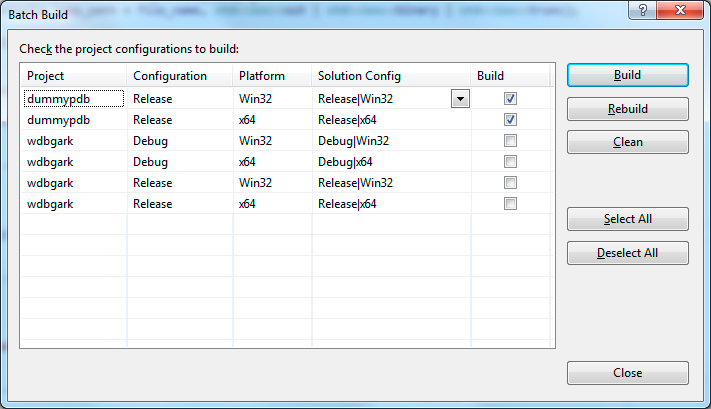
- Choose solution configuration and platform for the main project.
- Build.
Post-build event is enabled for debug build. It automatically copies linked extension into WinDBG's plugins folder (e.g. x64 target:
"copy /B /Y $(OutDir)$(TargetName)$(TargetExt) $(WDKDIR)\Debuggers\x64\winext\$(TargetName)$(TargetExt)").
Depricated.
Yeah, it's possible to build all the stuff using simple batch script.
- Do first two steps in Build using VS2013.
- Make sure that you have already installed PowerShell at least version 3.0.
- If not, then download and install Windows Management Framework.
- Execute the release_build.cmd with a single parameter - a version.
- Voila! If there were no errors, the archive file will be created (e.g. wdbgark.X.Y.zip).
- If something is wrong, check the path to the Visual Studio 2013 in the script and/or output log file (release_build.log).
- Download and install Debugging Tools from the Microsoft WDK downloads page.
- Build or download the extention.
- Make sure that Visual C++ Redistributable for Visual Studio 2013 has already been installed.
- Copy extension to the WDK debugger's directory (e.g. WDK 8.1):
- x64:
C:\WinDDK\8.1\Debuggers\x64\winext\ - x86:
C:\WinDDK\8.1\Debuggers\x86\winext\
- x64:
- Start WinDBG.
- Setup WinDBG to use Microsoft Symbol Server correctly or deal with them manually.
- Load extension by .load wdbgark (you can see loaded extensions with a .chain command).
- Execute !wdbgark.help for help or !wdbgark.wa_scan for a full system scan.
- Have fun!
0: kd> .load wdbgark
0: kd> .chain
Extension DLL search Path:
<...>
Extension DLL chain:
wdbgark: image 1.5.0.0, API 1.5.0, built Sat Feb 14 10:38:51 2015
[path: C:\WinDDK\8.1\Debuggers\x64\winext\wdbgark.dll]
dbghelp: image 6.3.9600.17029, API 6.3.6, built Thu Feb 20 12:02:36 2014
[path: C:\WinDDK\8.1\Debuggers\x64\dbghelp.dll]
ext: image 6.3.9600.17029, API 1.0.0, built Thu Feb 20 12:23:58 2014
[path: C:\WinDDK\8.1\Debuggers\x64\winext\ext.dll]
exts: image 6.3.9600.16384, API 1.0.0, built Thu Aug 22 14:32:48 2013
[path: C:\WinDDK\8.1\Debuggers\x64\WINXP\exts.dll]
kext: image 6.3.9600.16384, API 1.0.0, built Thu Aug 22 14:34:26 2013
[path: C:\WinDDK\8.1\Debuggers\x64\winext\kext.dll]
kdexts: image 6.3.9600.17029, API 1.0.0, built Thu Feb 20 12:16:37 2014
[path: C:\WinDDK\8.1\Debuggers\x64\WINXP\kdexts.dll]
0: kd> !wdbgark.help
Commands for C:\WinDDK\8.1\Debuggers\x64\winext\wdbgark.dll:
!help - Displays information on available extension commands
!wa_callouts - Output kernel-mode win32k callouts
!wa_checkmsr - Output system MSRs (live debug only!)
!wa_colorize - Adjust WinDBG colors dynamically (prints info with no
parameters)
!wa_crashdmpcall - Output kernel-mode nt!CrashdmpCallTable
!wa_gdt - Output processors GDT
!wa_haltables - Output kernel-mode HAL tables: nt!HalDispatchTable,
nt!HalPrivateDispatchTable, nt!HalIommuDispatchTable
!wa_idt - Output processors IDT
!wa_objtype - Output kernel-mode object type(s)
!wa_objtypecb - Output kernel-mode callbacks registered with
ObRegisterCallbacks
!wa_objtypeidx - Output kernel-mode nt!ObTypeIndexTable
!wa_pnptable - Output kernel-mode nt!PlugPlayHandlerTable
!wa_scan - Scan system (execute all commands)
!wa_ssdt - Output the System Service Descriptor Table
!wa_systemcb - Output kernel-mode registered callback(s)
!wa_ver - Shows extension version number
!wa_w32psdt - Output the Win32k Service Descriptor Table
!help <cmd> will give more information for a particular command
Q: What is the main purpose of the extension?
A: Well, first is educational only. Second, for fun and profit.
Q: Do you know about PyKd? I can script the whole Anti-Rootkit using Python.
A: Yeah, i know, but C++ is much better.
Q: Where is version 1.0?
A: Lost in space of Google Code.
Q: When did the project start?
A: February 2013 on Google Code.
Q: What version should i use?
A: Please use x64 version only. In the era of x64 i dunno why the heck you may need to use x86 version. x64 WinDBG is
able to debug both x86 and x64. Host OS bitness is the only limitation.
Q: How can i help?
A: Spread a word. Report issues and feature requests. I'm open for any suggestions. Thanks!
Q: What kind of memory dump is better to use with an extension?
A: Complete memory dump.
Q: How to report an issue?
A: Feel free to report an issue using GitHub or email to me directly, but please, attach complete memory crash dump file.
Wiki can help.
This software is released under the GNU GPL v3 License. See the COPYING file for the full license text and this small addition.