MIRA is a multimodal transformer (Encoder-Decoder) based architecture for Text or Image to 3D reconstruction focussing on generating the 3D representation just using single 2D image of object within seconds. Text pipeline utilizes the stable diffusion methods to generate image from prompt and passing to model after necessary preprocessing.
The architecture uses a pre-trained DINO-V2 as the image encoder and a custom triplane decoder. The decoder learns to project image features on triplane via cross-attention and model the relations among the spatially-structured triplane tokens via self-attention, camera features are modulated within the decoder.
It is highly efficient and adaptable, capable of handling a wide range of multi-view image datasets. It’s trained by minimizing the difference between the rendered images and ground truth images at novel views, without the need for excessive 3D-aware regularization or delicate hyper-parameter tuning.
Due to limited resources, I wasn't able to perform a robust training so attached samples are from the limited trained checkpoint (which is useless for public release)
| Image | Prompt | 3D generation |
|---|---|---|
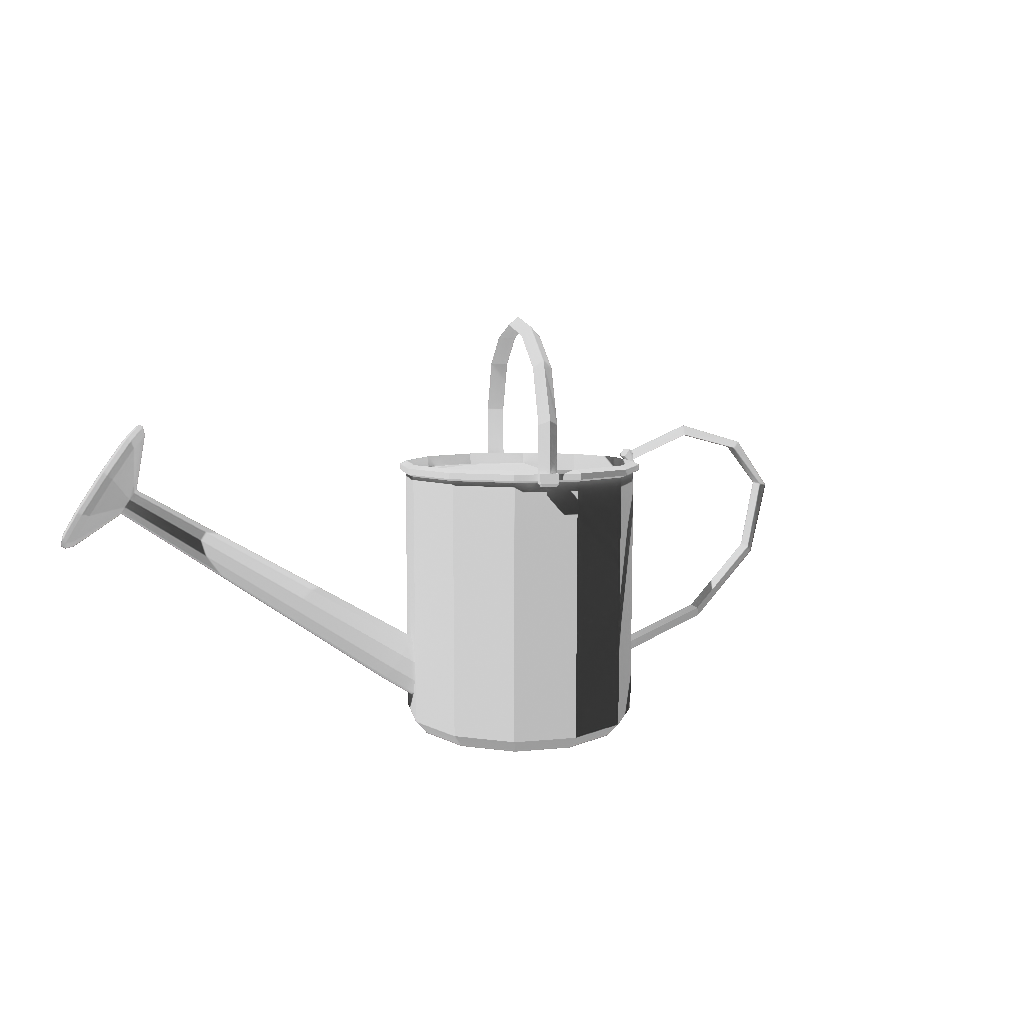 |
None |  |
 |
None |  |
 |
A photograph of cat sitting on table |  |
 |
None |  |
 |
None |  |
- Clone the repository
Only For dataset preprocessing/rendering (Linux)
-
apt-get update -y apt-get install -y xvfb apt-get install libxrender1 apt-get install libxi6 libgconf-2-4 apt-get install libxkbcommon-x11-0 apt-get install -y libgl1-mesa-glx echo "Installing Blender-4.0.2..." wget https://ftp.nluug.nl/pub/graphics/blender//release/Blender4.0/blender-4.0.2-linux-x64.tar.xz && tar -xf blender-4.0.2-linux-x64.tar.xz && rm blender-4.0.2-linux-x64.tar.xz
Install the python requirements
-
pip install -r requirements.txt
-
Run the
load_input_data.pyaspython load_input_data.py. Update the dataset directory inconfig.jsonFor computational contraint, it is recommended to download the object data and render them individually as
-
Linux
-
DISPLAY=:0.0 && xvfb-run --auto-servernum blender --background --python blender_scripts/dataset_rendering.py -- --object_path 'path to 3D object' --num_renders 32 --output_dir 'path to dataset_dir' --engine CYCLES
-
-
Others
-
blender --background --python blender_scripts/dataset_rendering.py -- --object_path 'path to 3D object' --num_renders 32 --output_dir 'path to dataset_dir' --engine CYCLES
-
-
-
Get the hostname as
hostname -i -
Run the following command
-
torchrun --nnodes=2 --nproc_per_node=8 --rdzv_id=100 --rdzv_backend=c10d --rdzv_endpoint=$MASTER_ADDR:29400 train_ddp.pyReplace the
$MASTER_ADDRby the hostname of main system
-
Run the test.py script as
python test.py --checkpoint_path=<path to model checkpoint> --config_path=<path to config.json file> --mode=<text/image> --input=<prompt/image_path> --output_path=<path to output directory> --export_video --export_meshThis will save the rendered video and mesh as .ply format inside the specified output directory.
- Papers
- Open-Source repos