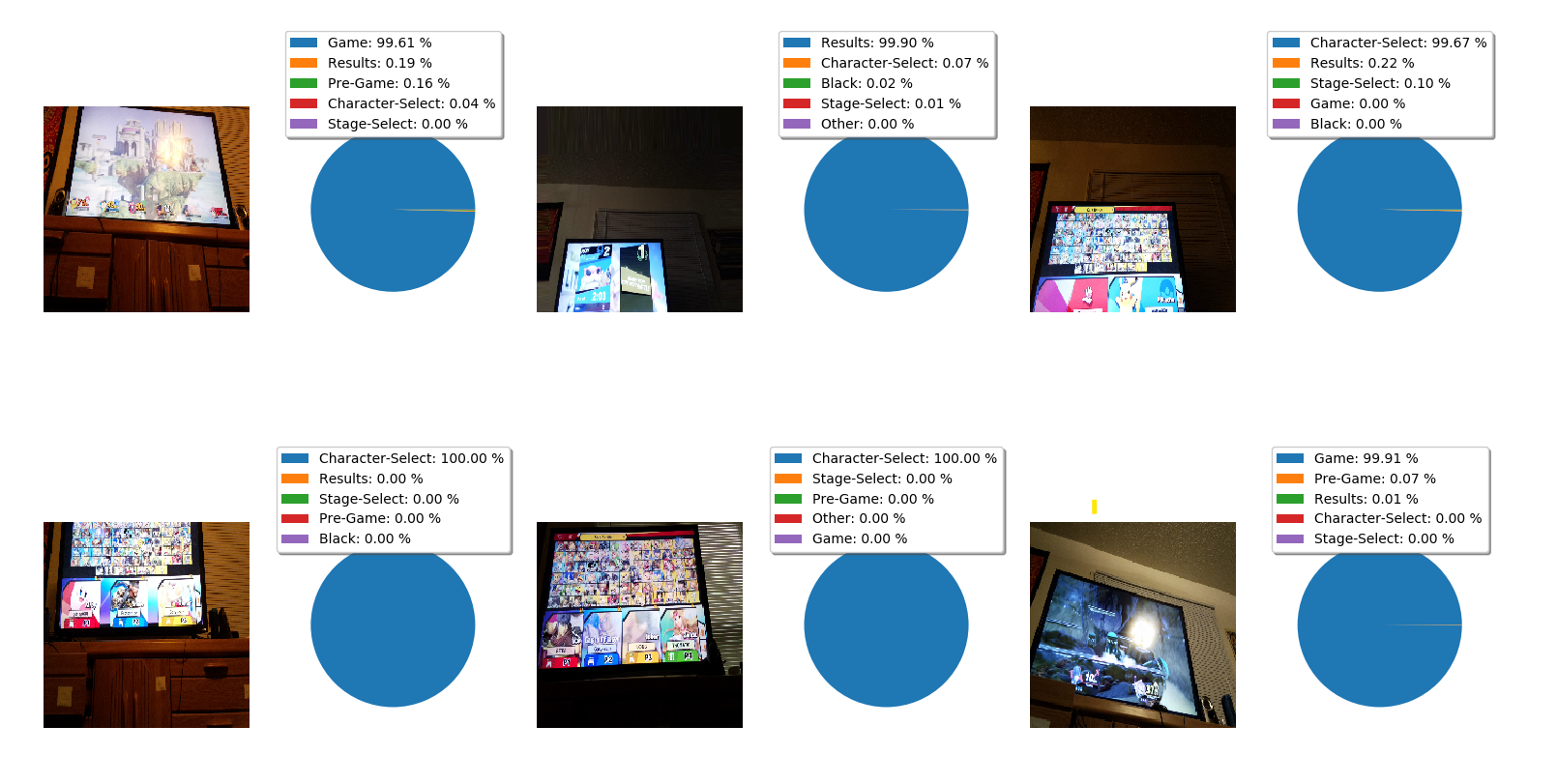a. Default implementation is to use Pi Camera to stream video to a web server:
i. Great tutorial found from: https://blog.miguelgrinberg.com/post/stream-video-from-the-raspberry-pi-camera-to-web-browsers-even-on-ios-and-android.
ii. This guide uses the same techniques as IP cameras use to efficiently send photos over Wi-Fi (sends individual JPEGs which can be converted to video by any browser)
b. Could instead just use an IP (internet protocol) security camera:
i. Many IP (internet protocol) cameras already exist and already transmit video and audio over the internet. Info on connecting Raspberry Pi to IP camera: https://reolink.com/connect-raspberry-pi-to-ip-cameras
ii. P2P (peer-to-peer) IP cameras seem to simplify this connection
iii. IP cameras such as Xiaomi's Small Ant (https://www.honorbuy.com/167-ants-xiaoyi-smart-camera.html) are also cheaper than buying a Pi Camera and Pi Microphone combined, and would enable the use of a cheaper microcontroller rather than a Raspberry Pi since the microcontroller wouldn't need to deal directly with video
iv. Our project aside, could we ever sell a security camera for people to put in their houses and have us analyze? Definitely creepy
c. Prototype using Pi Camera first and then test other options for cost efficiency?
a. For one month, we captured screenshots of gameplay every three seconds using the Raspberry Pi's camera. I wrote a
Python sketch to automatically upload these screenshots to a repository in Google Drive, where they were later manually labeled.
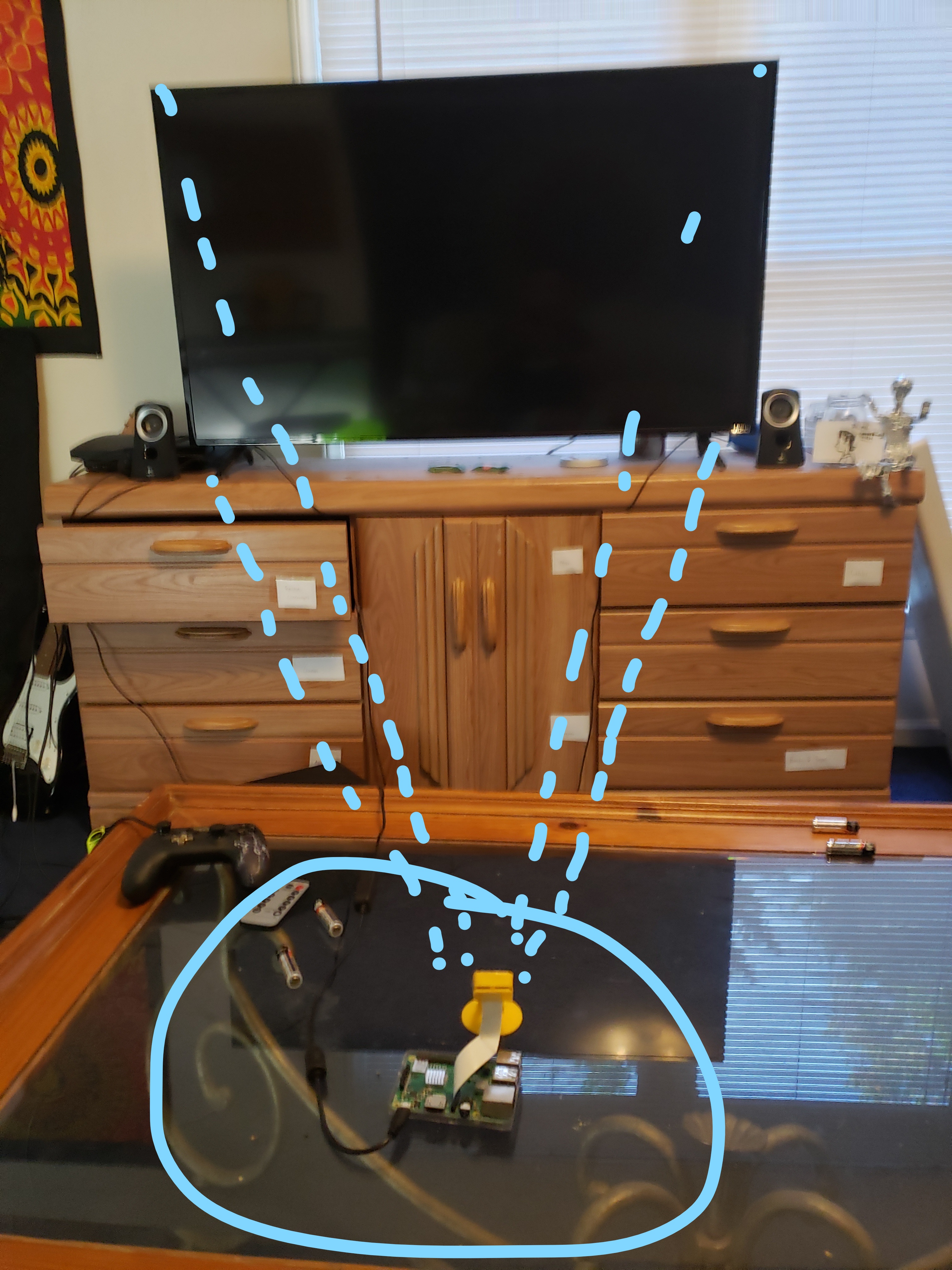
a. The Raspberry Pi streams video to a rtsp server using the uv4l library. The following example was used to set up Pi: https://www.linux-projects.org/uv4l/tutorials/rtsp-server/ b. The PC running the sketch can capture this rtsp stream using VLC's Python library. This was very straightforward to accomplish.
a. Use image classification to detect constantly monitor the status of the game and detect the victory screen.
i. Make neural network capable of choosing between [Character Select, Stage Select, Pre-Game, Game, Victory, Results, TV OFF, and Menu Screens] (this works surprisingly well).
**ii.** Make neural network capable of detecting player icons (Not implemented - would be cool to tell who killed whom)
b. Use text recognition to gather data on damage and kills within each panel
i. Google Vision API provides incredible text recognition ability for relatively cheaply ($1.50 for 1000 images analyzed). We're going with this approach 'for now'
ii. There's lots of information online about the open-source OpenCV library, but after a week of trying to run text recognition and getting terrible results, I opted for Google Vision.
iii. Once the results screen is detected, use location of player text (specifically 'P#') to segment screen into a separate panel for each player. Below is an example of determining the outcome of a game based on the location of text in the victory screen:
 iv. From here, object recognition acting on match results screens will be used to determine the rankings of players, which will be cross-referenced with the results of text recognition on these screens to extract individual player statistics.
iv. From here, object recognition acting on match results screens will be used to determine the rankings of players, which will be cross-referenced with the results of text recognition on these screens to extract individual player statistics.
a. Website's backend will store the database with all smash data.
b. Website's frontend will provide an interface for users to access to see all statistics
i. Provide capabilities for determining probabilities based on certain matchups, record the characters played in all games to provide substantially improved control over Smash's built-in statistics."
a. It doesn't look like there's a way for a website to store it's own data file, so instead we can have the computer serving the website locally store a database with all data logged. Whenever the website is launched, a JavaScript callback will retrieve the data from the server and update the website.
a. Have the Raspberry Pi also continually monitor the website backend's database and alert players when there is a change (maybe blinking LED?)