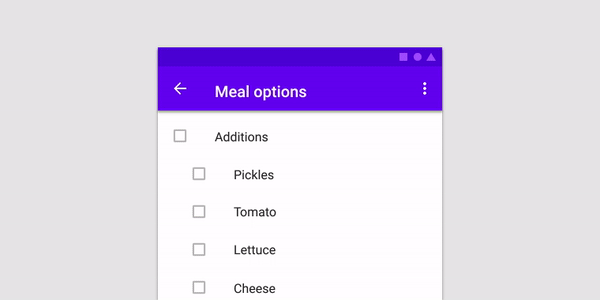If we clicked on Parent Checkbox, all children checkboxes will be selected too.
| Parameter Name | Parameter Type | Description |
|---|---|---|
| parent | Text | Text Widget to specify the Parent checkbox |
| children | List<Text> | List<Text> Widgets to specify the Children checkboxes |
| parentCheckboxColor | Color | Color of Parent CheckBox Defaults to [ThemeData.toggleableActiveColor] |
| childrenCheckboxColor | Text Widget | Text Widget to specify the Parent checkbox |
| isParentSelected | Getter | Getter to get whether particular parent is selected or not. Example: {'Parent 1' : true, 'Parent 2' : false} where Parent 1 and Parent 2 will be 2 separate parents if you are using multiple ParentChildCheckbox in your code. Default value will be false for all specified parents |
| selectedChildrens | Getter | Getter to get which childrens are selected for a particular parent. Example: {'Parent 1' : ['Children 1.1','Children 1.2'], 'Parent 2' : []} where Parent 1 and Parent 2 will be 2 separate parents if you are using multiple ParentChildCheckbox in your code. Default value is {'Parent 1' : [], 'Parent 2' : []} |
import 'dart:developer';
import 'package:flutter/material.dart';
import 'package:parent_child_checkbox/parent_child_checkbox.dart';
void main() => runApp(MyApp());
class MyApp extends StatelessWidget {
@override
Widget build(BuildContext context) {
return MaterialApp(
title: 'Material App',
home: Scaffold(
appBar: AppBar(title: Text('Parent Child Checkox')),
body: Column(
children: [
ParentChildCheckbox(
parent: Text('Parent 1'),
children: [
Text('Children 1.1'),
Text('Children 1.2'),
Text('Children 1.3'),
Text('Children 1.4'),
],
parentCheckboxColor: Colors.orange,
childrenCheckboxColor: Colors.red,
),
ParentChildCheckbox(
parent: Text('Parent 2'),
children: [
Text('Children 2.1'),
Text('Children 2.2'),
Text('Children 2.3'),
Text('Children 2.4'),
],
),
ElevatedButton(
child: Text('Get Data'),
onPressed: () {
log(ParentChildCheckbox.isParentSelected.toString());
log(ParentChildCheckbox.selectedChildrens.toString());
},
),
],
),
),
);
}
}