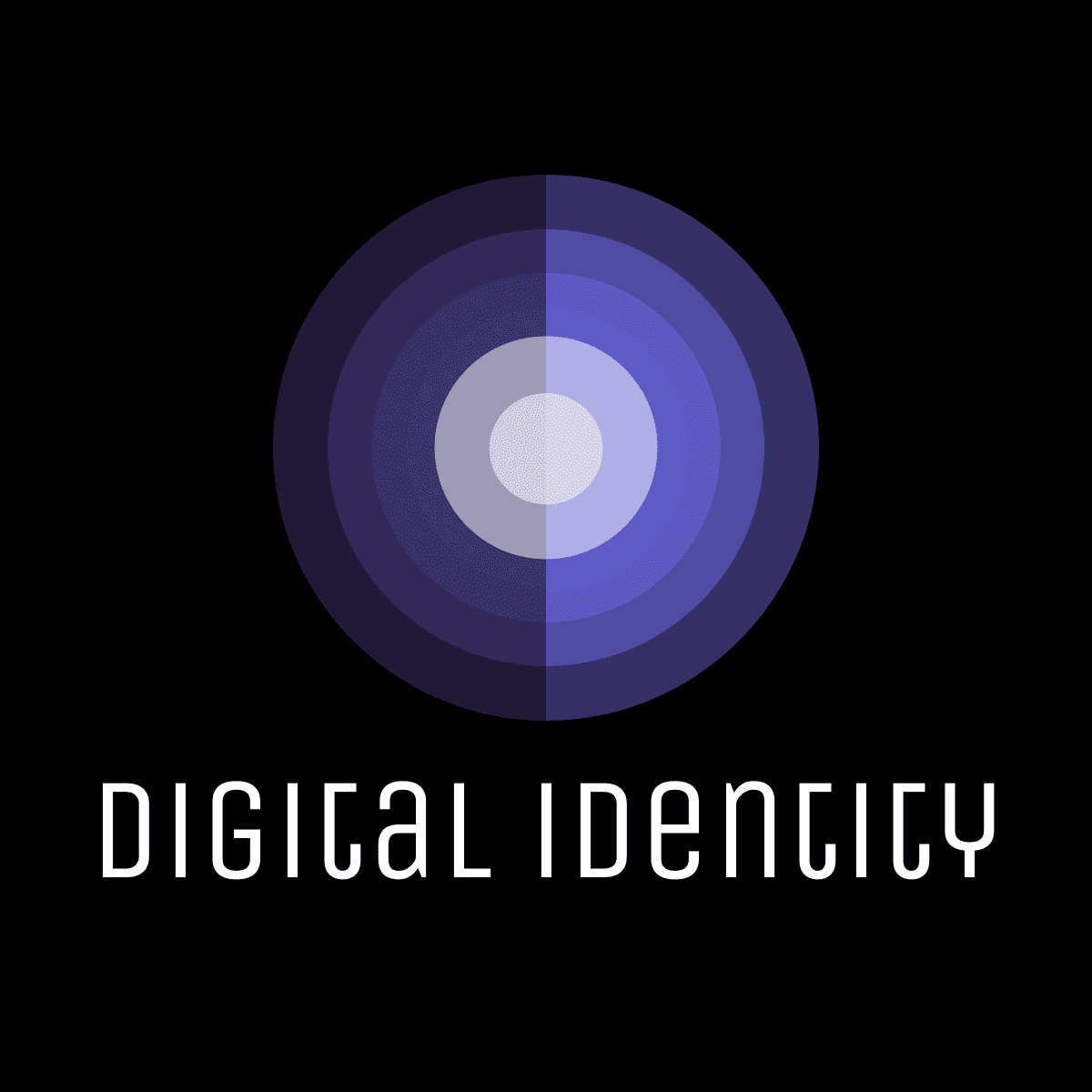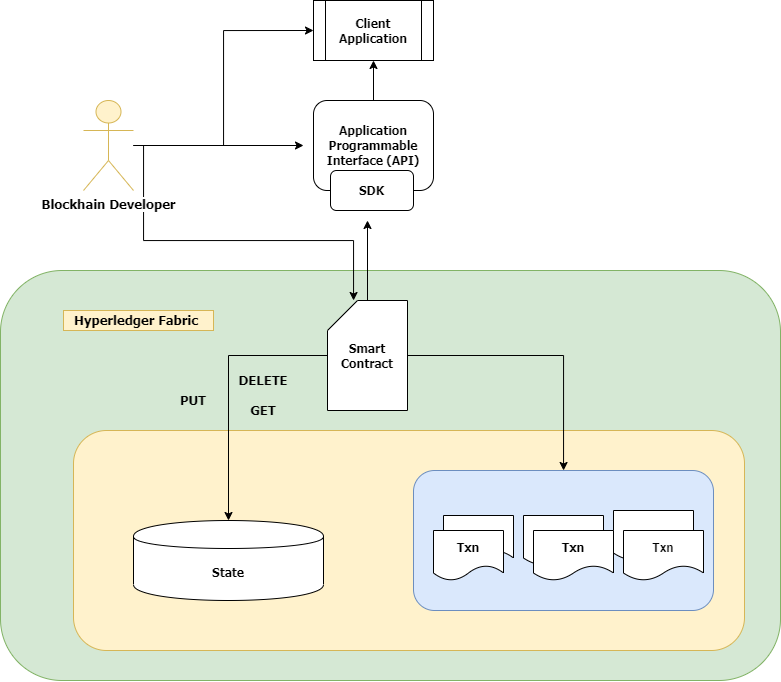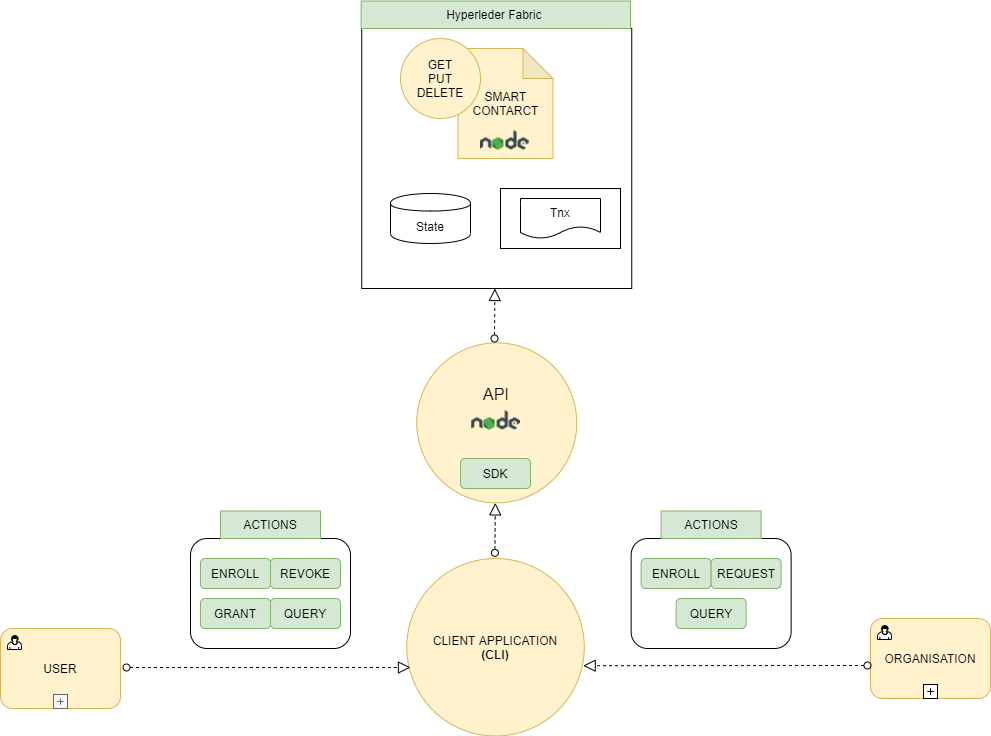The traditional identity systems of today are fragmented, insecure, and exclusive. Blockchain enables more secure management and storage of digital identities by providing unified, inter-operable, and tamper-proof infrastructure with key benefits to enterprises and users. This is a simple implementation of a digital identity system using blockchain technlogoy and it's built on IBM hyperledger fabric using smart contract coupled with an API for interfacing with the fabric sdk and a client application built with React for performing variety of actions.
- NodeJS (Smart contract)
- Git
- Curl
- Python
- Hyperledger Fabric v2.0
- Docker & Golang
- Vscode IBM Blockchain Extention
- Vscode version 1.39
git clone https://github.com/TheDhejavu/digital-identity
Install & setup docker and Golang if you don't have them installed already
Docker: https://www.docker.com/products/docker-desktop
Golang: https://golang.org/dl/
setup all the images needed for Hyperledger Fabric v2.0. create a new folder or a navigate to a blank folder via your CLI and run the below command
curl -sSL https://bit.ly/2ysbOFE | bash -s 2.0.0
The command above downloads and executes a bash script that will download and extract all of the platform-specific binaries you will need to set up our network and place them into the folder you navigated to. It retrieves the following platform-specific
binaries:
configtxgen,
configtxlator,
cryptogen,
discover,
idemixgen
orderer,
peer
fabric-ca-client
Read more: https://hyperledger-fabric.readthedocs.io/en/release-2.0/install.html
The IBM Blockchain Platform extension helps developers to create, test, and debug smart contracts, connect to Hyperledger Fabric environments, and build applications that transact on your blockchain network.
https://marketplace.visualstudio.com/items?itemName=IBMBlockchain.ibm-blockchain-platform
there are two smart contracts located inside this repo. Javascript & Golang but the Golang is currently under development. Add Js-contract to your Vscode workspace and install & instatiate it
From the digital-identity directory inside cli-application, navigate to the JS folder.
cd JS
Run the following command to install the application dependencies. It will take about a minute to complete:
npm install
This process is installing the key application dependencies defined in package.json
Create a global symlink for the CLI dependency with npm link.
npm link
create config.json file in the cli-application/JS folder and add the following information
{
"connectionProfileFilename":"fabric_connection.json",
"channelName":"mychannel",
"appAdmin": "admin",
"caName": "http://localhost:17050",
"contractName":"identity"
}
create fabric_connection.json file in the cli-application/JS folder and export your connection file from vscode IBM blockchain extention. paste this data into your fabric_connection.json
{
"certificateAuthorities": {
"Org1CA": {
"caName": "ca",
"url": "http://localhost:17050"
}
},
"client": {
"connection": {
"timeout": {
"orderer": "300",
"peer": {
"endorser": "300"
}
}
},
"organization": "Org1MSP"
},
"name": "Org1",
"organizations": {
"Org1MSP": {
"certificateAuthorities": [
"Org1CA"
],
"mspid": "Org1MSP",
"peers": [
"Org1Peer1"
]
}
},
"peers": {
"Org1Peer1": {
"url": "grpc://localhost:17051"
}
},
"version": "1.0.0"
}
Enroll Admin
node enrollAdmin.js
Register User
node registerUser.js -name=<USERNAME>
Register organization
node registerOrg.js -org=<ORG_ID>
User
-u --user <USER>
Query
--query
Arguments
-a --argument <ARGS>
Create Identity
dig run createIdentity -u <USERNAME> -a '{ firstName: 'akinola', lastName: <LASTNAME>, userName: <USERNAME>, dob: <DOB>, residentialAddress: <ADDRESS>, email: <EMAIL>, passCode: <PASSCODE>}'
Create Organisation
dig run createOrg -u <ORG_ID> -a '{ name: <NAME>, description: <DESCRIPTION>, location: <LOCATION>, type: <TYPE_OF_ORG>, identity: <ORG_ID> }'
Query all data
dig run queryWithQueryString -u ayodeji -a '{ "selector": { }}' --query
Request for user identity
dig run requestUserIdentity -u <ORG_ID> -a '{"identityId": <ID> }'
Get Request identity
dig run getRequestedIdentity -u ayodeji -a '{ "selector": { }}' --query
Grant organization access to identity
dig run grantOrgAccessToIdentity -u ayodeji -a '{"requestId": <ID>, "orgId": <ORG_UID>}'
Revoke organization access to identity
dig run revokeOrgAccessToIdentity -u ayodeji -a '{"requestId": <ID>, "orgId": <ORG_UID>}'