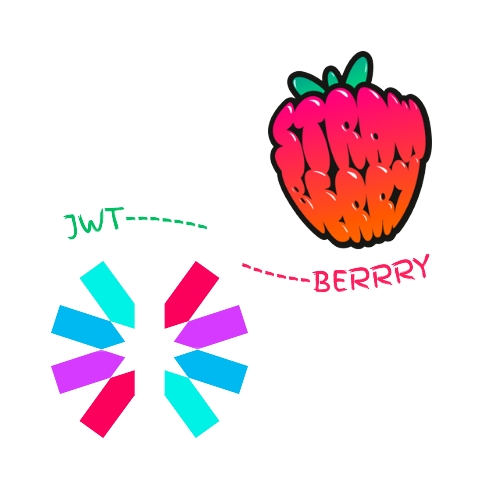jwtberry is a Python package that simplifies JWT (JSON Web Token) authentication for Django Strawberry GraphQL projects. It provides easy-to-use tools for implementing JWT authentication within your Strawberry-based GraphQL API.
- Seamless integration with Django Strawberry GraphQL.
- Simplified JWT authentication setup for your API.
- Customizable token generation and validation.
You can install jwtberry using pip:
pip install jwtberry- Add 'jwtberry.blackberry' app to your Django INSTALLED_APPS in the settings.py file:
INSTALLED_APPS = [
# ...
'jwtberry.blackberry',
]- Configure your Django project's AUTHENTICATION_BACKENDS in settings.py to include the JwtAuthBackend from jwtberry:
AUTHENTICATION_BACKENDS = [
"jwtberry.backends.JwtAuthBackend",
"django.contrib.auth.backends.ModelBackend",
]- Update your project's urls.py by importing JwtAsyncGraphQLView from jwtberry.views and adding a path for the GraphQL endpoint:
from jwtberry.views import JwtAsyncGraphQLView
urlpatterns = [
# ...
path("graphql/", JwtAsyncGraphQLView.as_view(schema=schema)),
]- In your schema.py (where you define your GraphQL schema), make the following changes to include JWT-based authentication:
import strawberry
from jwtberry.mutations import auth_token
from jwtberry.permission import IsAuthenticated
from jwtberry.types import JwtAuthResponse
@strawberry.type
class Query:
hi: str = strawberry.field(resolver=lambda: "Hello", permission_classes=[IsAuthenticated])
@strawberry.type
class Mutation:
login: JwtAuthResponse = auth_token
schema = strawberry.Schema(
query=Query,
mutation=Mutation,
)IsAuthenticated is a permission class that checks whether the user has authenticated by verifying the Authorization header.
For more detailed information and examples, check the example project.