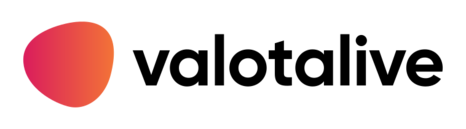Valotalive My Content API enables you to manage your My Content sources programmatically.
- Enable API Access in your My Content app (https://my.valota.live/): Settings -> API Access. API User Name is used only as a sender for posts sent by your app.
- Get api_key and api_secret from API Access.
- (optional) Setup automatic cleanup in Settings -> Automatic Cleanup to prevent cluttering of your My Content app
These libraries support all API endpoints. Save yourself some time and frustration and use them if possible.
- [PHP] https://github.com/Valota/my-content-client-php
- [Javascript] https://github.com/Valota/my-content-client-js
- All requests must have headers
x-api-keyandx-api-hash.x-api-keyisapi_key.x-api-hashis calculated individually for every request with request data andapi_secret. See endpoints for exact calculation. - RESTful Web service. Supports methods GET, POST and DELETE
- Throttling limit of 10 requests / min. Response
429 Too Many Requestsif exceeded.
- Payloads are delivered as form data for POST and DELETE requests and URL for GET requests. As all payloads are strings, the payloads of type JSON have to be encoded/stringified.
- Responses follow HTTP status codes. (successful requests return
200 OK) - Response body is stringified JSON.