-
Notifications
You must be signed in to change notification settings - Fork 1.1k
New issue
Have a question about this project? Sign up for a free GitHub account to open an issue and contact its maintainers and the community.
By clicking “Sign up for GitHub”, you agree to our terms of service and privacy statement. We’ll occasionally send you account related emails.
Already on GitHub? Sign in to your account
Resident Evil Village (1196590) #4811
Comments
|
Hello @NTMan, |
|
System Information
Compatibility Report With Proton Experimental (6.3-20210507) I'm able to get into gameplay (played only like ~10 minutes though so far of the beginning). I can confirm that the display settings can't be changed. Also the cut-scene videos are just a place-holder image. With regular Proton-6.3-3, the game crashes on launch. |
|
In Proton experimental-6.3-20210512b fixed bug with unable changing display settings. But the game still crashing at start. UPD: Updating mesa solve this issue. |
|
Game is fully playable for me but returning to main menu crashes GPU |
|
Game works perfectly (excluding cutscenes) but I'm having an issue where after viewing notes, my mouse is unfocused on the game window and camera movement no longer works until I press ESC to open the pause menu and resume the game. Happens on both borderless and fullscreen. Running KDE on OpenSUSE Tumbleweed |
|
System Information:
Compatibility report Cutscenes are all placeholders too, but that is due to media foundation afaik, so not unexpected. |
|
Hello @Realitaetsverlust, we'll probably want to re-evaluate rendering issues in this game and mesa/radv after https://gitlab.freedesktop.org/mesa/mesa/-/merge_requests/10692 lands (or try a build of mesa which includes that merge request). |
Thanks for the answer! I used whatever mhwd delivered me as driver, so I guess I'll just wait for the next rolling update. Thanks for the reply! :) |
|
Working so far for me with Proton Experimental. However I notice fps drop when shooting an enemy or reloading. Anyone else experience this? I'm using a GTX 1070 I don't get this in Windows. |
|
@Hunk4TH Digital Foundry had the same issue. So it seems like it can happen on Windows too. Not sure what causes it though, the demo ran perfectly fine on an AMD card. |
That's odd. I beat it on Windows 10 and never encountered that issue. Of course everyone's setup is different. It's still enjoyable imo. Hopefully that occurrence can be fixed though! Of course I'm running KDE Plasma maybe that could be the issue too? |
|
Game has been running well with Proton Experimental. Running it on mesa-git has resolved the striping issue that @Realitaetsverlust mentioned. I've ran into a consistent crash to desktop attempting to cross a bridge several hours into the game. I ran the game again with logging enabled and caused the crash. Here is the log steam-1196590.tar.gz It crashed 5-6 times at roughly the same spot and I tried to changing all the graphics settings to minimum at 720p but the crash still occurred. |
|
Hello @Equivocal90, in your log, it looks like the game hit the same assert as the opening post #4811 (comment). |
|
The game stopped working after today's update. I see a black screen, and then the game closes. It worked fine before that (except for crashes when it ate too much VRAM, and also sometimes I saw white space instead of map and inventory). |
|
System Information
Retest Compatibility Report Can confirm the game crashes on launch after todays update, just a window with a black screen that then closes. Tried also with Proton Experimental and 6.12-GE-1 steam-1196590-6.12-GE-1.log |
|
Hello @SergeyLatyshev, these look like some lines of interest from your log: Which is followed by an access violation (c0000005). It hints that the game's trying to do something that VKD3D-Proton hasn't been taught to handle yet. |
So, Capcom added something new and I'll have to wait for further VKD3D progress? |
|
Did this just start happening when you used a newer proton version? Maybe try a older proton version and see what happens. Always possible they overwrite the workaround for this. |
No, it was the same Experimental and 6.12-GE. What was changed is the game itself, it got an update yesterday that added AMD FSR and some changes regarding Denuvo. Actually, I updated the Nvidia driver today from v465 to 470, and after that the game launched once. It ran at exactly 9 fps and crashed as soon as I pressed the inventory key. I had Proton logging turned off, so I don't have a log file, and the game cannot launch since that. |
|
Yeah maybe something in FSR support not quite ready for Linux atm. Hopefully very soon. |
|
It does also not start any more for me after the update :( |
|
The crashes with the new update are caused by the added fp16 FSR shaders and should be fixed in vkd3d-proton master. Users on older AMD gpus will also need this Mesa patch for FSR to look correctly: https://gitlab.freedesktop.org/mesa/mesa/-/merge_requests/12004 |
|
Also the game needs to be launched with |
Also without |
|
Updated today Proton Experimental runs the game fine, even FSR works (but sometimes the game crashes when I change FSR settings). The game consumes too much RAM though, about 17 GB, even with |
|
It works 4 me as well - could finish the game now |
|
Proton experimental + Latest Game Patch shows blue flames on pillars while FSR is enabled. The issue is immediatly fixed once FSR is disabled. proton-experimental-20210730 + mesa 21.1.6 + RADV + RX6800 |
This comment has been minimized.
This comment has been minimized.
This comment has been minimized.
This comment has been minimized.
This comment has been minimized.
This comment has been minimized.
This comment has been minimized.
This comment has been minimized.
This comment has been minimized.
This comment has been minimized.
This comment has been minimized.
This comment has been minimized.
This comment has been minimized.
This comment has been minimized.
This comment has been minimized.
This comment has been minimized.
This comment has been minimized.
This comment has been minimized.
This comment has been minimized.
This comment has been minimized.
|
Resident Evil VIllage is always crashing on startup no idea why but i guess it doesnt hurt to post the proton log maybe it helps. This log was generated when using Proton Experimental, Proton GE doesnt work either. |
|
Hello @TimeFreeze1337, these look like some lines of interest from your log: It should be noted that your 750 Ti has half the VRAM of the game's listed minimum requirements. |
|
Yes i know but it should still at least let me into the Game? On Windows i could get into the demo just fine. And looking at some videos on youtube it seems like the 750 TI can play the game just fine with 2GB. |
|
@TimeFreeze1337 The crash is this line: Unfortunately it contains very little useful information. |
|
Sorry, that's my mistake - I was unaware of the rules of this bug tracker. Feel free to discuss other problems with Resident Evil Village here. |
|
MF cutscenes in-game show distorted video in those sections:
House Beneviento Section:
Tested in Proton Experimental 26/10/2021 (DD/MM/YYYY) |
|
@ngreve Please upgrade to the latest mesa and let us know if that still has this issue or not. |
|
Updated to |
|
@ngreve it seems to me like you are actually using the proprietary vulkan driver from amdgpu-pro to run the game and not mesa, i can reproduce this issue only on amdgpu-pro 21.40.1, not on Mesa/RADV or amdvlk 2021.Q4.1-1. |
|
Using 6.21-GE-2 it seems to run perfectly. I have to explicitly use RADV by setting the launch options to Using 6.3-8 it seems that the issue with the placeholder image is still there, at least for the startup scenes when the RE Engine logo is presented. Multiple users at ProtonDB reported the same issue for cutscenes in general. Thanks again and thanks for your work in general. I will use 6.21-GE-2 for now. |
|
The new Proton Experimental version causes the game to not start now; I just had it running before I updated experimental just now... |
|
the resident evil village gold edition demo is broken |
|
Hello, I'm not able to reach a playable state when it comes to this game. Proton experimental: crashes on start System info:
Logs:
I can only play the game with Proton GE but in that case the game keeps freezing, for example it's impossible to leave the first building in the forest but the game also crashes prior to that. |
I have noticed yesterday that game has "Verified" status, so i decided to give it a try and load some old save.. Film puzzle in House Beneviento does not play movie, but only green screen is visible. This i have discovered by accident loading game exactly at this part. Running Ubuntu 22.04 with RX 6700 XT and mesa 23.0.1 from Kisak Mesa repo and default Proton 7.0.6 |
|
CPU: AMD Ryzen 5 3600XT The game works fine except for frequent crashing on a highly irregular and random basis. Sometimes I can play for hours, other times I don't even last a few minutes, and I sometimes have to retry a couple of times to get past a single checkpoint. I can see no rhyme or reason in when it happens - it can occur at any point; it even happened while I was in a shop menu once. What happens is that the game window ceases rendering (it freezes and turns black when the window is moved), and the game locks up, but the background audio keeps playing until I terminate the process. I have tried to collect a log with PROTON_LOG=1, but the logging ceases once a crash happens and I see nothing out of the ordinary appear in it the moment it happens. |
|
I could play the base game with only 2 or 3 crashes in total but the DLC Shadows of Rose keeps crashing every 5 minutes so it is barely playable. Happens with both Proton 8.0-4 and experimental. I wonder what makes the difference that the base game works close to perfectly and the DLC is basically unplayable. I was using the same graphics settings obviously. Only thing I can think of is that the DLC forces you to play in 3rd person view and I played the whole base game first person. i7-6700K |






Compatibility Report
System Information
I confirm:
steam-1196590.log
Symptoms
Impossible to change display settings. Clicking on "Display" item in options has not any effect.

The game crashes after start.
Reproduction
Always.
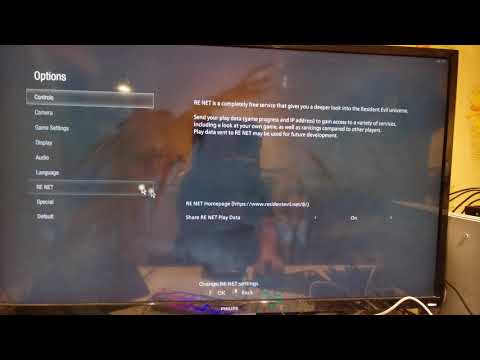
Below the demonstration video (will opened on youtube)
The text was updated successfully, but these errors were encountered: