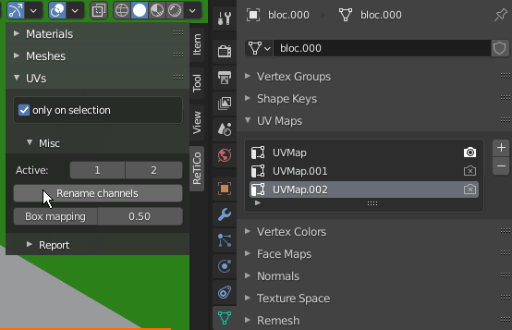-
Notifications
You must be signed in to change notification settings - Fork 4
UVs
V!nc3r edited this page Feb 1, 2021
·
7 revisions
| Overview | Description |
|---|---|
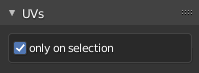
|
|
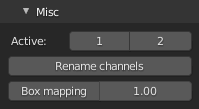
|
Misc: common operations
|
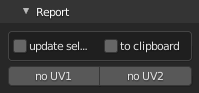
|
Report: help to find common UVs issues, shown on Info popup.
|
- Active UV:
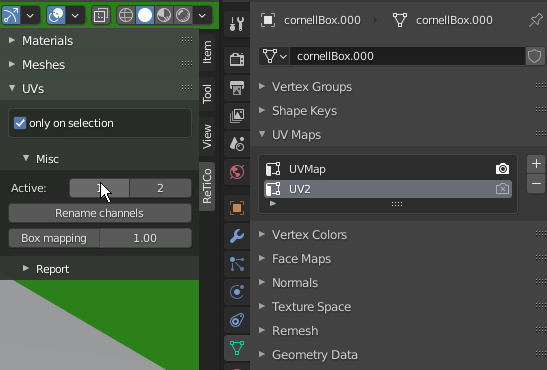
- Box mapping:
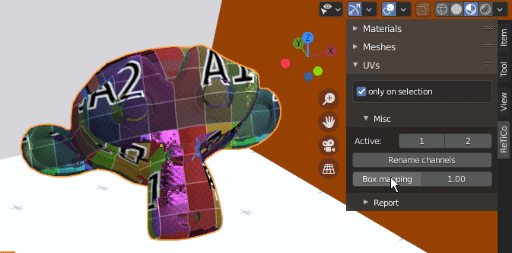
- Naming: