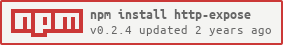To expose a folder ./example on htttp://localhost:8000 ↴
$ expose ./example --port=8000And now your directory is accessible ↴
$ curl http://localhost:8000/my/file.txt
this is my file content!
And for more, see usage 🚀
HTTP Expose is a very simple and lightweight static HTTP server. It can be used to expose a provided directory to the internet through HTTP. 🧙♂️ The exposed directory will handle range request, caching and gzipping.
It can also be used programmmatically to do exactly the exact same thing 💻
- HTTP range request
- HTTP caching
- CORS
- Gzip
- Usable in command line, and programatically
- Can list a directory content to facilitate navigation while debugging
- Simple to use & configure
TODO
Start with installing ↴
$ npm install -g http-exposeList of available arguments ↴
$ expose -h
Usage: http-expose <directory> [options]
Positionals:
directory Directory to expose [string]
Options:
--version Show version number [boolean]
-h, --help Show help [boolean]
-p, --port HTTP port [number] [default: 80]
--host HTTP host [string] [default: "localhost"]
--listdir List directory content [boolean] [default: false]
--nocache Disable caching [boolean] [default: false]
--cors-allow-origin Cors allow origin setting [string] [default: "*"]
--verbose Verbose [boolean] [default: false]