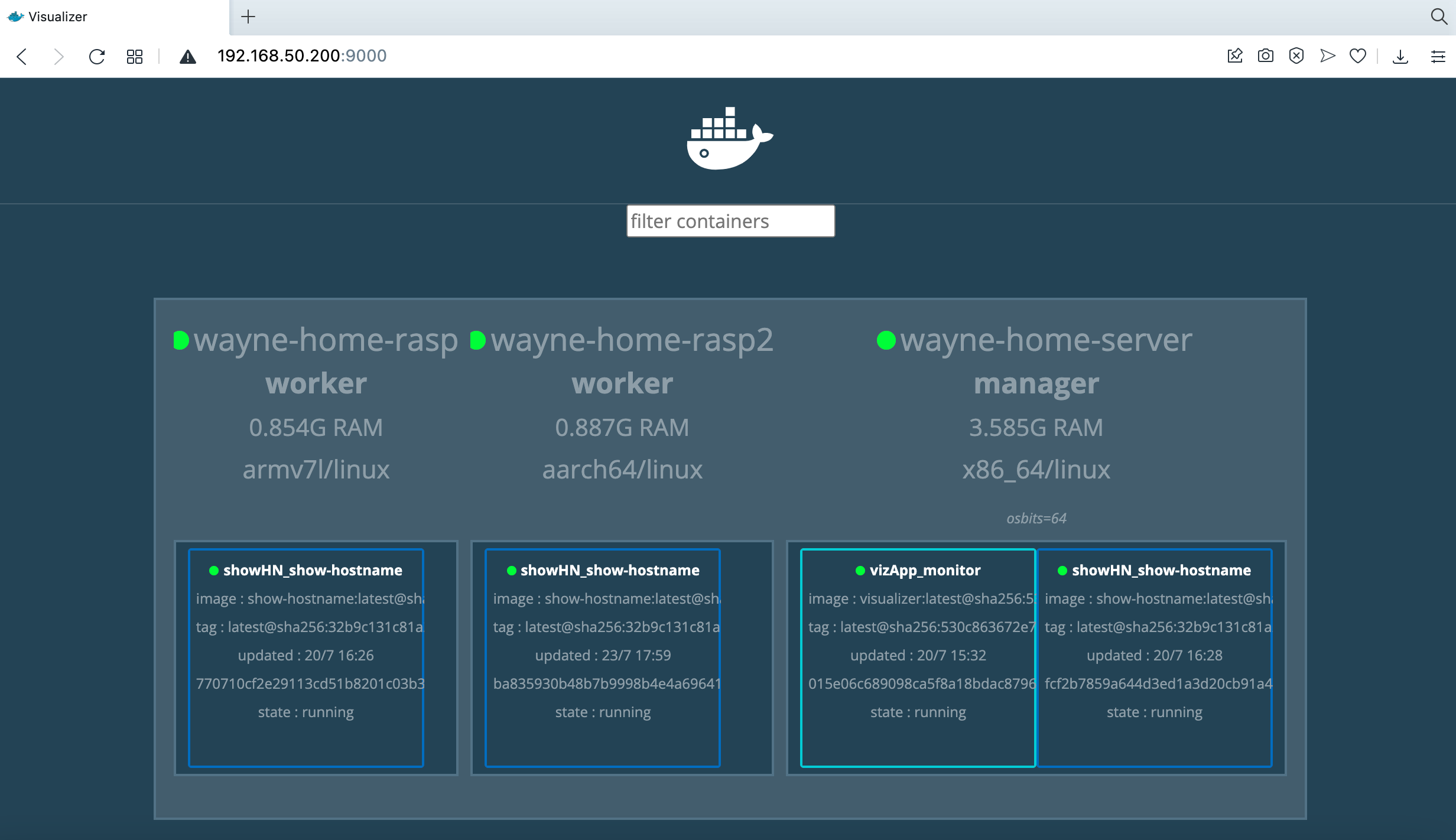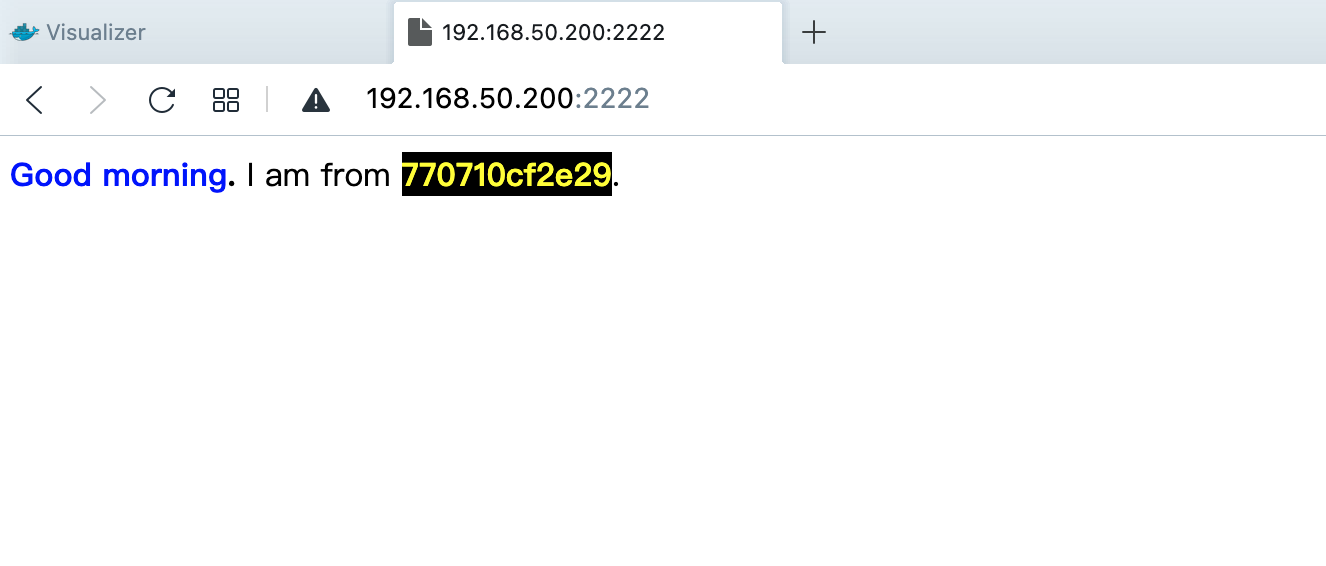demo-swarm 是一個測試或展示Docker Swarm的專案。
demo-swarm is a simple project for testing or demonstrating features of docker swarm.
-
利用visualizer.yml佈屬stack visualizer到master node.
Depoly stack visualizer to a master node of the swarm. -
利用show-hostname.yml佈屬stack show-hostname到swarm中任一node.
Depoly stack show-hostname to an arbitrary node of the swarm.
- 從Github下載demo-swarm專案程式碼。
Clone demo-swarm project from Github
git clone https://github.com/WayneChang65/demo-swarm.git- 進入demo-swarm專案目錄
Get into the demo-swarm directory
cd demo-swarm- 執行佈屬指令
Input deploy command
docker stack deploy -c visualizer.yml vizApp
docker stack deploy -c show-hostname.yml showHN-
打開防火牆port 9000以及2222。因為Visualizer用port 9000,show-hostname用port 2222.
Open tcp port 9000 and 2222. port 9000 for visualizer and port 2222 for show-hostname. -
用browser進入swarm所提供的IP(如果default狀態,應該有routing mesh,任何node ip都可連入),即可顯示以下畫面。
Nevigate any node ip of the swarm and show as below.