-
Notifications
You must be signed in to change notification settings - Fork 16
TaggingKit Installation
WetHat edited this page Nov 11, 2018
·
4 revisions
-
Verify that you have a supported version of _OneNote. See OneNote Version Check on how to do that.
-
Make sure OneNote is not running! Exit OneNote if necessary.
-
Run the installer downloaded from the Releases page.
Alternatively you can also install or upgrade the OneNote Tagging Kit via the Chocolatey package manager for Windows. On a PowerShell command prompt type:
- Install:
C:\> choco install onenote-taggingkit-addin.install
- Upgrade
C:\> choco upgrade onenote-taggingkit-addin.install
-
Accept the license agreement (if not installing via Chocolatey).
-
Start OneNote The OneNote Tagging Kit actions should now be available on the Home tab in the Page Tags command group (next to the built-in Tags command group):
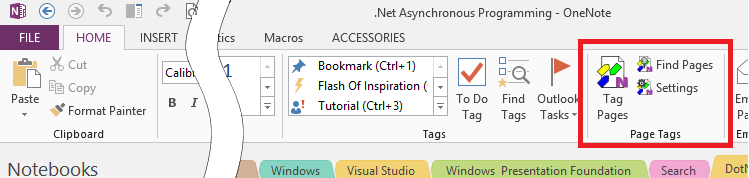
See Troubleshooting Tips if anything went wrong