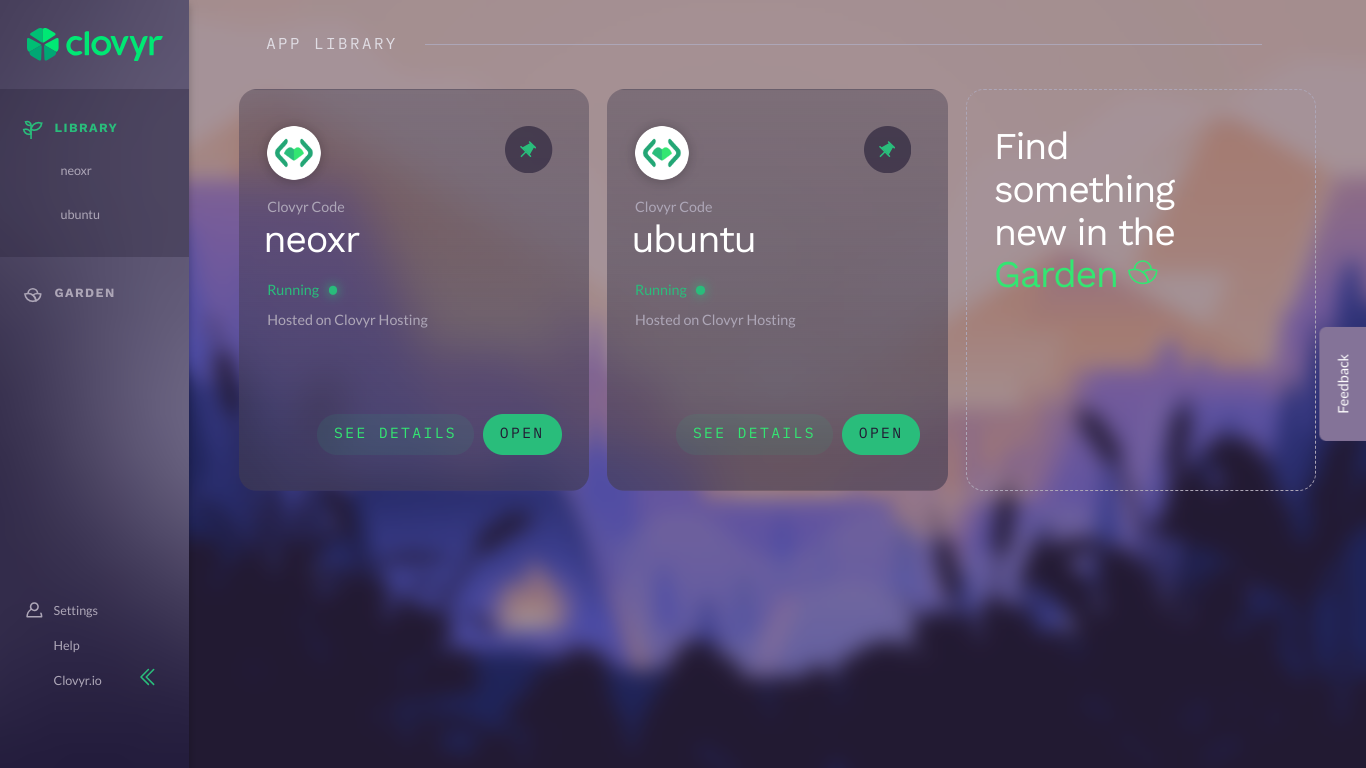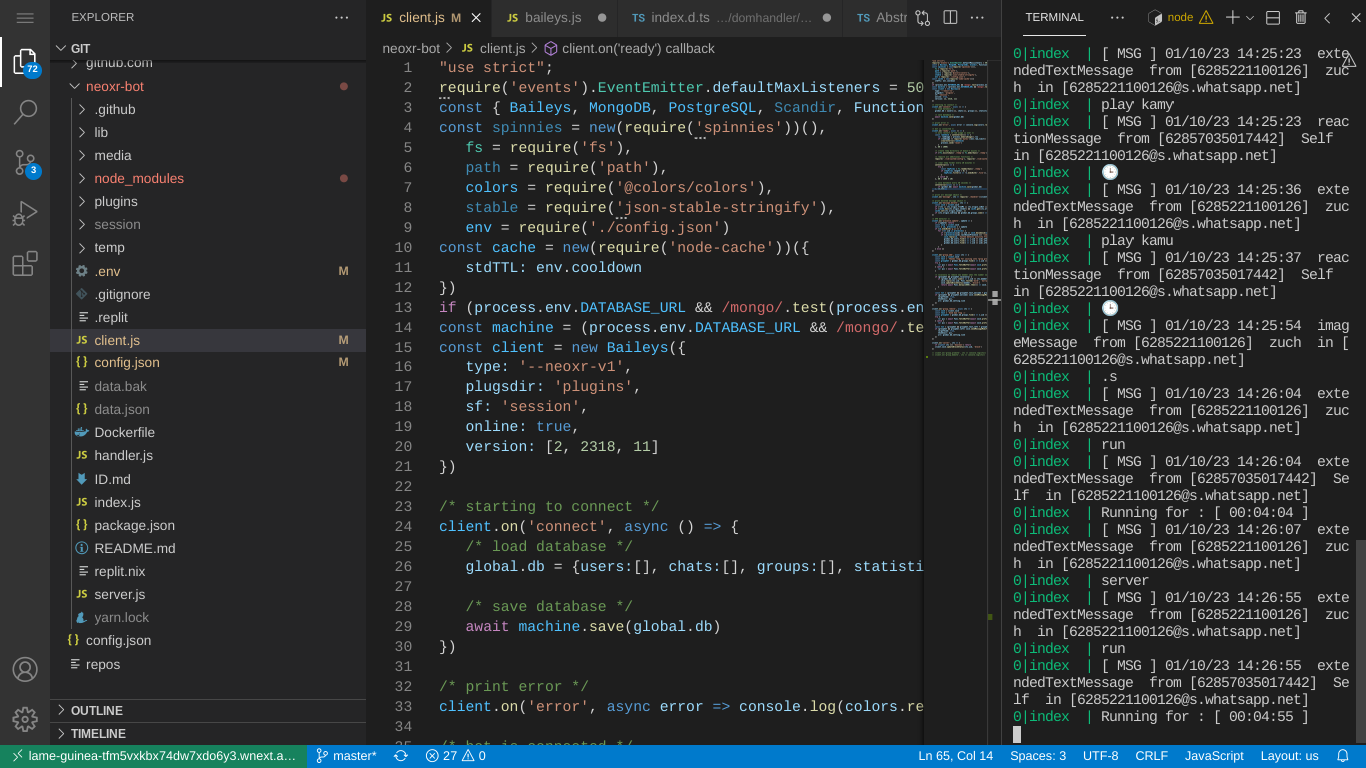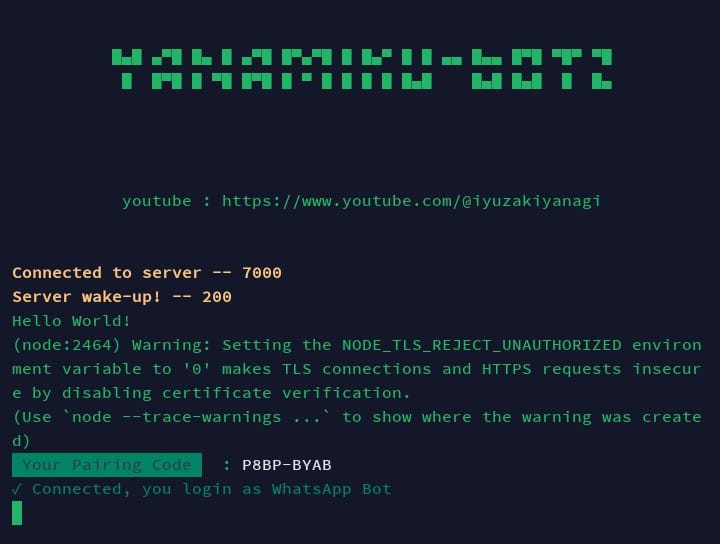Untuk pertanyaan apa pun mengenai perizinan atau penggunaan, silakan hubungi pemilik proyek
Dengan menggunakan atau berinteraksi dengan proyek ini, Anda setuju untuk terikat oleh syarat dan ketentuan lisensi ini.
QRIS: https://i.ibb.co/YpbzFYy/Screenshot-20230417-051902.png
satu untuk semua, sedikit apapun donasi kamu sangat berharga ❤️
- NodeJS >= 18
- FFMPEG
- Server vCPU/RAM 1/2GB (Min)
There are 2 configuration files namely .env and config.json, adjust them before installing.
{
"database": "database", // nama database (penyimpan user)
"ram_limit": "500mb", // ram server
"cooldown": 3, // anti spam
"timer": 180000, // waktu banned
"timeout": 1800000,
"blocks": ["994", "91", "92"], // nomor auto block
"pairing": {
"state": true, // jika ingin code = true, jika ingin qr = false,
"number": 62857935892434 // ubah menjadi nomor bot
},
"replit_url": ""
}### Database : https://www.mongodb.com/
DATABASE_URL = ''
### Timezone (Important)
TZ = 'Asia/Jakarta'
### Clovyr : https://clovyr.io/
CLOVYR_APPNAME = ''
CLOVYR_URL = ''
CLOVYR_COOKIE = ''Clovyr is a free cloud compute with vscode based for running bot with specifications of 2 CPU and 4GB RAM (idk storage size)
with vscode it will be very easy to do recode and debugging scripts
Notes :
CLOVYR_APPNAME: application name on your clovyr
Specifically for the 2 configurations below, you must carry out an inspect element using a computer to get cookies and keep-alive links
-
CLOVYR_URL: keep-alive link -
CLOVYR_COOKIE: cookie from clovyr
Connecting account without qr scan but using pairing code.
{
"pairing": {
"state": true, // "true" if you want to use the pairing code
"number": 62xxxx // start number with country code
}
}Make sure the configuration and server meet the requirements so that there are no problems during installation or when this bot is running, type this on your console :
$ yarn
$ node .
or want to use pm2
$ yarn
$ npm i -g pm2
$ pm2 start index.js && pm2 save && pm2 logs
$ termux-setup-storage
$ pkg update && pkg upgrade
$ pkg install git
$ pkg install nodejs
$ pkg install ffmpeg
$ cd storage/downloads
$ git clone https://github.com/YanaMiku/JPM
$ cd JPM-main
$ npm install
$ node .
Get Url MongoDb