-
Notifications
You must be signed in to change notification settings - Fork 4
New issue
Have a question about this project? Sign up for a free GitHub account to open an issue and contact its maintainers and the community.
By clicking “Sign up for GitHub”, you agree to our terms of service and privacy statement. We’ll occasionally send you account related emails.
Already on GitHub? Sign in to your account
cross-script reference causing fake error (works perfect in-game) #39
Comments
|
Are there any other statements before the import statement in this file?
Landie <notifications@github.com> 于2020年11月11日周三 下午7:49写道:
… I was having a strange error when using a function across a script, where,
i did everything properly, script works ingame, yet i still get a error
that keeps changing everywhere depending on what i delete, nothing made
sense, so i decided to make a script with just import scripts.Utils;, and
i got this weird error.
<https://camo.githubusercontent.com/208a516b9937efbfeaa9545b1e4bdeb0f39ceb35ea031fdf13f33f2050d1f4a5/68747470733a2f2f692e6779617a6f2e636f6d2f32396435663937646331326435343064326337323665383835393263643632622e706e67>
if i just do import scripts; it doesnt show an error but that
theoretically would never work in-game
update: i just now fiddled with it, undo'ing and redo'ing and it
dissapeared, however, the same result happens in other scripts, its a very
inconsistent error to get rid of
<https://camo.githubusercontent.com/d3299d4947063ab992cc642a2da05d2f9f6a97d5041e8f983b7cc792aa6a031c/68747470733a2f2f692e6779617a6f2e636f6d2f31393764313338333830393866386436643536646339366366366166666533302e706e67>
any ideas?
—
You are receiving this because you are subscribed to this thread.
Reply to this email directly, view it on GitHub
<#39>, or unsubscribe
<https://github.com/notifications/unsubscribe-auth/ACCEFLUWJJZ7LFTU57WJA7LSPJ25TANCNFSM4TR4THKA>
.
|
|
In the first picture there was two, just two crafttweaker imports iitemstack and ingredient, but removing those import statements still yielded the same error. as mentioned I even did a blank script just having the import statement scripts.Util and it still gave me an error :( |
|
I had this once but it's gone meanwhile. I don't know how to reproduce this either. Try making a crafttweaker import first like IIngredient and then import your script. |
|
That’s what I did in my first script when I discovered the issue @DAmNRelentless, I honestly just feel like reinstalling vsc lol |
|
I didn't reinstall it. It just fixed itself after some time. It's really a weird bug. |

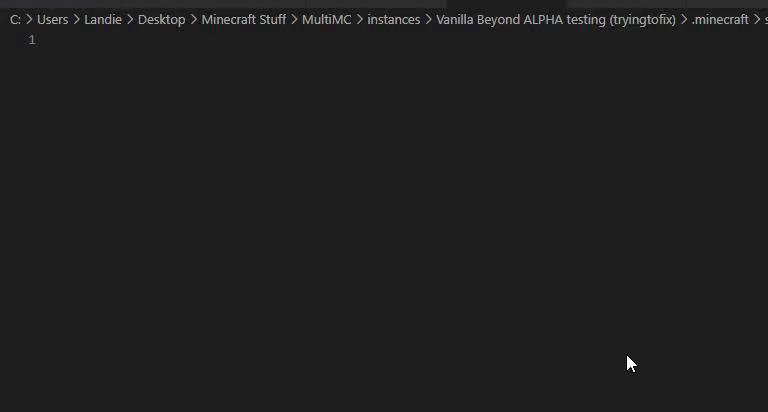
I was having a strange error when using a function across a script, where, i did everything properly, script works ingame, yet i still get a error that keeps changing everywhere depending on what i delete, nothing made sense, so i decided to make a script with just
import scripts.Util;, and i got this weird error.if i just do
import scripts;it doesnt show an error but that theoretically would never work in-gameupdate: i just now fiddled with it, undo'ing and redo'ing and it dissapeared, however, the same result happens in other scripts, its a very inconsistent error to get rid of
any ideas?
The text was updated successfully, but these errors were encountered: