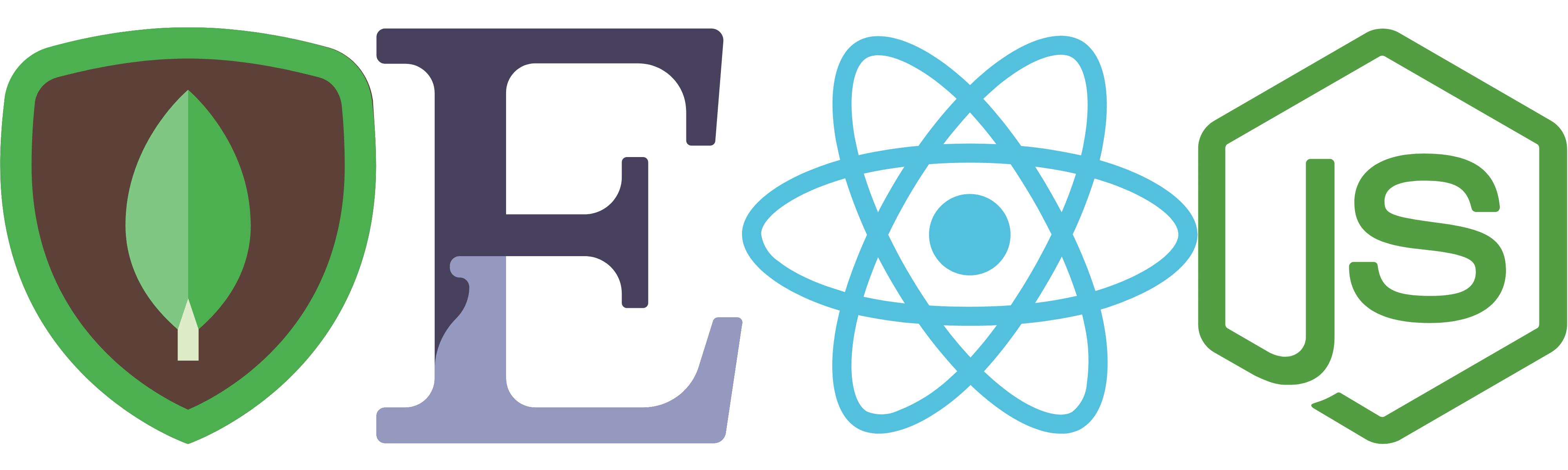An updated MERN/Auth Template.
Introduction • Key Features • TO-DO • How To Use • License
This project is a MERN template for building fullstack JavaScript applications. The technology stack is as follows:
- MongoDB as a NoSQL database
- React for the front-end, bootstrapped with "Create React App".
- Express.js for the server
- Serves the React app
- Provides the JSON API for the React app using http
- Node.js for the back-end
- MERN structured folders
- TailwindCSS setup
- ES7 Airbnb eslint / prettier
- Axios for API fetching
- React-toastify for Toast notification
- React-hook-form for form management
- Yup (frontend & backend)for Forms validation
- @hookform/resolvers to use yup with react-hook-form
- React-router-dom V6, route restrictions: PrivateOutlet & PublicOutlet
- Responsiveness 70%
- Pages: Login, Registration, ForgetPassword, NotFound, Dashboard(empty)
- Authentication using JWT with verification middleman in the serve routes
- React Context for LoggedInUser data and login/logout functions
- Dark/Light mode
- Responsiveness 30%
- Mailing service for user account verification & reset password
- Profile Page ?
- Google / Facebook / Twitter Authentication
To use this template click Use this template above. see How to create a new repository from a template,
You might fork the repository by clicking the fork button. see Use someone else's project as a starting point for your own idea.
You'll need Git and Node.js (which comes with npm) installed on your computer. From your command line:
# Clone this repository
$ git clone <the created repository name>
# Go into the repository
$ cd <the created repository name>
# Install dependencies
$ npm install
# Run the app
$ npm startNote Don't forget to change the
authorandnamein your client(frontend)package.json;)
MIT