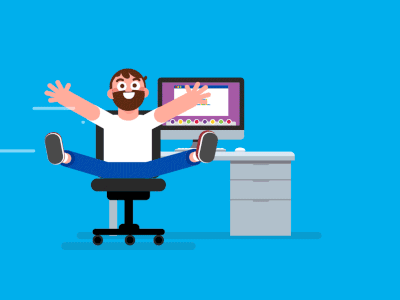This project automates login testing for the Soundbox web application using Java, Selenium WebDriver, TestNG, and Maven. But you can change the url and do the login automation testing for any website
- 🔄 Performs 15 valid login attempts with different credentials
- ❌ Performs 15 invalid login attempts
- 📸 Takes screenshots for each attempt
- 🧪 Uses TestNG for test organization and assertions
- 📂 Stores all screenshots in a
screenshots/folder
SoundboxLoginTest/
├── drivers/ # ChromeDriver executable
├── screenshots/ # Screenshot output directory
├── src/
│ ├── main/
│ │ └── java/
│ │ └── config/ # Configuration class (e.g., driver path)
│ ├── test/
│ │ ├── java/
│ │ │ ├── pages/ # Page Object Model for Login Page
│ │ │ └── tests/ # Test classes with logic
├── pom.xml # Maven configuration
└── README.md # You're reading it!
Ensure the following are installed:
- Java 17+ (Tested with Java 21)
- Apache Maven
- Google Chrome (latest)
- ChromeDriver (matching your Chrome version)
⚠️ Place thechromedriver.exeinside thedrivers/folder.
git clone https://github.com/your-username/SoundboxLoginTest.git
cd SoundboxLoginTest
Object[][] validCreds = {
{"user1@example.com", "password1"},
{"user2@example.com", "password2"},
...
};
mvn clean test
| Tool | Version |
| ------------ | ------------------ |
| Java | 17+ (tested on 21) |
| Maven | 3.8+ |
| Selenium | 4.20.0 |
| TestNG | 7.8+ |
| Chrome | 138+ |
| ChromeDriver | Match Chrome |
---
✅ 1. Install Java Development Kit (JDK) 🔗 Download: Adoptium Java 17+
⚙️ After installation:
Set environment variable: JAVA_HOME = C:\Program Files\Eclipse Adoptium\jdk-21 (or your install path)
Add to Path: %JAVA_HOME%\bin
🔍 Verify:
bash
Copy
Edit
java -version
✅ 2. Install Apache Maven 🔗 Download: Maven Downloads
📂 Extract and set environment variables: MAVEN_HOME = C:\apache-maven-3.9.x Add to Path: %MAVEN_HOME%\bin
🔍 Verify:
bash
Copy
Edit
mvn -version
✅ 3. Install Google Chrome 🔗 Download Chrome
📌 Make sure it is updated to the latest version
✅ 4. Download Matching ChromeDriver 🔗 Check your Chrome version:
Go to chrome://settings/help
🔗 Download matching driver: ChromeDriver Downloads
📁 Place chromedriver.exe in your project’s drivers/ folder Or add it to the system PATH.
✅ 5. Install an IDE (Optional but Recommended) 💡 Recommended: Visual Studio Code or IntelliJ IDEA Community Edition
✅ 6. Clone the Project from GitHub
bash
Copy
Edit
git clone https://github.com/your-username/SoundboxLoginTest.git
cd SoundboxLoginTest
✅ 7. Build and Run the Project
Open terminal inside project folder:
bash
Copy
Edit
mvn clean test
✅ 8. (Optional) Install Git if you don’t have it 🔗 Git Downloads
🧪 Technologies You Now Have Installed
| Tool | Purpose |
| --------------------- | ------------------------------------- |
| Java JDK | For compiling and running Java |
| Maven | For managing dependencies and build |
| Chrome | To open and test the website |
| ChromeDriver | Interface between Selenium and Chrome |
| IDE (VSCode/IntelliJ) | Easier coding and debugging |
| Git | Version control and GitHub access |
🔎 Troubleshooting Tips
| Problem | Fix |
| ------------------------ | ---------------------------------------------------- |
| `NoSuchElementException` | Check if IDs are changing dynamically |
| Chrome doesn't open | Check `chromedriver.exe` version matches Chrome |
| `mvn` not recognized | Check your Maven PATH setup |
| Test not doing anything | Add `Thread.sleep()` or check dynamic loading (AJAX) |
If you'd like help adding a GitHub Actions CI workflow or TestNG HTML reporting, just say the word!
Hey there 👋, I'm Aditya!
I’m a 2025 IT Graduate passionate about DevOps, Cloud, and Software Development 🚀.
My mission? To bridge the gap between development and operations—building scalable systems, automating workflows, and ensuring quality from code to deployment.
With a strong foundation in Java, SQL, Linux, and hands-on experience with CI/CD pipelines, Selenium automation, cloud services, and Android development, I thrive in solving problems end-to-end—from writing code to deploying it in production.
Recently, at CWD Limited, I worked on:
- Automation Testing Frameworks (Selenium, Java, Maven)
- Linux-based system configurations & debugging
- Hardware-software integration testing
- API testing with Postman
…and in the process, strengthened my DevOps skill set.
💡 Curious mind. Fast learner. Always ready to build, break, and rebuild—better.
- Building DevOps projects (Jenkins, Docker, Kubernetes, AWS, Ansible)
- Enhancing automation frameworks for testing & deployment
- Crafting Android apps and backend services
- Expanding my Linux administration skills
- 🛠 Built dynamic Selenium automation scripts integrated with Maven
- 🚀 Created & deployed full-stack and Android applications
- 🐧 Comfortable with Linux system administration & shell scripting
- 📦 Implemented CI/CD workflows for smoother deployments
- ☁️ Learning & applying cloud infrastructure concepts
--
- Email: adityakonda04@gmail.com
- Portfolio: adityakonda04.vercel.app
- LinkedIn: Aditya Adi Konda
💬 Always open to collaborations, tech discussions, and exploring new opportunities in DevOps, Cloud, and Software Development.
Like My Work?