-
Notifications
You must be signed in to change notification settings - Fork 7.6k
GB18030: Mac: Brackets cannot open folder successfully with “Error loading project” message when folder contains a file named with GB18030 characters. #2943
Comments
|
Bug seems limited to special characters and folders. Mark it a low priority @RaymondLim |
|
I can't reproduce this with Sprint 22 at a237877. |
|
You should be able to reproduce it if that character is used in your folder, not in the file name. |
|
Still works fine for me with the character in the folder name. I could be doing something wrong though! |
|
Still open in sprint 22 6428 with opening a folder which included a file named with 郎u+F9 2C in it. Also reproduced on Japanese platform. |
|
Ah, yes, I can reproduce it now. I foolishly thought I could just copy and paste that character, but at some point it must have been converted to something other than u+F9 2C. Sorry! |
|
I spent a little time looking into this. The problem arises while reading file entries to render the project manager tree. Unsurprisingly, the root cause is the shell's inability to stat a file with the GB18030 characters in the filename. Rendering the project tree then fails because there was an error statting a single file. Obviously we'd like to fix the shell so that it can stat such files, but in the meantime I wonder if it makes sense to relax |
|
We'll never support all possible encodings nor character sets, but we should fail gracefully - which is why I set it to FBNC. |
|
@RaymondLim FBNC |


Method:
Result:
Brackets cannot open folder successfully with “Error loading project” message. Please refer to below screenshot for details.
Note:
• Brackets can open folder successfully if the file name contain all GB18030 characters except special characters (for example郎u+F9 2C).
• Brackets can open the file in folder successfully with Click File -> Open.
Env: MacOSX
Language: SC
Build: sprint20 5744
Screenshot:
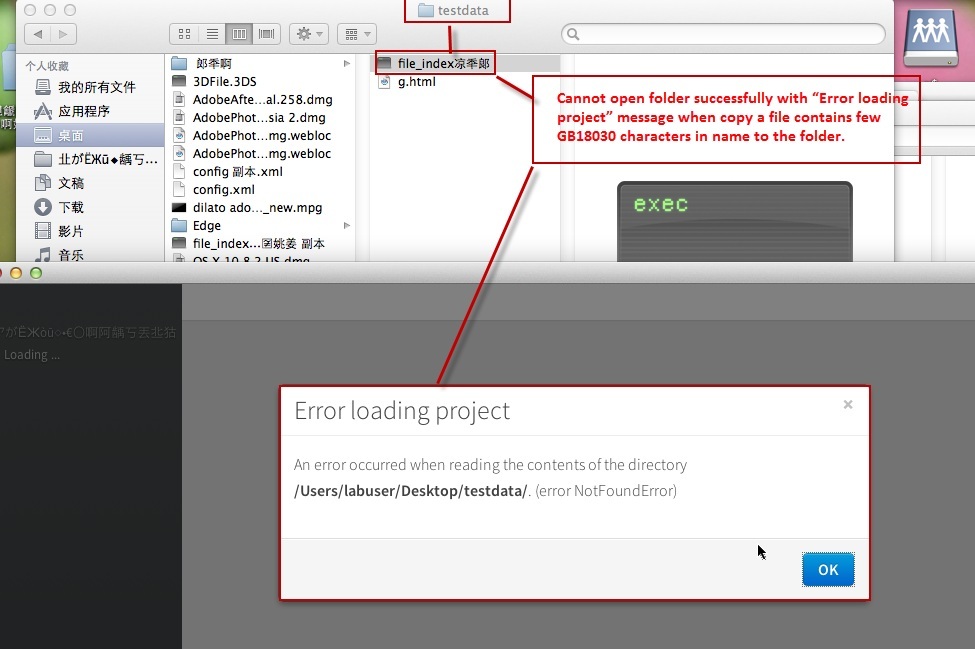
The text was updated successfully, but these errors were encountered: