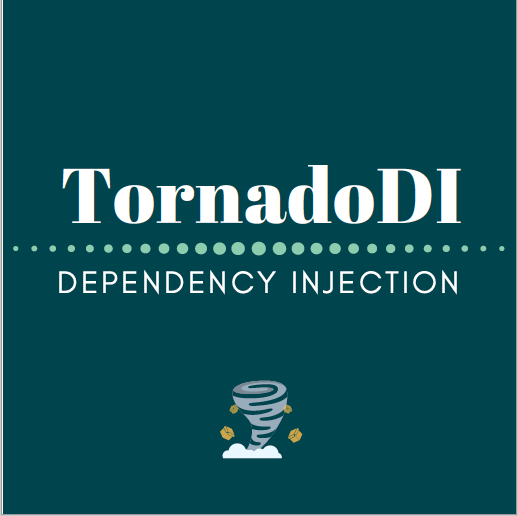TornadoDI provide a modern lite way to work with dependency injection into your Typescript or javascript project with or without framework
If you are working on a javascript project, you have to install few babel plugins
npm i --save-dev @babel/cli @babel/core @babel/plugin-proposal-decorators @babel/preset-env
and configure your .babelrc as the following
{
"presets": ["@babel/env"],
"plugins": [
["@babel/plugin-proposal-decorators", { "legacy": true }]
]
}
To use TornadoDI you have to install the library first.
npm i tornadodi
There is 2 main object into TornadoDI which are the ContainerManager and the Container.
The ContainerManager is there to keep a reference on all the container and allow you to manage them as you want.
The ContainerManager contains a default container which can be use and is accessible by ContainerManager.get().
This method will allow you to create a new container identifiable by the token passed in parameter and will return the new container as result.
const myNewContainer = ContainerManager.create(Symbol('myToken'));This method allow you to get the container by giving is token. If no token have been provided, the default container will be return as result.
const myNewContainer = ContainerManager.get(Symbol('myToken'));
const myDefaultContainer = ContainerManager.get();This method will allow you to bind a container create outside the container manager to the container manager and then keep a reference on it.
const newContainer = new Container('newContainer');
ContainerManager.set(newContainer);The ability to create a container for a specific context or separate them as scope is allowed by the access
to the Container object. That mean's that you are not dependent on the ContainerManager if that what you need.
This method allow you to register a new class into the container which will be resolved during the build process. To register this class, you are able to give the class, a token and a property that let you scoped this provider as a singleton or not. The result will be the container itself to be able to chain the registering.
myContainer.registerAsClass({ useClass: UserController, token: symbol('userController'), asSingleton: true });This method allow you to register a new factory into the container which will be resolved during the build process. To register this factory, you are able to give the factory, a token and a property that let you scoped this provider as a singleton or not. The result will be the container itself to be able to chain the registering.
If the factory need to use some dependencies, you can pass them through the inject property by giving an array of tokens.
myContainer.registerAsFactory({
useFactory: async (userService) => {
const users = await userService.getAll();
return users;
},
inject: [symbol('users')],
token: symbol('myFactory'),
asSingleton: true
});This method allow you to register a new static value into the container which will be resolved during the build process. To register this static value, you are able to give the value, a token and a property that let you scoped this provider as a singleton or not. The result will be the container itself to be able to chain the registering.
myContainer.registerAsValue({ useValue: 42, token: symbol('myValue') });When all the providers have been registered, you can build the container to resolve all the dependencies. You have the possibility to pass a parameter that allow you to force the build process, that can be usefull if the build has already been applied or if you add some providers after have been builded the container. The result will be the container itself.
await myContainer.build();This method allow you to get the resolved value of a specific provider by giving is token. You are
able to strong types the result by giving the type as template get<Type>(...).
const resolvedValue = myContainer.get<UserController>('userController');- Adrien de Peretti
This project is licensed under the MIT License - see the LICENSE.md file for details