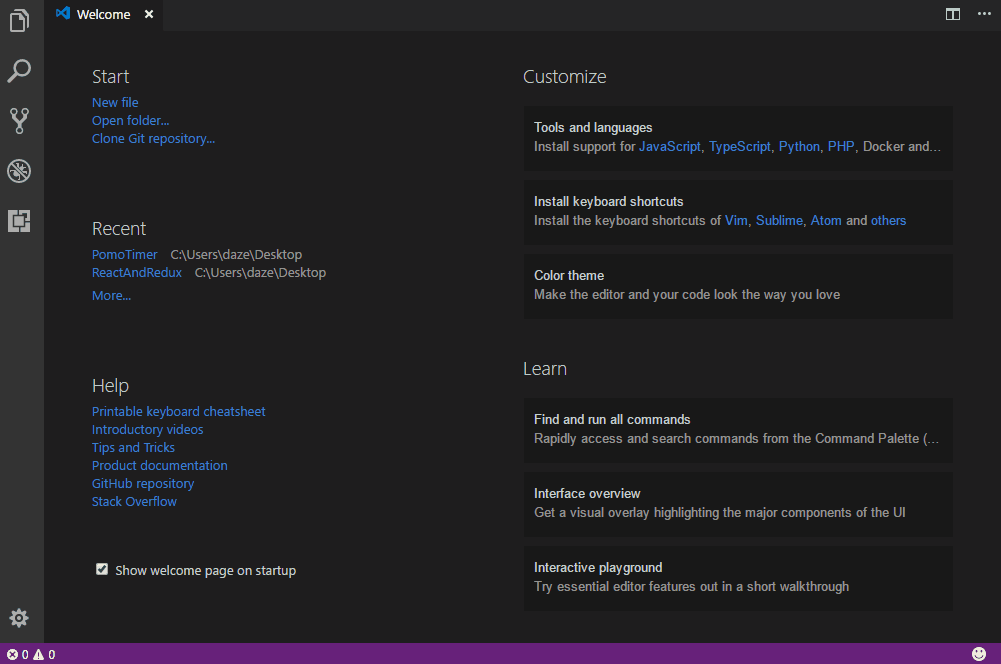| command | mac | win |
|---|---|---|
| Display Taskboard | cmd+alt+t | ctrl+alt+t |
| Display/Hide Pomodoro Timer | cmd+alt+d | ctrl+alt+d |
| Start/Pause/Resume Pomodoro Timer | cmd+alt+s | ctrl+alt+s |
| Restart Pomodoro Timer | cmd+alt+shift+r | ctrl+alt+shift+r |
You can configure the duration of a pomodoro and the duration of the break for the timer by setting the configuration like the example below, the default for workTime is 25 minutes and the default for breakTime is 5.
{
"pomotimer.workTime": 30,
"pomotimer.breakTime": 5
}
v.0.4
- security updates
- improve footprints of the app
- remove unnecessary ci's
v.0.3
- add adjustable break timer
- add reset task feature
- display/hide are condensed to one command
- start/stop/resume are condensed to one command
- every reset should pull work time from settings
- revisit timer mechanisms
v.0.2
- add and integrate taskboard with timer
- add pomodori counter for tasks
- bug on hiding/displaying timer
- bug on removing the current task, it should be removed from the timer
v0.1
- add basic pomodoro timer functionality
Credits to icons8 for the tomato logo, under the Creative Commons Attribution-NoDerivs 3.0 Unported licence.
The source code for this extension is licensed under the MIT license.
made with ❤️ by me