-
Notifications
You must be signed in to change notification settings - Fork 0
msa overview
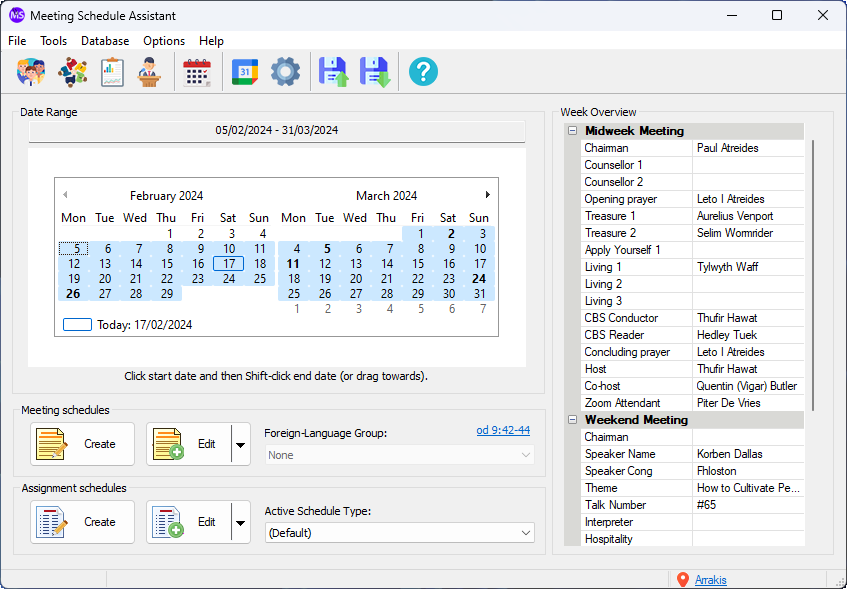
Meeting Schedule Assistant is designed to you create a variety of schedules for meetings held at the Kingdom Hall. Tools are provided to help you keep track of who has done what and when. It is also possible to sync the schedule information with your Google / Outlook calendars. And it comes with a rich set of default report templates but you are not restricted to these. Templates can be customized as the need arises.
What is your role in the congregation?
- Public Talk Coordinator — Tools are provided to help you maintain a database of congregations, their speakers and the talk outlines that each speaker gives. A number of tools are also provided to help you manage information about the various public talk outlines. You can also prepare a number of reports for printing or sharing. Further reading: Congregations database manager; Public Talks database manager; Weekend Meeting Editor.
- Life and Ministry Meeting Overseer — Tools are provided to help you maintain a database of publishers and to manage the Field Service Groups they are assigned to. The Meeting Editor makes it easier to put your schedules together because the workbook content can be downloaded from the internet in many languages. And this editor has a rich set of tools to help you select which publishers to use for each assignment. As expected, you can also prepare a number of reports for printing or sharing. And, in addition, you can create S-89 slips by using a number of methods. Further reading: Publishers database manager; Meeting Editor; Exporting S-89 Data.
- Department Overseer — Use the Assignments Editor for preparing other types of schedules. Don't worry, it uses the same publishers database as described earlier. Creating rotas for the Attendants team or Sound departments is easier using this editor. It is designed like a simplified spreadsheet but it has a rich set of tools to help you populate your schedules quickly. For example, you can automatically populate the schedule using predefined settings. As expected, you can also prepare a number of reports for printing or sharing. Further reading: Assignments Editor; Auto Assign Menu.
 The Meeting Editor includes a Meeting Workbook Transfer tool that makes it easy for brothers to share data with each other.
The Meeting Editor includes a Meeting Workbook Transfer tool that makes it easy for brothers to share data with each other.
In a hurry? Then use this quick start guide. You should be making your schedule in no time! Hopefully!
An overview of Meeting Schedule Assistant and the main menus.
Many users are now using 64 Bit computers. This article provides some specific information about the 64 Bit edition.
 The help documentation includes a wealth of information. Have a look at the Table of contents to see a list of all the topics.
The help documentation includes a wealth of information. Have a look at the Table of contents to see a list of all the topics.
Copyright © 2003 - 2024 by Andrew Truckle. All Rights Reserved.
- Overview
- File Menu
- Tools Menu
- Database Menu
- Options Menu
- Help Menu
- Assignments Editor
-
Meeting Editor
- Overview
- Menus
- Sections
- Exporting Schedules
- Printing Schedules
- Foreign-Language Group mode
- Weekend Meeting Editor
- Notes and Images
- Sending S-89 Student Slips by Email
- Student Selector Window
- Swapping Assignments and Referencing Schedules
- Monthly Workbook Data - Volunteering
- Monthly Workbook Data - Validation
- Advanced Customization
-
Revision History
- Archived Revision History 23.0
- Archived Revision History 22.0
- Archived Revision History 21.0
- Archived Revision History 20.0
- Archived Revision History 19.0
- Archived Revision History 18.0
- Archived Revision History 17.0
- Archived Revision History 16.0
- Archived Revision History 15.0 - 10.0
- Archived Revision History 9.0 and earlier
- Contacting Me