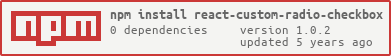Simple custom radio and checkbox input.
Install react-custom-radio-checkbox with npm:
$ npm install react-custom-radio-checkbox --saveimport React from "react";
import ReactDOM from "react-dom";
import { CustomRadio, CustomCheckbox } from "react-custom-radio-checkbox";
const options = [
{
label: "France",
value: "FR"
},
{
label: "China",
value: "CN"
},
{
label: "New Zealand",
value: "NZ"
},
{
label: "Ukraine",
value: "UA"
}
];
const radioChange = e => {
console.log(e.target.value);
};
const checkboxChange = e => {
console.log(e.target.checked);
};
const App = () => (
<div>
{options.map(option => (
<CustomRadio
key={option.value}
label={option.label}
name="country"
value={option.value}
style={{ display: "block" }}
onChange={radioChange}
/>
))}
<div>
<CustomCheckbox label="Remember Me" onChange={checkboxChange} />
</div>
</div>
);
ReactDOM.render(<App />, document.getElementById("root"));| Name | Type | Description |
|---|---|---|
name |
String |
Name of input. |
label |
String |
Label for input. |
value |
String |
Value for input. |
className |
String |
Classname for input. |
disabled |
boolean |
Disabled the input. |
style |
Function |
Inline style for the input. |
onChange |
Function |
The method to call when a page is clicked. |