-
Notifications
You must be signed in to change notification settings - Fork 2.1k
New issue
Have a question about this project? Sign up for a free GitHub account to open an issue and contact its maintainers and the community.
By clicking “Sign up for GitHub”, you agree to our terms of service and privacy statement. We’ll occasionally send you account related emails.
Already on GitHub? Sign in to your account
rightTitle / leftTitle #2019
Comments
|
Where is onRight? I don't see any leftTitle |
|
Could you try PR #2015 ? |
|
I can't reproduce. Please check Example from that PR, I've just committed rightTitle for Login Page and see it normally. If you see it but don't see within your project, fork Example and try to reproduce it with Example. |
|
Should work with v4 beta.8 |
|
Still seem to have the same issue - no text appearing - tried rightTitle & leftTitle (using onLeft & onRight too). Currently using ^4.0.0-beta.11 This is with the android emulator on Windows. "dependencies": { |
|
Could you reproduce it with Example?
… 17 июля 2017 г., в 0:38, parachute-dev ***@***.***> написал(а):
Still seem to have the same issue - no text appearing - tried rightTitle & leftTitle (using onLeft & onRight too). Currently using ^4.0.0-beta.11
This is with the android emulator on Windows.
"dependencies": {
"firebase": "^4.1.3",
"mobx": "^3.2.1",
"mobx-react": "^4.2.2",
"prop-types": "^15.5.10",
"react": "16.0.0-alpha.12",
"react-native": "0.46.3",
"react-native-router-flux": "^4.0.0-beta.11",
"react-navigation": "^1.0.0-beta.11",
"react-redux": "^5.0.5",
"redux": "^3.7.2",
"redux-thunk": "^2.2.0"
},
"devDependencies": {
"babel-jest": "20.0.3",
"babel-preset-react-native": "2.1.0",
"eslint-config-rallycoding": "^3.2.0",
"jest": "20.0.4",
"react-test-renderer": "16.0.0-alpha.12"
},
"jest": {
"preset": "react-native"
}
}
—
You are receiving this because you modified the open/close state.
Reply to this email directly, view it on GitHub, or mute the thread.
|
|
Hi there - yes of course, thanks for the response - as below. console.log('left')} title="Please Login" /> console.log('right')} component={EmployeeList} title="Employees" /> 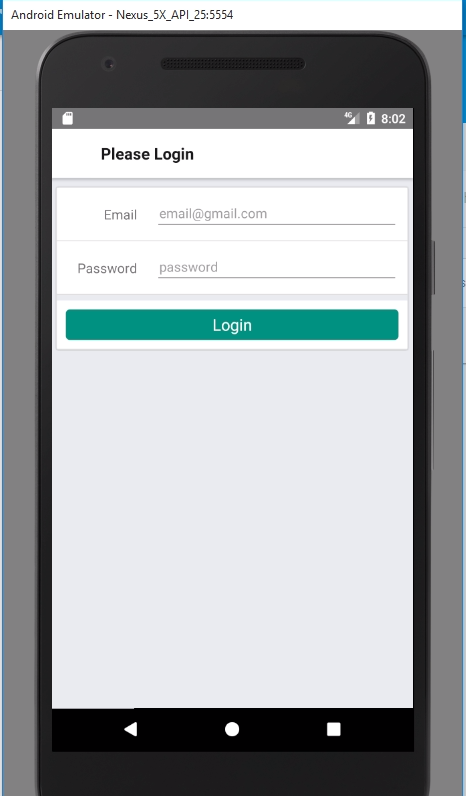 |
|
I mean Example project included into this github. Please clone and modify to reproduce the issue. |
|
It should display 'Right'. Could you check iOS? Looks like different behaviour for iOS/Android again... |
|
@diegocouto Do you have the same missed rightTitle on Android for Tab#1_1 ? |
|
@aksonov I do! On Tab#2_1 the right text is displayed, but not the Tab#1_1 button. It's the same issue with positioning that we faced with the back button. I'm already working on a PR. |
|
@diegocouto Thanks - also noticed that the alignment isn't in the centre for the header - not sure if there's another flag to change this in the API? |
|
@parachute-dev The title is center aligned on iOS only, probably to comply to the material design guidelines. When defining your scene, you can use |
|
Thanks!
[image: Parachute] <http://www.thisisparachute.com/> *David R. Bova *-
*Technical
Director at Parachute*
*Address:* 4 Lansdowne Crescent, Glasgow G20 6NQ
*Tel:* 0141 357 4556 | *Mobile:* 07514 645179
david@thisisparachute.com | http://www.thisisparachute.com
<http://thisisparachute.com/>
[image: Twitter] <http://twitter.com/thisisparachute>[image: Facebook]
<http://www.facebook.com/thisisparachute>[image: Pinterest]
<http://pinterest.com/thisisparachute>
*Confidentiality Note: *This email may contain confidential and/or private
information. If you received this email in error please delete and notify
sender.
…On 17 July 2017 at 12:25, Diego Couto ***@***.***> wrote:
@parachute-dev <https://github.com/parachute-dev> The title is center
aligned on iOS only, probably to comply to the material design guidelines
<https://material.io/guidelines/layout/structure.html#structure-app-bar>.
When defining your scene, you can use titleStyle attribute to define new
styles to the scene title. 😃
—
You are receiving this because you were mentioned.
Reply to this email directly, view it on GitHub
<#2019 (comment)>,
or mute the thread
<https://github.com/notifications/unsubscribe-auth/AHaiFEtgoVS2_WG7Ils9fcqTovjPKCumks5sO0S1gaJpZM4OVyZY>
.
|
|
v4 beta.8 also not showing the output of right/leftTitle. |
|
@cadudragon Please try latest master |
|
on 4.0.0-beta.15: |
|
Have you checked 4.0.0-beta.14? |
|
The same occured using 4.0.0-beta.14. In fact, it only works when using |
|
It means actions is not generated yet i.e. Null value
… 1 авг. 2017 г., в 11:36, Oriane ***@***.***> написал(а):
The same occured using 4.0.0-beta.14.
In fact, it only works when using onLeft={Actions.pop}, not when using onLeft={Actions.mypage}
—
You are receiving this because you modified the open/close state.
Reply to this email directly, view it on GitHub, or mute the thread.
|
|
So why I can see the wanted action using EDIT it is due to hot reload.. |



rightTitle and leftTitle doesnt show in (Android Emulator)
I've tried in my project than in the repository example:
The text was updated successfully, but these errors were encountered: