Netfox provides a quick look on all executed network requests performed by your iOS or OSX app. It grabs all requests - of course yours, requests from 3rd party libraries (such as AFNetworking, Alamofire or else), UIWebViews, and more
Very useful and handy for network related issues and bugs
Supports Swift 3.2 and 4 - bridged also for Objective-C
Feel free to contribute :)
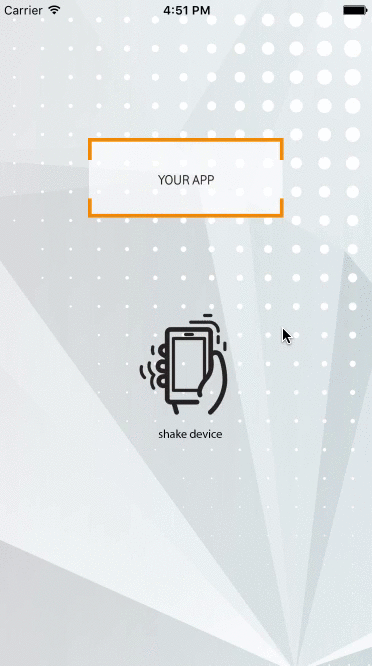 |
 |
|---|
CocoaPods is a dependency manager for Cocoa projects. To integrate netfox into your Xcode project using CocoaPods, specify it in your Podfile:
use_frameworks! pod 'netfox', :configurations => ['Debug']
Carthage is a decentralized dependency manager that builds your dependencies and provides you with binary frameworks. To integrate netfox into your Xcode project using Carthage, specify it in your Cartfile:
github "kasketis/netfox"
If you prefer not to use dependency managers, you can integrate netfox into your project manually.
You can do it by copying the "netfox" folder in your project (make sure that "Create groups" option is selected)
The above folder contains 3 subfolders: Core, iOS and OSX.
- If you target on iOS keep only Core and iOS folders (remove OSX folder)
- If you target on OSX keep only Core and OSX folders (remove iOS folder)
- no longer needed
// AppDelegate
import netfox_ios
NFX.sharedInstance().start() // in didFinishLaunchingWithOptions:// AppDelegate
[[NFX sharedInstance] start]; // in didFinishLaunchingWithOptions:Just simple as that!
Note: Please wrap the above line with
#if DEBUG
. . .
#endifto prevent library’s execution on your production app.
You can add the DEBUG symbol with the -DDEBUG entry. Set it in the "Swift Compiler - Custom Flags" section -> "Other Swift Flags" line in project’s "Build Settings"
Just shake your device and check what's going right or wrong!
Shake again and go back to your app!

Call
NFX.sharedInstance().stop()to stop netfox and clear all saved data. If you stop netfox its view will not be displayed until you call start method again.
If you want to just enable/disable logging functionality or clear the data please use the buttons provided in the settings view
By default the library registers for shake motion. If you want to open the logs with a different gesture, add the following line after the installation one
NFX.sharedInstance().setGesture(.custom)Then you can use
NFX.sharedInstance().show()when you want to show the logs and
NFX.sharedInstance().hide()when you want to hide them.
Use the following method to prevent requests for specified URL from being logged. You can ignore as many URLs as you want
NFX.sharedInstance().ignoreURL("the_url")Tip: You can use the url of the host (for example "https://www.github.com") to ignore all paths of it
No need to mess around with Charles Proxy, SSL configurations in order to connect to your iPhone or iPad. We have created netfox_mac app which can connect to all apps (iOS or mac) that are running in local network. It will be easier for your QA person / team to know what API calls are made on device or if one of them has failed.
Basically any iOS app that wants to expose it's network data to other netfox_mac app for inspection should start discovery service using:
NFX.sharedInstance().startServer()After that netfox_mac app can connect using the same UI as in the mac app.
- Search: You can easily search among requests via
- Request url: github.com, .gr, or whatever you want
- Request method: GET, POST, etc
- Response type: Like json, xml, html, image and more
- Sharing: You can share your log via email with backend devs or someone who can help.
- Simple log option includes only request/response headers and small request/response bodies (when applicable)
- Full log option includes request/response headers and request/response bodies (as attachments)
- Filtering: Select what types of responses (JSON/XML/HTML/Image/Other) you want to see
- Enable/disable logging within the app
- Clear data within the app
- Statistics: Check cool things like average response time, total response size and more for your selected types of responses
- Info: Check your IP address, your app version and build number and other things within the app
- Live updates between apps running netfox with NFX.sharedInstance.startServer() and netfox_mac application
- Directory-like structure of requests
- Conversion from JSON to Codable class
- More to come.. ;)
If you want to use netfox with the netfox_mac application, you should start netfox in the following way:
NFX.sharedInstance().startServer()
[[NFX sharedInstance] startServer];
- If you experience any problems with request logging please check this. If you don't get your answer please open an issue
- Due to the large size of request/response bodies, the library provides disk storage for low memory overhead
Special thanks to tbaranes and vincedev for their contribution on OSX library!
Special thanks to Tapptitude team for their contribution on netfox_mac app!
All source code is licensed under MIT License. Which means you could do virtually anything with the code. I will appreciate it very much if you keep an attribution where appropriate.







