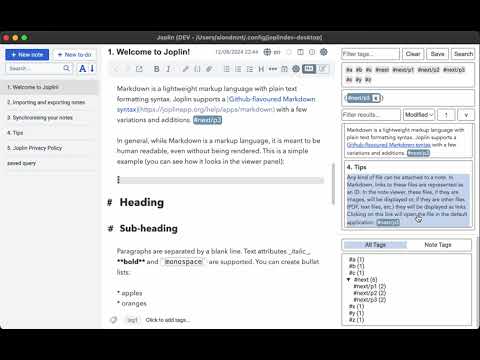Releases: alondmnt/joplin-plugin-tag-navigator
Releases · alondmnt/joplin-plugin-tag-navigator
v1.2.2
v1.2.1
- new: insert tags into the note editor (Markdown / Rich Text) with auto-completion
- in the settings, set
Search: When multiple tags are matched:toInsert first in editor, and follow these steps:
- press
Ctrl+Shift+Ito change focus to the tag search panel. - type part of a tag.
- press
Enterto insert the first tag at the current cursor position, and return to the editor. - or, press
Escto return to the note editor.
- this also works on mobile, if the note editor is open.
- in the settings, set

Full Changelog: v1.2.0...v1.2.1
v1.2.0
- navigation panel
- new: navigation panel view of all tags, with nested tags support (see video)
- misc fixes & improvements
- improve: display tooltip for note title in query
- fix: tag name sort to be locale aware
- fix: open range queries
- fix: save over badly formatted queries
Full Changelog: v1.1.0...v1.2.0
v1.1.0
- commands
- new: toggle task checkboxes between 6 different states via a context menu. (see screenshot)
- open, in question, ongoing, blocked, obsolete, done
- new: note toolbar button to load query from a note, which is available on mobile in the 3-dot note menu.
- new: editor toolbar button to toggle note view, which is available on mobile on the editor toolbar.
- new: toggle task checkboxes between 6 different states via a context menu. (see screenshot)
- note mentions
- new: wikilinks can open notes from the panel.
- fix: regression in wikilink search.
- fix: add notes to query by title and ID to handle notes with duplicate titles.
- improve: search only by note ID when available to handle notes with duplicate titles.
- misc fixes & improvements
- fix: remove empty notes from note view.
- fix: avoid multiple context menus.
- improve: content margins style.
Full Changelog: v1.0.0...v1.1.0

v1.0.0 🎉
- enhanced tag search
- nested tags / tag hierarchy: this feature request has been floating around for some time. when using nested tags like
#parent/child, searching for#parentwill bring up all its child tags as well (including#parent/child,#parent/child2, etc.). this format / style is common in many note apps such as Bear, Obsidian, Notable, Foam, Amplenote, and allows one to group tags by projects and contexts. you may use theReplace Allcommand to rename your existing tags and turn them into nested tags.- example: when date tagging using the following format
#2024/07/13, searching for#2024will return all dates from 2024, and searching for#2024/07will return all dates from July 2024.
- example: when date tagging using the following format
- nested tags / tag hierarchy: this feature request has been floating around for some time. when using nested tags like
- new commands
- show / hide panel sections (tag ranges, note mentions, results filters) by right-clicking anywhere on the panel.
- edit tags also by right-clicking on the tag list or the search query.
- new settings
Search: When multiple tags are matched, select: "First" / "All" (behaviour in v0.8.0) / "None" (behaviour before v0.8.0).- example: when selecting "All" here, and selecting
Search: Use regex for tag / note / content filtering, you could come up with filter patterns to add multiple tags at once to the query and search for all of them.
- example: when selecting "All" here, and selecting
Search: Tag sort by: "Name" / "Count".- example: when selecting "Count" here and "First" in the setting above, the most popular tag will be selected by default when pressing Enter in the query builder.
- misc fixes
- toggle checklist items with markdown formatting.
- case insensitive tag ranges.
- case insensitive tag replace / remove all.
- checkbox style.
Full Changelog: v0.8.0...v1.0.0
v0.8.0
- enhanced tag search
- new: tag range queries (see screenshot)
- check the Enter, Esc, ArrowUp key presses while editing ranges in the panel
- new:
#todaydate tag, with support for date arithmetic (e.g.,#today+1)- this special tag can be used both to tag and to search (see screenshot)
- new: Enter key press can add multi-tags to query
- new: optional regex support in filters
- new: tag range queries (see screenshot)
- enhanced tag editing (see screenshot)
- new: context menu command
Replace allto edit all instances of a tag - new: context menu command
Remove allto remove all instances of a tag
- new: context menu command
- other
- new: follow links to notes from the panel
- new settings
- new: Search: Use regex for tag / note / content filtering
- new: Search: Show tag range section
- new: Date tags: Today
- customise the
#todaytag
- customise the
- new: Date tags: Date format
- misc fixes & improvements
- fix: skip note when tag conversion fails
- improve: default tag regex (stop at quotation marks)
- fix: update database and tag list while editing notes
- improve: results highlighting
- fix: toggle checklist items with markdown formatting
- fix: load results filter on load query command
- improve: more compact panel UX
Full Changelog: v0.7.4...v0.8.0
image 2: date tags & date ranges
note how #today is used to tag a paragraph, and to search for dates

v0.7.4
- various fixes to improve plugin stability and reduce its footprint considerably
- new: blocked-task style checkbox
- [!](not officially part of the[x]it!specs) - improve: set a constant level for headings (h3) rendered on the panel
- fix: AND logic for empty tags
Full Changelog: v0.7.3...v0.7.4
v0.7.3
v0.7.2
v0.7.1
- fix: load search filter more robustly and preserve its value when toggling the panel
- improve: checkbox style for easier customization
- you may increase the size of checkboxes by entering in the
Search: Panel stylesetting:.itags-search-checkbox { width: 15px; height: 15px; font-size: 15px }(requires restart)
- you may increase the size of checkboxes by entering in the