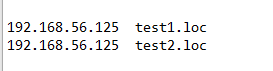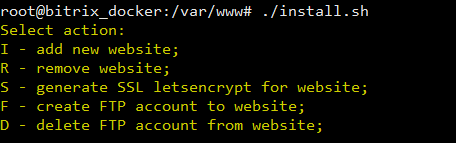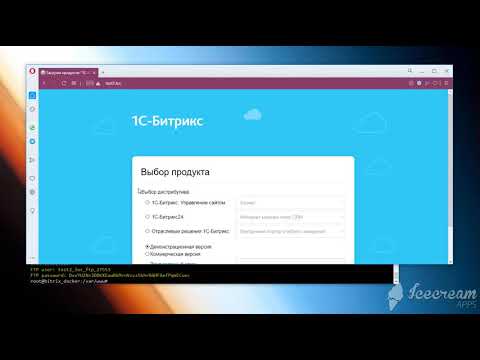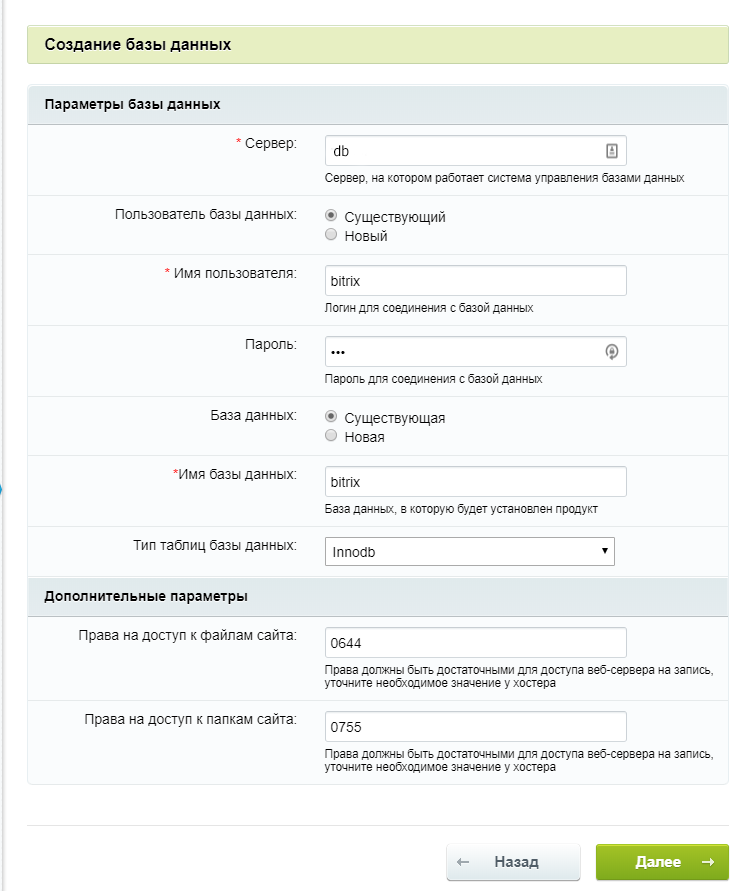🦄 PLEASE REMEMBER TO SMASH THE ⭐🔨 BUTTON AND SUPPORT 🌈 THANK YOU.
📢 YOUR SUPPORT IS GREATLY APPRECIATED / PATREON.COM/DONPABLONOW / BTC 3HVNOVVMLHVEWQLSCCQX9DUA26P5PRCTNQ / ETH 0X3D288C7A673501294C9289C6FC42480A2EA61417
| YXORP PROXY: Web Proxy 🐮 yxorP: SAAS(y) Guzzler + App (GUI Dashboard incl.). Feature Rich, Multi-tenancy, Headless, Plug & Play, Augmentation & Content Spinning Web Proxy with Caching - PHP CURL+Composer are Optional. Leveraging SAAS architecture to provide multi-tenancy, multiple threads, caching, and an article spinner service. | MEANOS: The operating system with the smallest memory footprint and the highest performance levels. NEW RELEASE A new version of the Web3 operating system will be released in the near future. https://mean.ơs.com. Operating systems have been subjected to significant revisions; if you would want to be informed when the subsequent version is made available, please subscribe. |
|---|
Bitrix Docker allows you to easily run Bitrix CMS on Docker I took the project from the repository https://github.com/bitrixdock/bitrixdock and refined it with additional features
Bitrix Docker allows you to install or rebuild an existing project with out-of-the-box PHP, NGINX, MySQL and more. It is possible to install multiple sites and install a certificate from LetsEncrypt.
- PHP service is packed in a separate image to save developers from time-consuming compilation.
- Other services are also "combed" and deployed instantly.
- Nothing extra.
If you are developing in Windows you have to install virtual machine, tested on Ubuntu 18.04. Also if you are deploying Bitrix Docker as a local machine for development, in ``C:\Windows\System32\drivers\etc\hosts``` you must spell out the IP of the virtual machine and your local test domains. Example:
Your working project must be stored in two places, first is a local folder with projects on the host (opened in the IDE), second is the virtual machine
(e.g. /var/www/bitrix/test1, /var/www/bitrix/test2). The project on the host is mapped in the IDE to the guest OC.
cd /var/www/ && curl -fsSL https://raw.githubusercontent.com/darbit-ru/bitrix_docker/master/install.sh -o install.sh && chmod +x install.sh && ./install.sh
After the command, you will be shown the option selection
I - install / add new site (the first time you run it, follow the instructions at the command line)
R - remove site
S - generate and add SSL certificate from LetsEncrypt.
F - Creating FTP account for the site folder
D - deleting FTP account
Note:.
When you install/add a new site using the command I, the console will give you the data for the database and FTP (login and password).
The option R (remove the site), from the docker container removes the SSL certificate, the database site and all FTP accounts.
To check that all services are running, look at the list of docker ps'' processes. Look at all the ports being listened to, should be 80, 11211, 9000 netstat -plnt```.
Type the domain in your browser and enjoy.
If you succeeded, thanks for the star :) Bugs are welcome at issue Have fun!
- The default directory for websites is ``/var/www/bitrix/```, om