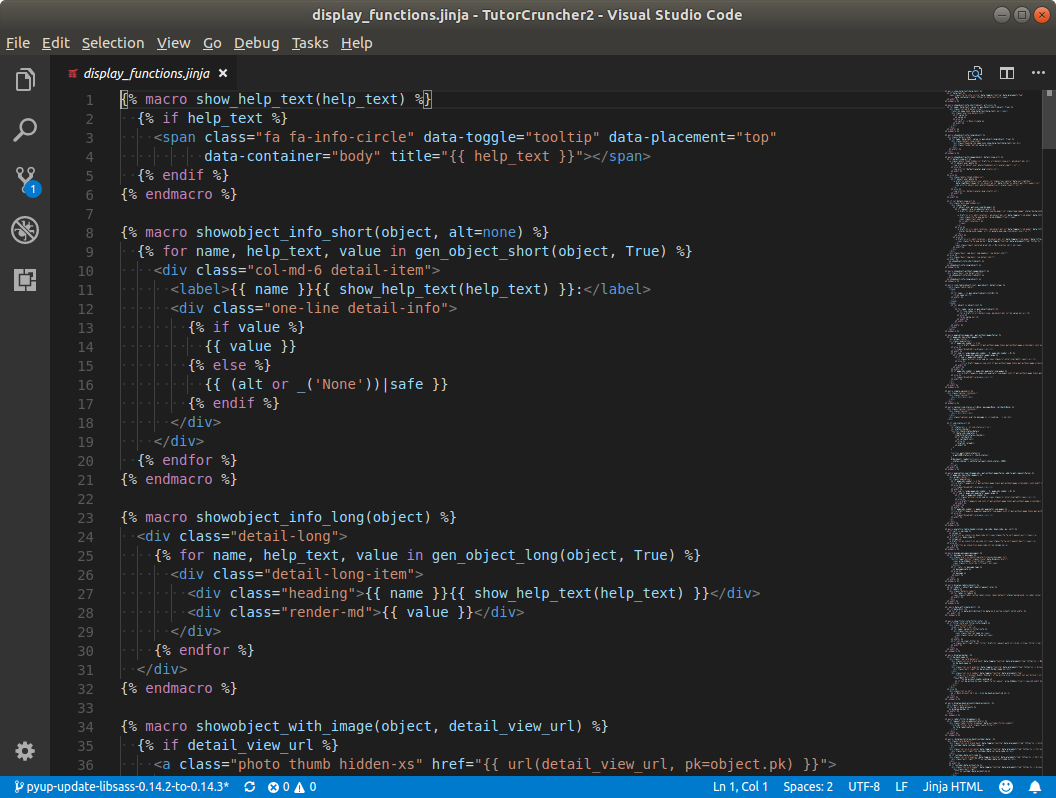Syntax highlighting for jinja(2) including HTML, Markdown and YAML templates
Introduces syntax highlighting into vscode for four languages:
- Jinja Raw raw jinja templates, system name
jinja - Jinja HTML jinja HTML templates, system name
jinja-html - Jinja Markdown jinja markdown templates, system name
jinja-md - Jinja YAML jinja YAML (sls) templates, system name
jinja-yaml
The following file associations are setup by default:
jinja: nonejinja-html:.jinja,.jinja2,.j2and.html.j2jinja-md:.md.jinja,.md.jinja2and.md.j2jinja-rb:.rb.j2,.rbw.j2,rb.jinja2andrbw.jinja2jinja-yaml:.yml.j2,.yaml.j2and.sls
You can add more file associations, for example to associate .html files with jinja-html;
in your user or workspace settings add:
"files.associations": {
"*.html": "jinja-html"
},