-
Notifications
You must be signed in to change notification settings - Fork 5
New issue
Have a question about this project? Sign up for a free GitHub account to open an issue and contact its maintainers and the community.
By clicking “Sign up for GitHub”, you agree to our terms of service and privacy statement. We’ll occasionally send you account related emails.
Already on GitHub? Sign in to your account
在 layout 中使用 config provider,并且页面中有 server component 用了 antd 就会报错 #1
Comments
|
ConfigProvider 要放在 Registry 下面 |
放下面还是一样的报错,你试试呢 |
|
确实有问题,目前的 workaround 是把 ConfigProvider 封装一下,加上 use client 即可。 |
|
没有使用 ConfigProvider,遇到了同样的问题,放 Button 组件正常,换了一个 Divider 组件,就有这个错误。 // 现在的方式
import Divider from "antd/es/divider";
// 原先的方式
import { Divider } from "antd"; |
|
官网示例的问题,看到新的导入方法赶紧换成使用 PS:因为我的项目还集成了 tailwindcss,当我加入 下面示例是我在项目中使用 @ant-design/nextjs-registry 时用法: 可以新建一个 "use client"
import React from "react";
import { ConfigProvider } from "antd";
import en_US from "antd/locale/en_US";
import type { ThemeConfig } from "antd";
# 为了解决 Tailwind 的基本样式覆盖了antd组件库样式
import { StyleProvider } from "@ant-design/cssinjs"
const theme: ThemeConfig = {
token: {
fontSize: 14,
colorPrimary: "#10b981",
},
components: {
Button: {
fontWeight: 400,
},
},
};
const AntdConfigRegistry = ({ children }: React.PropsWithChildren) => {
return (
<ConfigProvider locale={en_US} theme={theme}>
<StyleProvider hashPriority="high">
{children}
</StyleProvider>
</ConfigProvider>
);
};
export default AntdConfigRegistry;然后再 // App Router 使用 Antd: https://ant-design.antgroup.com/docs/react/use-with-next-cn#%E4%BD%BF%E7%94%A8-app-router
import { AntdRegistry } from "@ant-design/nextjs-registry";
import AntdConfigProvider from "@/components/AntdConfigProvider";
import "@/styles/globals.css";
export const metadata = {
title: "Next.js"
};
const RootLayout = ({ children }: { children: React.ReactNode }) => {
return (
<html lang="en" suppressHydrationWarning>
<body>
<AntdRegistry>
<AntdConfigProvider>
{children}
</AntdConfigProvider>
</AntdRegistry>
</body>
</html>
);
};
export default RootLayout;在加载页面时,又给我整无语了,闪屏的问题又来了!!!! 😐 算了,不折腾了,我还是退回之前集成的方法吧,如果是我使用姿势不对,欢迎各位大佬批评指正 🫡 参考代码如下: 新建 "use client";
import React from "react";
import { useServerInsertedHTML } from "next/navigation";
import { createCache, extractStyle, StyleProvider } from "@ant-design/cssinjs";
import type Entity from "@ant-design/cssinjs/es/Cache";
import { ConfigProvider } from "antd";
import en_US from "antd/locale/en_US";
const theme: ThemeConfig = {
token: {
colorPrimary: "#10b981",
}
};
const AntdRegistry = ({ children }: React.PropsWithChildren) => {
const isServerInserted = React.useRef<boolean>(false);
const cache = React.useMemo<Entity>(() => createCache(), []);
useServerInsertedHTML(() => {
// 避免 css 重复插入
if (isServerInserted.current) {
return;
}
isServerInserted.current = true;
return (
<style
id="antd"
dangerouslySetInnerHTML={{ __html: extractStyle(cache, true) }}
/>
);
});
return (
<StyleProvider cache={cache}>
<ConfigProvider locale={en_US} theme={theme}>
{children}
</ConfigProvider>
</StyleProvider>
);
};在 import AntdRegistry from "@/components/AntdRegistry";
import "@/styles/globals.css";
export const metadata = {
title: "Next.js"
};
const RootLayout = ({ children }: { children: React.ReactNode }) => {
return (
<html lang="en" suppressHydrationWarning>
<body>
<AntdRegistry>
{children}
</AntdRegistry>
</body>
</html>
);
};
export default RootLayout; |
|
@liaoyio 这个包是为了帮助用户踩坑用的,基本实现也是这些,有问题可以直接在这个包里解决,不用多次更新 antd 的文档与 example 了。 |
看样子是 antd 的 provider 没有 use client 造成的,要不把 and 的 provider 在这个库里面封装一下,加上 use client? |
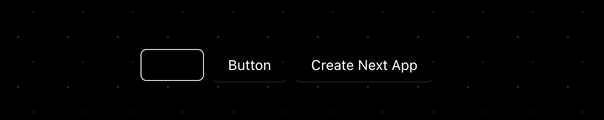
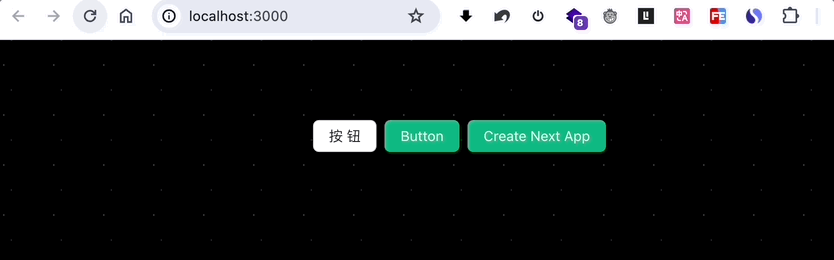
比如说,把项目中的 example/with-app-router 改一下:
这样就会报错
Error: Element type is invalid. Received a promise that resolves to: undefined. Lazy element type must resolve to a class or function.The text was updated successfully, but these errors were encountered: