This repository has been archived by the owner on Apr 2, 2024. It is now read-only.
AHR Hybrid Small topology 1.3 Profile
Yuriy Lesyuk edited this page Jan 14, 2021
·
9 revisions
- Get ahr sources and set up AHR_HOME and PATH for ahr bin/ directory
cd ~
git clone https://github.com/apigee/ahr.git
export AHR_HOME=~/ahr
export PATH=$AHR_HOME/bin:$PATH
- [OPTIONAL] If you want override an installation platform, default region and zone for a cluster location, as well as ASM version, define appropriate variable.
NOTE: Don't forget to either incorporate those values in the $HYBRID_ENV or re-apply them at the beginning of every new session.
export PLATFORM=${PLATFORM:-linux} # linux | osx | win
export REGION=us-central1
export ZONE=us-central1-f
# export ASM_VERSION=1.5.10-asm.2
export ASM_VERSION=1.6.11-asm.1
- Set up PROJECT environment variable.
NOTE: Depending on which console session you're running and how, you may use different ways to set it up.
$GOOGLE_CLOUD_PROJECTis populated when you open Terminal inside GCP Console window. Fro Qwiklabs project, you can use:export PROJECT=$(gcloud projects list --filter='project_id~qwiklabs-gcp' --format=value'(project_id)') gcloud config set project $PROJECT
export PROJECT=$(gcloud config get-value project)
echo $PROJECT
- Configure Apigee Hybrid Version we want to install. As per Hybrid release notes, there are minor.major and patch versions of the Hybrid versions. To set up a specific version, you need to configure a HYBRID_VERSION environment variable. This value will be persisted in the HYBRID_ENV source-able shell file.
You can if you wish override HYBRID_HOME variable which is a directory where all install artefacts are create. If you don't, the default will be used, which is ~/apigee-hybrid-install
export HYBRID_VERSION=1.3.3
- Install a hybrid profile
small
ahr-runtime-ctl install-profile small asm-gcp
export AHR_HOME=~/ahr
export PATH=$AHR_HOME/bin:$PATH
source $AHR_HOME/bin/ahr-completion.bash
export PROJECT=$(gcloud config get-value project)
export HYBRID_HOME=~/apigee-hybrid-install
export HYBRID_ENV=$HYBRID_HOME/hybrid-1.3.3.env
source $HYBRID_ENV
source <(kubectl completion bash)
export ASM_HOME=$HYBRID_HOME/istio-$ASM_VERSION
export PATH=$ASM_HOME/bin:$PATH
source $ASM_HOME/tools/istioctl.bash
export APIGEECTL_HOME=$HYBRID_HOME/$(tar tf $HYBRID_HOME/$HYBRID_TARBALL | grep VERSION.txt | cut -d "/" -f 1)
export PATH=$APIGEECTL_HOME:$PATH
export PROJECT=$(gcloud config get-value project)
export HYBRID_HOME=~/apigee-hybrid-install
export HYBRID_ENV=$HYBRID_HOME/hybrid-1.3.3.env
source $HYBRID_ENV
$AHR_HOME/proxies/deploy.sh
?. If in a new session, to repopulate environment variables, execute
export PROJECT=$(gcloud config get-value project)
export HYBRID_HOME=~/apigee-hybrid-install
export HYBRID_ENV=$HYBRID_HOME/hybrid-1.3.3.env
source $HYBRID_ENV
?. Run curl
curl --cacert $RUNTIME_SSL_CERT https://$RUNTIME_HOST_ALIAS/ping -v --resolve "$RUNTIME_HOST_ALIAS:443:$RUNTIME_IP" --http1.1
- TADA: Apigee Hybrid Container Traffic Analysis with tcpdump for Target Requests
- TADAA: Cloud Code IDE Java Callout Debugging
- Hybrid Ingress Walkthrough 1.5
- Hybrid CRD Objects Diagram 1.3.2
- List of Components for Air-gapped Deployments
- GKE/EKS Multi-cloud Small Topology 1.4 [single-project] | AHR Profile Quick Start
- Single-Zone Cluster, Small footprint 1.1
- Multi-Zone Cluster, Large footprint 1.1
- Multi-Region Cluster, Large footprint 1.1
-
 Private Cluster
Private Cluster
-
 Performance Testing: distGatling
Performance Testing: distGatling
- Delete Hybrid Installation
- Hybrid Ingress Walkthrough 1.3
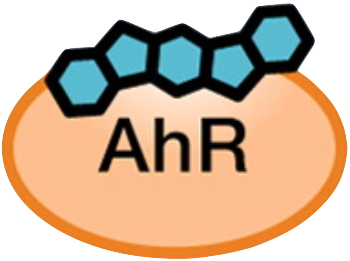 AHR-*-CTL
AHR-*-CTL