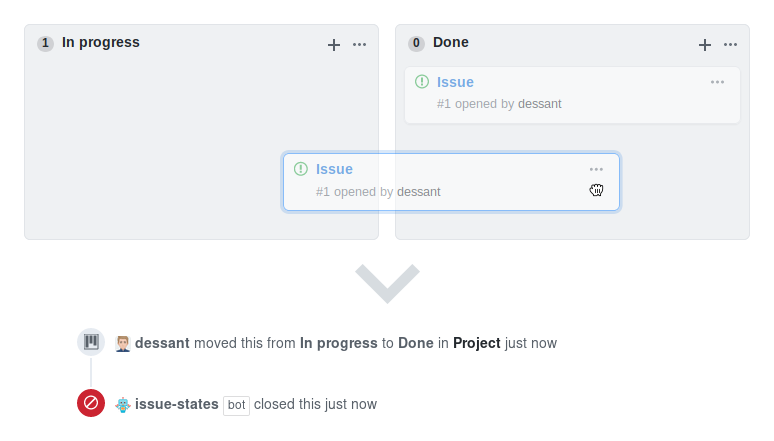Issue States
GitHub App
Issue States
GitHub App
A GitHub App that opens or closes issues when they are moved to a project column.
Usage
- Install the GitHub App for the intended repositories
- Start adding or moving issues to the project columns defined in
openIssueColumnsandclosedIssueColumns
Issues which were already in the respective columns before the app was installed will not be processed. To process these issues, move them to a different column, then move them back.
Care must be taken during the use of the app to not conflict with project automation presets on GitHub.
If possible, install the app only for select repositories. Do not leave the All repositories option selected, unless you intend to use the app for all current and future repositories.
Configuration
Optionally, create .github/issue-states.yml in the default branch of the repository or add it at the same file path to a repository named .github to override any of these default settings:
# Configuration for Issue States - https://github.com/dessant/issue-states-app
# Open issues that are moved to these project columns. Set to `[]` to disable
openIssueColumns: []
# Close issues that are moved to these project columns. Set to `[]` to disable
closedIssueColumns:
- Closed
- Done
# Repository to extend settings from
# _extends: repoDeveloper
Issue States is provided by a third-party and is governed by separate terms of service, privacy policy, and support documentation.
Report abuse