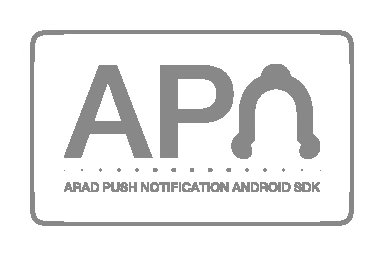You can use this sdk in Kotlin applications such as Android.
You need The **firebase configuration object before initialize APN sdk.
- Create a Firebase project: Open the Firebase console and click on “Add project”. Follow the instructions to create your project.
- Get your Firebase configuration: After your project is created, click on the gear icon next to “Project Overview” and select “Project settings”. Here, you’ll find your Firebase SDK snippet under the “General” tab. It will look something like this:
data class FirebaseConfig( var ApiKey: String, var ApplicationId: String, var ProjectId: String, )
Always get the latest version with the following code
Add it in your root build.gradle at the end of repositories:
dependencyResolutionManagement {
repositoriesMode.set(RepositoriesMode.FAIL_ON_PROJECT_REPOS)
repositories {
mavenCentral()
maven { url 'https://jitpack.io' }
}
}Add the dependency:
implementation 'com.github.araditc:Arad.Push.Android.SDK:TAG'class Application : Application() { override fun onCreate() { super.onCreate() //================================= Init APN SDK =========================================== Arad.init(this , FirebaseConfig("{API_KEY}", "{APPLICATION_ID}" , "{PROJECT_ID}")) } }
var deviceName = DeviceUtils.getDeviceName() var packageName = DeviceUtils.getPackageName(this) var deviceVersion = DeviceUtils.getVersion(this) //================================ FCM Implementation ====================================== Thread { val token = Arad.getToken() Log.i("Fcm_Token", token.toString()) }.start() Arad.SetIToken(object : IToken { override fun newToken(token: String) { Log.i("APN", "This Method Return New Token If Generate From FCM") } }) //================================ APN Implementation ====================================== // This Method Call For Message Arad.setConfig(this , "{USERNAME}" , "{PASSWORD}" , "{URL}") Arad.getMessage(this@MainActivity) Arad.setIMessage(object : IMessage { override fun MessageReceive(payload: String) { Log.i("APN", "Message Receive If Message Exist For This User In Server") } }) Arad.setIWakeUp(object : IWakeUp { override fun WakeUp(wakeUp: Boolean) { Log.i("APN", "Wake Up App From FCM For Get Message From APN") Arad.getMessage(this@MainActivity) } })
| Method Arad Class | Info |
|---|---|
init(context: Context , config:FirebaseConfig) |
initialize sdk width context (Context) and firebaseConfig (object) |
getToken() |
return firebase token string (return null before before init complete) |
checkConfig() |
check if configs defined and valid boolean |
setConfig() |
set connection data void |
getMessage() |
return push message with context (Context) |
| Method Device Util Class | Info |
|---|---|
getPackageName(context) |
returns Package Name string with (Context) |
getDeviceName() |
returns Device Name string |
getVersion(context) |
returns Version string with (Context) |
| Event | Info |
|---|---|
| MessageReceive | trigger when a message received from server |
| NewToken | trigger when a new token from fcm |
| WakeUp | trigger when a new message from fcm |