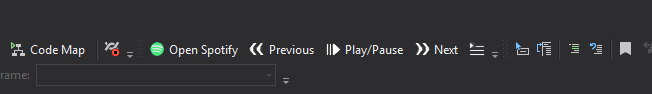License:
Join the conversation on:
Master:
- Download the installer package (VSIX) from the Visual Studio marketplace.
- Run the Visual Studio extension installer (VSIX).
- Restart Visual Studio.
- Go to view > Toolbars and Select SpotifyRemote
Click here for full sized screenshot
Can it start Spotify from Visual Studio?
It will, when you click a command and Spotify is not running.
Does it work on Visual Studio 2017?
Yes it does, try it.
What can SpotifyRemote do?
- Currently you can do the basic commands such as:
- Open Spotify,
- Play
- Pause
- Next
- Previous
- Showing Track name & Artist when it changes.
But that's not where it stops, See Features to know what is planned. You can also make a feature request (at github).
Can I help with development?
Sure you can, please fork and do your developer magic. Afterwards create a pull request.
And if your changes are stable it will be merged in the release version
What version of Windows do I need?
At least Windows 7 , Visual Studio 2015 is only supported on Windows 7 and later
What version of Visual Studio do I need?
At least Visual Studio 2015
- Start Spotify
- Open Spotify
- Play / Pause
- Skip / Previous
- Shows track title upon change
- Playlist browsing
- Create better interface (update icons).
- Hide Text of play control buttons when spotify is not active.
- Settings in tools menu.
- Multiple themes.
- Awesome features people request.
Do you miss a feature? Submit a request here: Github
SpotifyRemote is not visible in the Visual studio
Go to view > Toolbars and Select SpotifyRemote it should show up at the top of Visual Studio.
The toolbar will be displayed over here.

Go to toolbars and select the SpotifyRemote toolbar.

The toolbar should now be visible. (icons may be different).
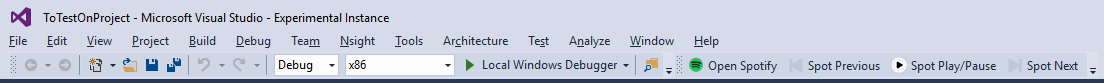
SpotifyRemote is a attempt to recreate the awesome vscode-spotify plugin from shyykoserhiy.
This project is open source and I encourage forks and pull requests.
Please submit bug reports and feature requests at Github.