-
Notifications
You must be signed in to change notification settings - Fork 33
New issue
Have a question about this project? Sign up for a free GitHub account to open an issue and contact its maintainers and the community.
By clicking “Sign up for GitHub”, you agree to our terms of service and privacy statement. We’ll occasionally send you account related emails.
Already on GitHub? Sign in to your account
Almost there! #33
Comments
|
In theory the navmesh you created should be compatible if it respects the
recast format, and since you're able to open it with go-detour then I'm not
sure what the problem is.
After successfully opening the navmesh, you can try to print its Params
field, it contains info such as the version of the format, etc. Check that
everything is compatible and looking good. For example the navmesh might
have different format versions, even if that seems unlikely.
Apart from that I'm not sure what that could be.
Another way could be to generate the navmesh yourself, from the OBJ file of
your world, with go-detour, in this way the result navmesh should be for
sure compatible.
Keep me posted as I'm curious as to how this unfolds.
Thanks
…On Wed, Jun 16, 2021, 15:56 pacarevolution ***@***.***> wrote:
Heyy me again! I think I'm almost there but still struggling with some
thingies!
I'm using an Unreal Engine 4 plugin to extract the navmesh from my game.
The output navmesh file is this one: Mundo.zip
<https://github.com/arl/go-detour/files/6663407/Mundo.zip>.
I used this other command line application that verifies the recast
navigation data exported from UE:
https://github.com/hxhb/ue4-recast-detour and everything with the navmesh
is fine.
This app tries to project the points you give it into the navmesh with an
extent of (10,10,10) and gives you the result (valid or invalid).
You can verify yourself using this commands
ue4-detour.exe Mundo.bin -113.72 -167.78 170.00
ue4-detour.exe Mundo.bin 27.69 -26.35 170
The path I'm trying to find is between this points:
Origin = (-113.72, -167.78, 170)
Destination = (27.69, -26.35, 170)
The projected points are the same to the ones I get when projecting them
directly inside the game client, so I was thinking maybe I'm doing
something wrong on the server side, because when I try to do the same in
the server, It fails when executing the function FindNearestPoly in the
Origin point. The status code is success but the point isn't valid (it
didn't find any). I tried using an extent of like (10000,10000,10000) and
it never finds any polygon.
The only new thing I just found out is that the verification app does
convert the points from unreal 2 recast system and viceversa so I did the
same on my server:
[image: Sin título]
<https://user-images.githubusercontent.com/46936924/122231484-da6b2700-ce90-11eb-9297-9994491fd219.png>
And this is the code i'm using to find the straight path (the same as you
used in the tests, but in spanish lol):
[image: Sin título2]
<https://user-images.githubusercontent.com/46936924/122231720-08e90200-ce91-11eb-8ce4-d91ec635d7fd.png>
(it never goes past that if statement, because NavMesh.IsValidPolyRef
returns false)
I'll keep investigating about this but I wanted to show you because maybe
there's something I'm missing out and you could point me in the right
direction.
—
You are receiving this because you are subscribed to this thread.
Reply to this email directly, view it on GitHub
<#33>, or unsubscribe
<https://github.com/notifications/unsubscribe-auth/AADUL2VRRSAMDTOSDLPJCZLTTCURFANCNFSM46ZQG23A>
.
|
|
Ohhhhh man that was it!!!! Now I can have the navigation system IN the server!! I can't believe it!!! If you didn't tell me to try and generate the mesh with go-detour from the OBJ file... It would've taken me a really long time to figure it out!! Now it seems it's working!! I've tried some paths and the results are quite possible! I'm gonna organize everything and establish a better communication with the client so I can start making real gameplay tests!! Thank you so much!!!!!!!!! This project is what makes me feel alive. Maybe my last question? Is there any way to avoid the fmt.Print() that the library sends? THANKSSSSSSSSSSSSSSSSSSSSSSSS!!!! |
|
Glad to see as enthusiasm as I had myself when I printed the first path out of my navmesh. |
|
There's nothing to fix!! Don't worry!! Is there a way to set the nav agent height and radius? |
Heyy me again! I think I'm almost there but still struggling with some thingies!
I'm using an Unreal Engine 4 plugin to extract the navmesh from my game.
The output navmesh file is this one: Mundo.zip.
I used this other command line application that verifies the recast navigation data exported from UE:
https://github.com/hxhb/ue4-recast-detourand everything with the navmesh is fine.This app tries to project the points you give it into the navmesh with an extent of (10,10,10) and gives you the result (valid or invalid).
You can verify yourself using this commands
ue4-detour.exe Mundo.bin -113.72 -167.78 170.00
ue4-detour.exe Mundo.bin 27.69 -26.35 170
The path I'm trying to find is between this points:
Origin = (-113.72, -167.78, 170)
Destination = (27.69, -26.35, 170)
The projected points are the same to the ones I get when projecting them directly inside the game client, so I was thinking maybe I'm doing something wrong on the server side, because when I try to do the same in the server, It fails when executing the function FindNearestPoly in the Origin point. The status code is success but the point isn't valid (it didn't find any). I tried using an extent of like (10000,10000,10000) and it never finds any polygon.
The only new thing I just found out is that the verification app does convert the points from unreal 2 recast system and viceversa so I did the same on my server:
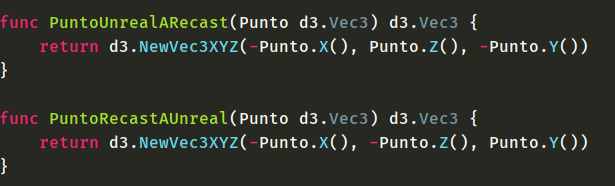
And this is the code i'm using to find the straight path (the same as you used in the tests, but in spanish lol):
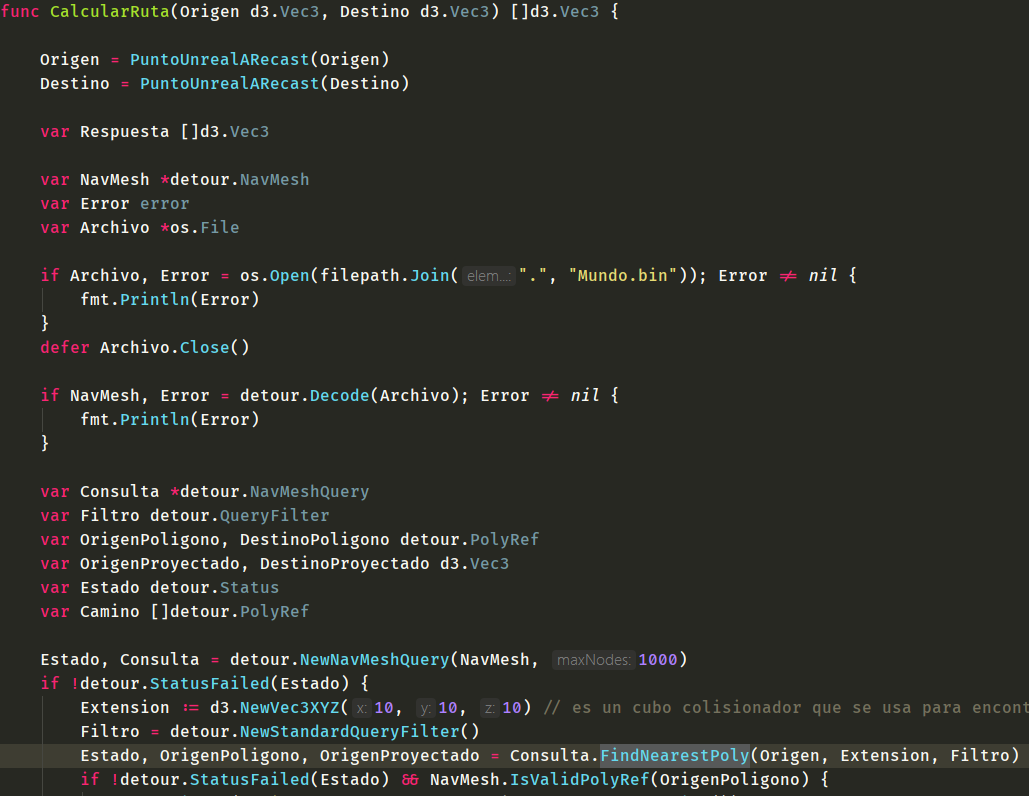
(it never goes past that if statement, because NavMesh.IsValidPolyRef returns false)
I'll keep investigating about this but I wanted to show you because maybe there's something I'm missing out and you could point me in the right direction.
Thanksss again!
The text was updated successfully, but these errors were encountered: