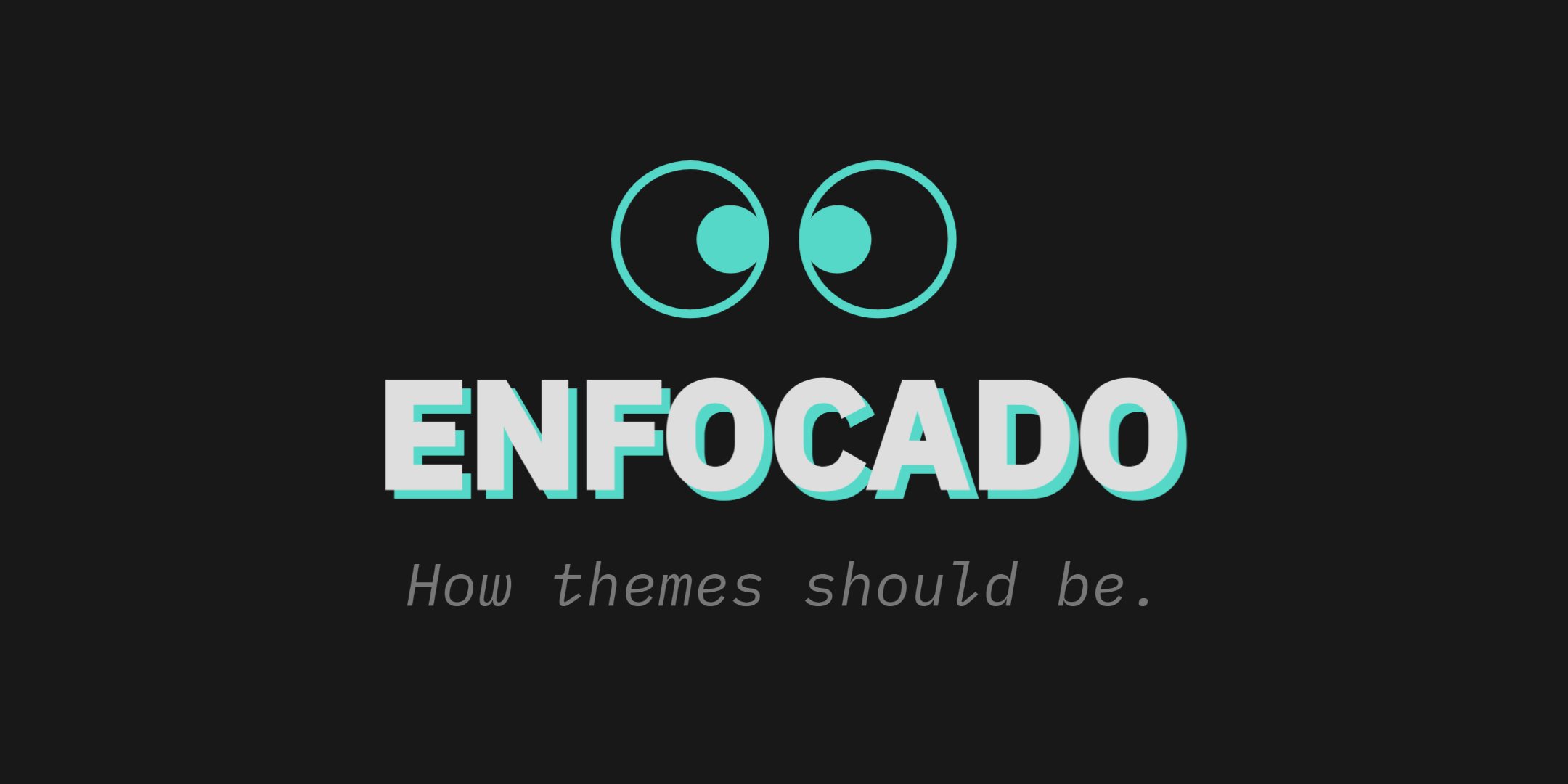Enfocado is more than a theme, it is a concept of "how themes should be", focusing on what is really important to developers: the code and nothing else.
What you won't have if you don't install Enfocado:
- CIELAB Colors: use of the well-founded Selenized black color scheme created with the magic of the CIELAB color space. Learn about its features and design in its official repository.
- Human Writing: human writing is simulated by using italic typeface for syntax groups (comments, methods, structs, and more ...) that are generally named and written in human language.
- Minimal Syntax: only three colors are used to highlight syntax, following the color guidelines for web design, which state that only three main colors should be used in interfaces, no more.
- Signal Alerts: the yellow, orange and red colors are reserved to be used only with important alerts, following the standards for the meanings of the signal colors in the industrial area.
- Styles: choose the style that best suits your personality:
 Nature: go for the
Nature: go for the nature style if you are a minimalist developer who is always connected to nature.
Install via your preferred package manager. Example using packer.nvim:
use { "artart222/nvim-enfocado' }To use Lualine theme:
require("lualine").setup { options = { theme = "enfocado" } }First, if you have true color support, enable it:
vim.opt.termguicolors = trueThen choose your favorite Enfocado style, for example:
vim.g.enfocado_style = "neon" -- Available: `nature` or `neon`.If you want to reduce the loading time of Enfocado, you can specify the plugins you want to apply the theme to on demand (NEW FEATURE! ✨):
-- NOTE: To see a list of all available plugins, run
-- `:h enfocado-colorscheme` at the nvim commandline.
vim.g.enfocado_plugins = {
"coc",
"copilot",
"alpha",
"fzf",
"nerdtree",
"cmp",
"lsp"
"lsp-installer",
"notify",
"scrollview",
}And finally turn on the Enfocado theme and enjoy!
vim.cmd("colorscheme enfocado")Like all colorschemes, Enfocado is easy to customize with autocmd. Make use of the ColorScheme event as in the following examples.
It would be a good idea to put all of your personal changes in an augroup, which you can do with the following code:
vim.cmd [[
augroup enfocado_customization
autocmd!
" autocmds...
augroup END
]]To make the background transparent, you can use the following:
vim.cmd [[
augroup enfocado_customization
autocmd!
autocmd ColorScheme enfocado highlight Normal ctermbg=NONE guibg=NONE
autocmd ColorScheme enfocado highlight NormalNC ctermbg=NONE guibg=NONE
augroup END
]]Note: The usage codes must be written in your init.lua.
In order for the human text simulation to work as it should, I recommend that you use either of these three beautiful fonts, which align with the "Mankind and Machine" concept.
This NeoVim configs comes with Enfocado for NeoVim already installed by default!
All your ideas and suggestions are welcome! 🙌
The following plugins are supported:
- coc.nvim
- copilot.vim
- dashboard-nvim
- fzf.vim
- lightline.vim
- lualine.nvim
- nerdtree
- nvim-cmp
- nvim-lspconfig
- nvim-lsp-installer
- nvim-notify
- nvim-scrollview
- nvim-tree.lua
- nvim-treesitter
- packer.nvim
- rainbow
- telescope.nvim
- todo-comments.nvim
- vim-airline
- vim-floaterm
- vim-gitgutter
- vim-highlightedyank
- vim-matchup
- vim-plug
- vim-signify
- vim-which-key
- vista.vim
- Theme colorscheme by Jan Warchol on Github.
- Enfocado Nature wallpaper by Josefin on Unsplash.
- Enfocado Neon wallpaper by Dilyara Garifullina on Unsplash.
- Original enfocado by wuelnerdotexe on Github