It's fairly easy to change color schemes, update the colors in resume.tex or
cover_letter.tex files to suite your needs. It's also possible to create
a colorscheme file and use \input{resources/colors} to share it between the
tex files.
| Default | One Dark |
|---|---|
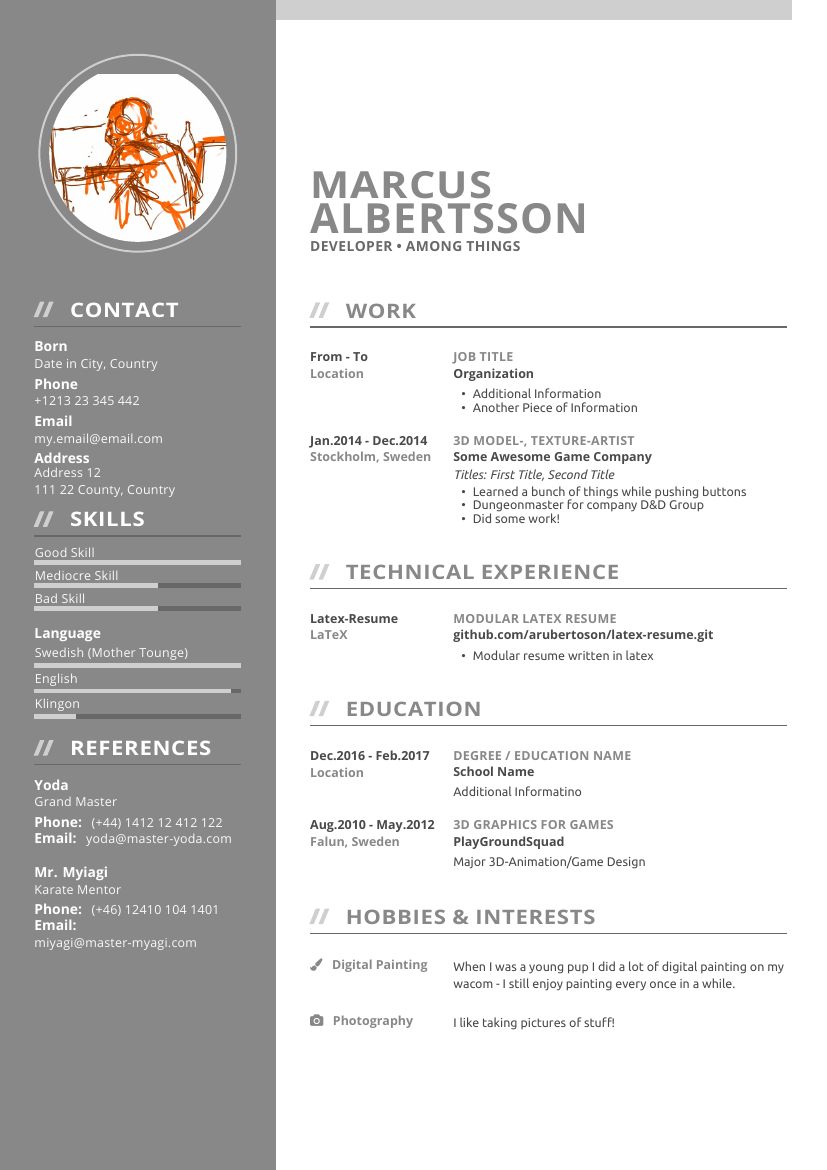 |
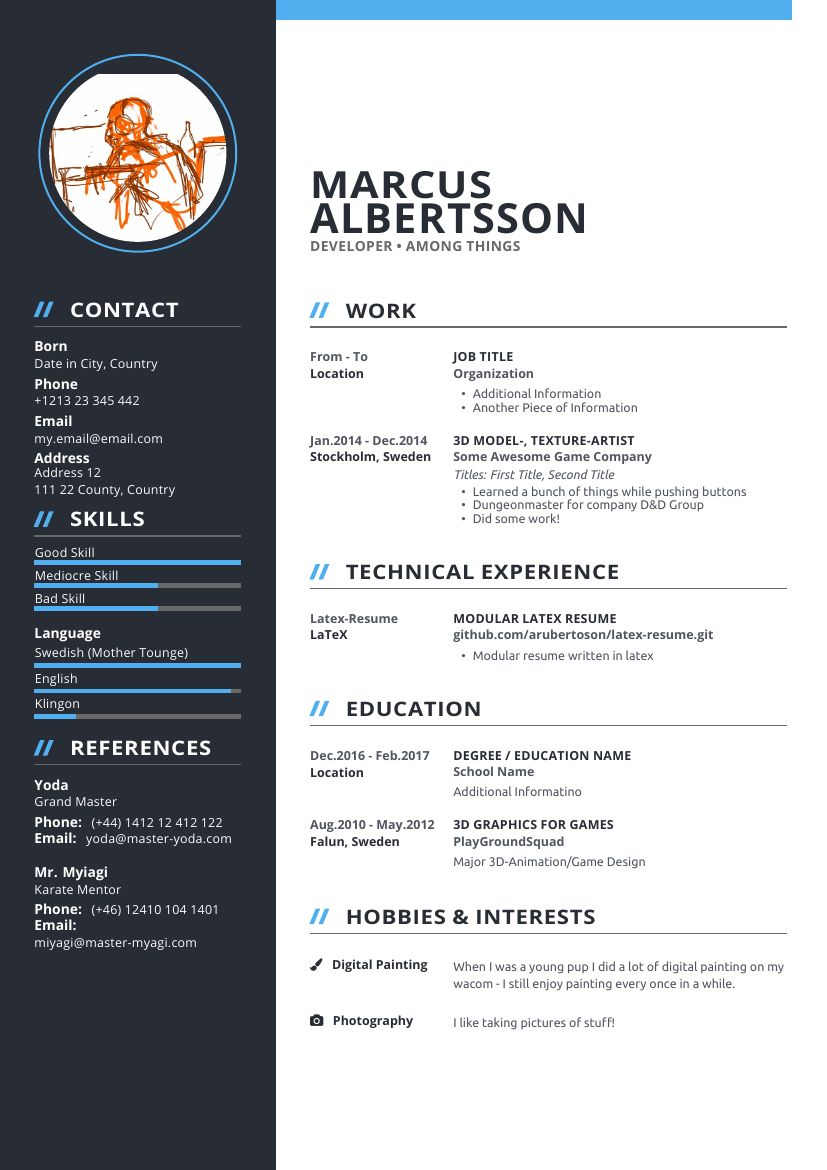 |
| Default | One Dark |
|---|---|
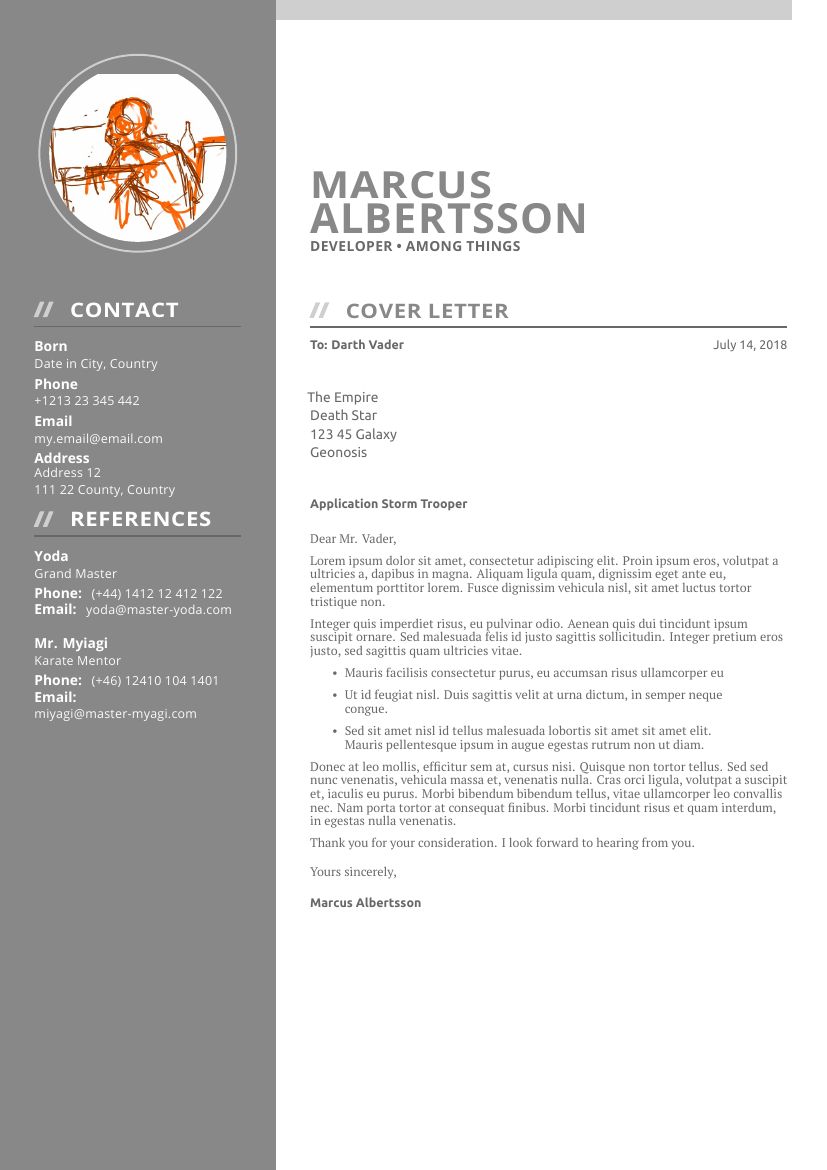 |
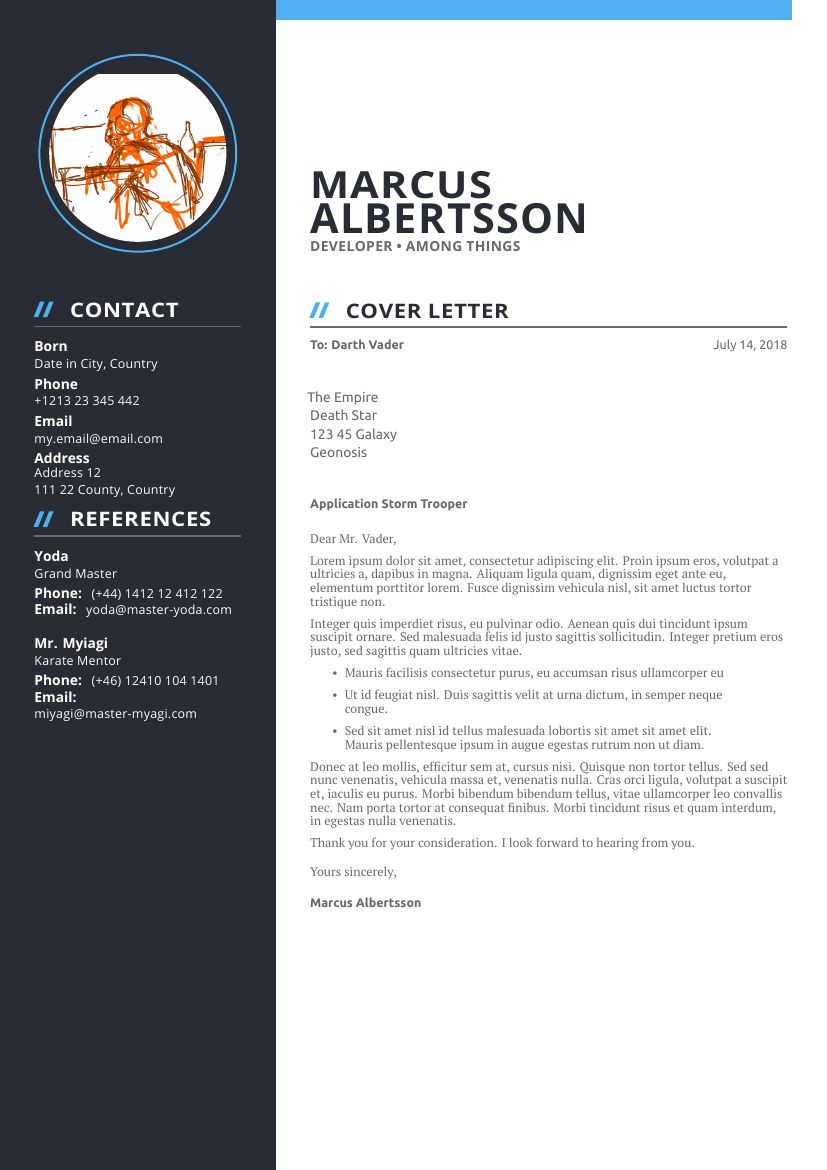 |
cd ~/texmf/tex/latex/local
git clone https://github.com/arubertoson/latex-resume.gitFrom my understaning when using MiKTeX most packages will be fetched automatically when they are missing. TeXLive is a bit more complex if you are planning to use the lightweight variant. You will have to install the below packages and the Ubuntu font.
I'm planning to reduce the dependencies in the future - the current list is unfortunatly a bit long:
tlmgr install \
texloc \
tikz \
pgf \
xcolor \
textpos \
tcolorbox \
environ \
trimspaces \
etoolbox \
enumitem \
parskip \
setspace \
titlecaps \
ifnextok \
noindentafter \
xargs \
xstring \
fancyvrb \
xkeyval \
zapfding \
fontspec \
pzdr \
fontawesome \
opensans \
paratype \
latexmk \To build the examples you will need the above dependencies installed, simply navigate to the example directory and run make. This will create both the example_resume.pdf and example_cover_letter.tex in a output directory.
cd /path/to/latex-resume/examples
make
ls output
example_resume.pdf example_cover_letter.pdf
To make modifications to the output resume use the provided modules.
- examples/resources contains information that is shared between both tex files
- examples/resume contains modules to build the resume pdf
- examples/cover_letter contains modules to build the cover_letter pdf