-
Notifications
You must be signed in to change notification settings - Fork 30
New issue
Have a question about this project? Sign up for a free GitHub account to open an issue and contact its maintainers and the community.
By clicking “Sign up for GitHub”, you agree to our terms of service and privacy statement. We’ll occasionally send you account related emails.
Already on GitHub? Sign in to your account
When an error happens in a test, it's hard to track down #16
Comments
|
Sorry, I just updated Prova and everything is working just fine! |
|
Sorry to reopen this, but the callstacks in these errors aren't helpful - is there a way to fix this? https://cloudup.com/c4X6Pbo0IrY |
|
Just checking in on this one after the weekend |
|
@techwraith I'm in Portland until the next sunday, will have rare access to my computer |
|
No problem, thanks for looking getting back to me :) On Tuesday, May 27, 2014, Azer Koçulu notifications@github.com wrote:
|
|
Hi, sorry for the late reply Could you give me a sample test case that I can get the same output? |
|
Just clone this down: https://github.com/Techwraith/prova-test-example and run this command: |
|
thanks! I'll try it tonight |
|
How'd this go? Were you able to reproduce the issue that that code sample? On Thu, Jun 5, 2014 at 12:43 PM, Azer Koçulu notifications@github.com
|
|
I was actually working on domquery last night and already saw this error there too... We need some enhancements on generally showing the errors on the browsers actually. It's kinda tricky and definitely the first priority right now. For now, you can open the source code on /assets/run.js and check the failing code with the line numbers. |
|
I've just released a new version of Prova that allows you browse around the error stack. You can click the stack lines and see the source code immediately. I hope it helps! |
|
I just updated prova and I'm not seeing any different functionality. What should I be looking for? |
|
@azer kinda cool! It doesn't solve the problem for me, but it's nifty functionality. |
|
Actual improvements on this case actually would happen on the Tape side since we get the error objects from Tape stream |
|
Can you point me to the place in the code where that error comes from? If I use tape on it's own I get good error messages. |
|
Also, if I run Prova on the command line (not in the browser) I get good error messages. It seems to be a problem with Prova's front end reporting, not tape. |
|
Does Tape also give better error messages on browser? tape.createObjectStream is where we get the errors. |
|
This worked in a previous version of Prova. @joeybaker is going to track it down and report back. Thanks for looking into this. |
|
@joeybaker yeah, because the error produced is an uncatched JS error |
|
just noticed that tape throws the correct stack trace within the "actual" property instead "error" (which has another error object) and released a patch to switch between the correct error stack traces, now we show the correct failing lines on browsers too. hope it's gonna be helpful! version :1.13.0 |
|
Nifty! Unfortunately, I'm still seeing stack traces coming from the prova stack: My start command: |
|
@joeybaker notice that it's showing the third line (37710) on the stack. any chance you accidentally clicked that line? it'd show the first line by default and you can navigate between those lines by just clicking |
|
@azer No, The top image is a screen cap from in-browser and the second is a dump from the console (no clicking possible there :] ). |
|
@joeybaker notice the line number in the first row of the error stack in the screenshot: 37602. and the line in the source code: 37710. Are you able to click and switch to the first line? (e.g https://i.cloudup.com/42iYw0WnPP.gif) And could you make sure that you're using the correct prova version? (if you're running the tests by "node test -b" command use "node test -v" for showing the version, if you're using the global command like "prova test -b" then see the version by "prova -v") |
|
@azer yea, I can switch lines, but it doesn't tell me much. > cat test/test.js
var test = require('prova')
test('stack traces', function (t){
t.ok(false, 'ok!')
})
> ./node_modules/.bin/prova -v
prova v1.13.0
> ./node_modules/.bin/prova -bel chrome test/**
prova:browser Visit 0.0.0.0:7559 with a browser to start running the tests. +0ms
{ [Error: spawn ENOENT] code: 'ENOENT', errno: 'ENOENT', syscall: 'spawn' }
prova:launch Launched chrome to visit http://0.0.0.0:7559 headlessly. +511ms
stack traces
Browser: Chrome v35 Engine: WebKit v537.36 OS: Mac OS X v10.9.3
ok! http://0.0.0.0:7559/assets/run.js
v
5425. = function (value, msg, extra) {
5426. this._assert(value, {
5427. message : msg,
^
Error: ok!
at Test.assert (http://0.0.0.0:7559/assets/run.js:5345:54)
at Test.bound [as _assert] (http://0.0.0.0:7559/assets/run.js:5209:32)
at Test.ok.Test.true.Test.assert (http://0.0.0.0:7559/assets/run.js:5426:10)
at Test.bound [as ok] (http://0.0.0.0:7559/assets/run.js:5209:32)
at Test.<anonymous> (http://0.0.0.0:7559/assets/run.js:6005:5)
at Test.bound [as _cb] (http://0.0.0.0:7559/assets/run.js:5209:32)
at Test.run (http://0.0.0.0:7559/assets/run.js:5223:14)
at Test.bound [as run] (http://0.0.0.0:7559/assets/run.js:5209:32)
at next (http://0.0.0.0:7559/assets/run.js:5023:15)
at http://0.0.0.0:7559/assets/run.js:2177:21
Expected: true
Actual: ""Compare to running the test only through node: > prova test/**
stack traces
ok! /Users/joeybaker/server/prova-client-test-bug/test/test.js
v
3. test('stack traces', function (t){
4. t.ok(false, 'ok!')
5. t.end()
^
Error: ok!
at Test.<anonymous> (/Users/joeybaker/server/prova-client-test-bug/test/test.js:4:5)
at processImmediate [as _immediateCallback] (timers.js:336:15)
Expected: true
Actual: false
1 failed, 0 passed assertions.Here's the code: https://github.com/joeybaker/prova-client-test-bug |
|
The first line of the stack trace should show the failing line, rest will be tape and prova lines... so I'm curious what you see when you click "at Test.assert (http://0.0.0.0:7559/assets/run.js:5345:54)" |
|
(worth noting: the actual value is set to |
|
@azer that's great! On two levels!
Let me get some other co-workers to look at this on different machines, maybe my local env is messed up? |
|
arright, thanks a lot for reporting this and sorry for late fix! I hope it'll work |
|
To clarify: I cloned the test repo that @joeybaker linked to, did an |
|
@techwraith what happens if you start with "node test -b" ? |
|
Same thing if I run |
|
I'm out of ideas unfortunately |


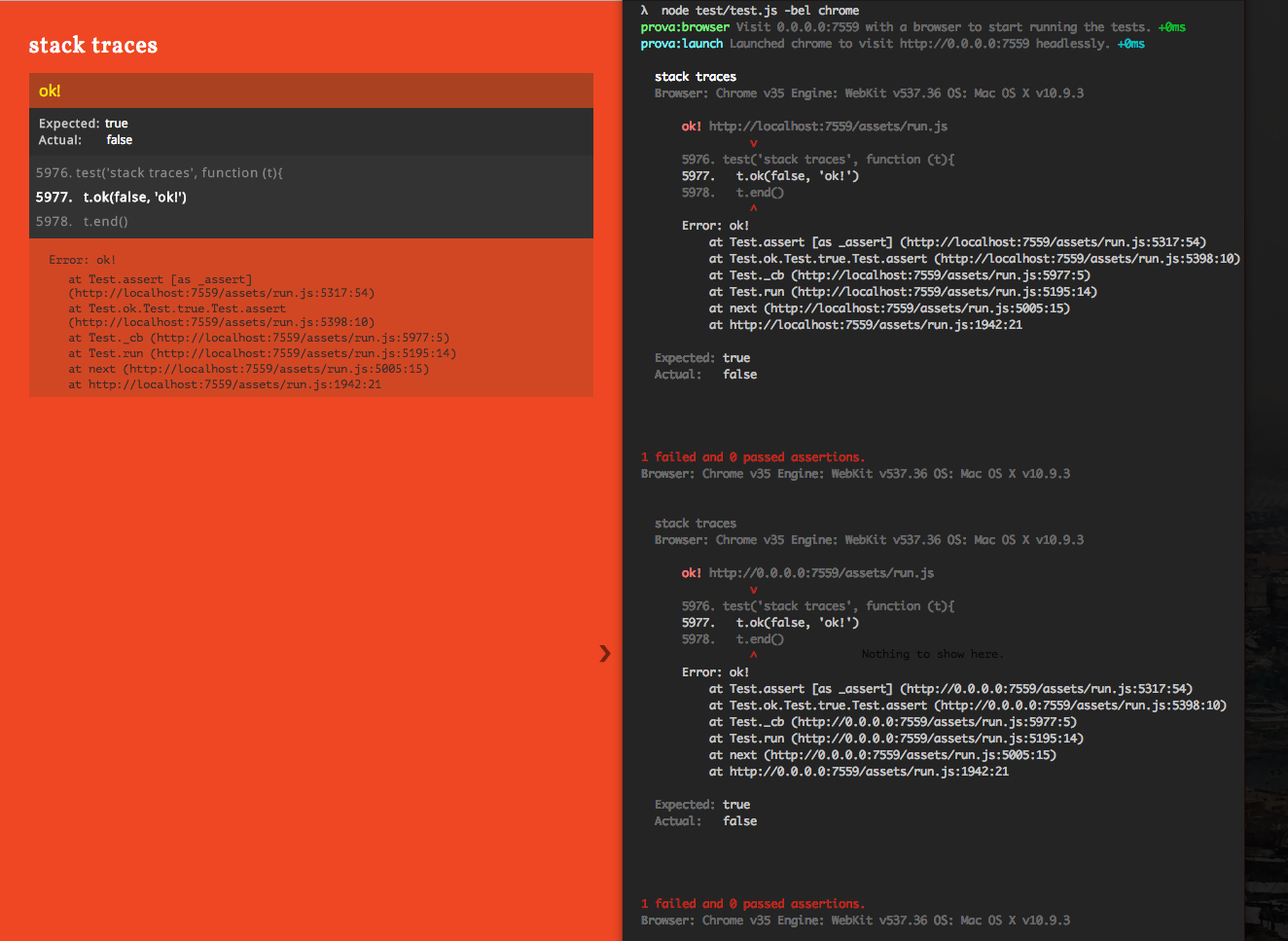


Right now I'm seeing this error when running my test suite. I suspect one of my test files is throwing an error, but Prova doesn't show me any useful information. What can we do about this?
https://cloudup.com/cjJhMEU817G
The text was updated successfully, but these errors were encountered: