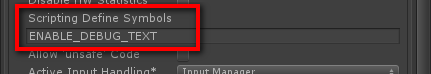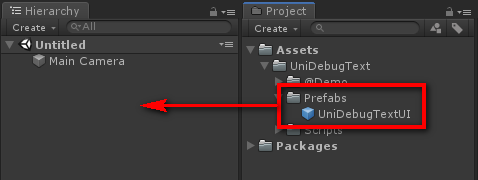テキストのデバッグ表示を簡単に実装できる UI
- Unity 2018.3.9f1
ENABLE_DEBUG_TEXT シンボルを定義することで使用できるようになります
リリースビルド時はこのシンボルを消すことで、UniDebugText を無効化できます
「UniDebugTextUI」プレハブをシーンに配置します
using System.Text;
using UnityEngine;
public sealed class DemoScene : MonoBehaviour
{
public UniDebugTextUI m_debugTextUI = null;
private int m_value;
private void Start()
{
// 第 1 引数:描画を更新する間隔(秒)
// 第 2 引数:描画するテキスト
m_debugTextUI.SetDisp( 1, () =>
{
var sb = new StringBuilder();
sb.AppendLine( $"Frame: {m_value}" );
sb.AppendLine( $"Version: {Application.version}" );
sb.AppendLine( $"Debug: {Debug.isDebugBuild}" );
sb.Append( $"Unity Pro: {Application.HasProLicense()}" );
return sb.ToString();
} );
}
private void Update()
{
m_value++;
}
}そして、上記のようなコードを記述することで
このように使用することができます