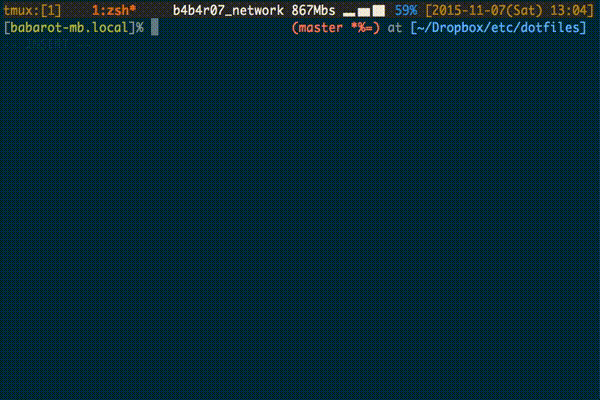cli-finder is a simple CLI tool that provides the finder like Mac on the command-line.
DEMO:
- Interactive
- Tree style (or list style)
- Many kinds of keybinds
$ finder [path]These are extended keybinds below.
| Keys | Actions |
|---|---|
| Enter | Outputs the path undert the cursor to your terminal |
| Ctrl-R | Toggle cli-finder mode (default to $CLI_FINDER_MODE) |
| Ctrl-L | Quick view with $PAGER (using pygmentize if available) |
| Ctrl-V | Edit with $EDITOR |
And about more keybinds see man fzf.
Using Antigen
$ antigen bundle b4b4r07/cli-finderTo install this tool without Antigen:
$ sudo sh -c "curl https://raw.githubusercontent.com/b4b4r07/cli-finder/master/bin/finder -o /usr/local/bin/finder && chmod +x /usr/local/bin/finder"cli-finder is a shell script, so put it somewhere and make sure it's added to your $PATH.