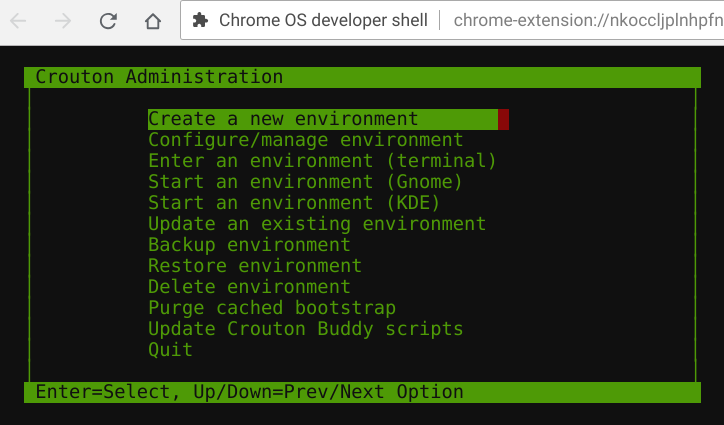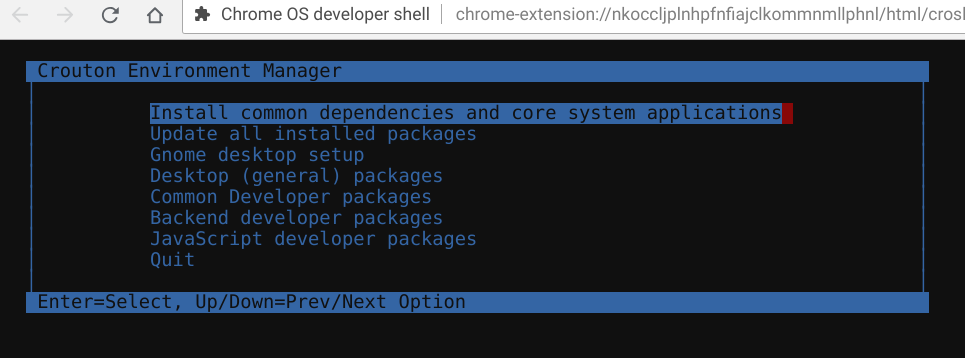A bunch of bash scripts to simplify the installation and management of crouton chroots.
Crouton Buddy will run in one of two modes depending on the environment that is executing it.
In host mode, when run outside a chroot, you are offered the ability to perform general Crouton tasks such as:
- Create, update, or delete chroot environment
- Backup or restore a chroot environment
- Start and enter a chroot environment (either via terminal or GUI)
In guest mode, when run inside a chroot, you are offered tasks to configure your environment and install additional software.
Download the latest script from https://raw.githubusercontent.com/barbw1re/crouton-buddy/master/crouton-buddy.sh and save to your Downloads directory on your chromebook.
On your chromebook, press Ctrl-T to open a crosh terminal.
Type shell to enter a bash shell:
crosh> shell
In your bash shell, run the script:
chromos@localhost / $ sudo sh ~/Downloads/crouton-buddy.sh
Err - yeah, profit!
As this is a wrapper around crouton, your Chromebook will need to be switched to Developer mode. See the Crouton Github Page for details.
Running outside a chroot will present you with the following:
Create a new chroot environment..
Enter the specified environment and run Crouton Buddy in guest mode to install and update packages.
Open up a terminal to the specified environment.
Start Gnome (disconnected) on the specified environment.
Start KDE (disconnected) on the specified environment.
Update (via Crouton) the core of the specified environment.
Backup the specified environment.
Create a new chroot environment from a specified backup archive - either creating a new environment from scratch, or replacing an existing one.
Delete the specified environment.
Delete the cached Crouton bootstrap to ensure subsequent installations use the latest version.
Update the Crouton Buddy installation to get any bug fixes or new application packages.
Running inside a chroot will present you with the following:
Update the Ubuntu installation to ensure it has very commonly expected packages installed such as the base English language pack and support for installing software over HTTPS.
Update all currently installed Ubuntu software.
Install the latest Gnome desktop, extensions, and utilities.
The following menu items allow the user to select and install applications applicable to the role described, such as "Desktop", "JavaScript Developer" etc. For a list of available packages applications, see the package index below.
The following is a list of the applications currently packaged for installation into a chroot environment. They are broadly categorised to simplify selecting applications which are suitable for your current use-case.
- Numix
- FileZilla
- Facebook Messenger
- Skype
- Popcorn Time
- Git
- Visual Studio Code
- Docker
- PHP Storm
- PHP 7.0
- Composer
- Swoole
- MySQL Workbench
- MongoDB
- RoboMongo
- NodeJS
- Bower
- Gulp
- Nodemon
- Browserify
- MeteorJS
- Vue
- React
- AngularJS
Versioning follows SemVer (or tries to, at least) For the versions available, see the tags on this repository.
- Kris Johnson - Initial work - barbw1re See also the list of contributors who participated in this project.
This project is licensed under the MIT License - see the LICENSE file for details
This was inspired by:
- crouton-auto
- And the purchase of an ASUS C302CA-DHM4 Chromebook Flip
But would be nothing without the amazing Crouton