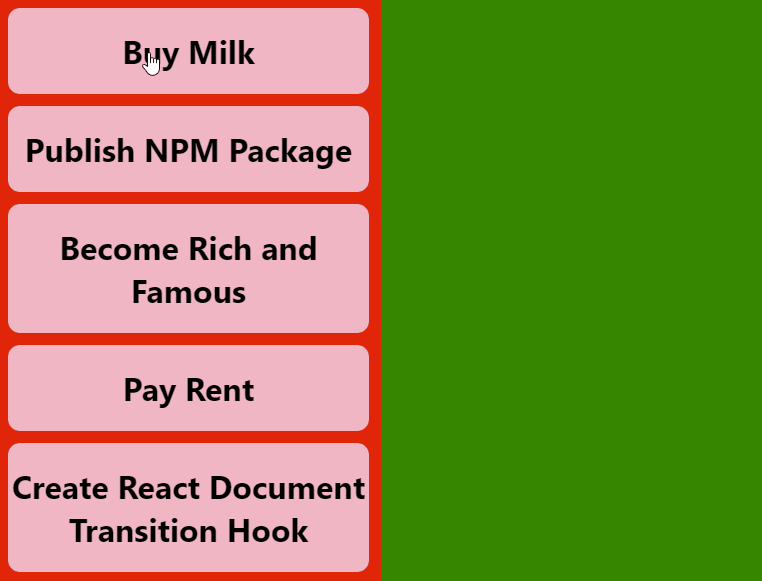This package enables creating complex state transitions by using simple hooks. It uses document.startViewTransition from the view transition API. This API is currently only available in Chrome. If the view transition API is not available then the useTransitionState hook will function almost exactly the same as the useState hook.
Visit https://view-transition-react.vercel.app/ in the Chrome browser to see view-transition-react in action.
The useTransitionState hook is a thin wrapper around the useState hook and exposes a nearly identical API.
import React, { useState } from 'react';
import { useTransitionState } from 'view-transition-react';
function Example() {
const [count, setCount] = useTransitionState(0);
return (
<div>
<p>You clicked {count} times</p>
<button onClick={() => setCount(count + 1)}>
Click me
</button>
</div>
);
}However, in browsers which support the document.startViewTransition API, any state changes will be animated.
import { useTransitionState } from 'view-transition-react';
type TodoItem = {
name: string;
done: boolean;
}
type TodoListState = {
items: TodoItem[],
}
function Item(item: TodoItem & { toggle: (item: TodoItem) => void}) {
const slug = item.name.replaceAll(" ", "-").toLowerCase();
const toggle = () => {
item.toggle(item);
};
return (
<div
onClick={toggle}
className={`item ${item.done ? 'done' : ''}`}
style={{
viewTransitionName: slug,
}}
>
<h1>{item.name}</h1>
</div>
);
}
function App() {
const [state, setState] = useTransitionState<TodoListState>({
items: [
{ done: false, name: "Buy Milk" },
{ done: false, name: "Publish NPM Package" },
{ done: false, name: "Become Rich and Famous" },
{ done: true, name: "Pay Rent" },
{ done: true, name: "Create React Document Transition Hook" },
],
});
function toggle(item: TodoItem) {
let items: TodoItem[] = Array.from(state.items);
const foundItem = items.find(maybeItem => maybeItem.name === item.name);
if (foundItem) {
foundItem.done = !foundItem.done;
}
setState({
items,
});
}
return (
<div className="App">
<div className="todo-col">
{state.items.filter(item => !item.done).map((item) => (
<Item {...item} toggle={toggle} key={item.name} />
))}
</div>
<div className="done-col">
{state.items.filter(item => item.done).map((item) => (
<Item {...item} toggle={toggle} key={item.name} />
))}
</div>
</div>
);
}
export default App;.App {
text-align: center;
display: flex;
min-height: 100vh;
}
.todo-col {
display: flex;
flex-direction: column;
row-gap: 12px;
padding: 12px;
flex: 1;
background: red;
}
.done-col {
display: flex;
flex-direction: column;
row-gap: 12px;
padding: 12px;
flex: 1;
background: green;
}
.item {
contain: paint;
background: lightpink;
border-radius: 12px;
cursor: pointer;
}
.item.done {
background: lightblue;
}
.item.done h1 {
font-size: 16px;
}