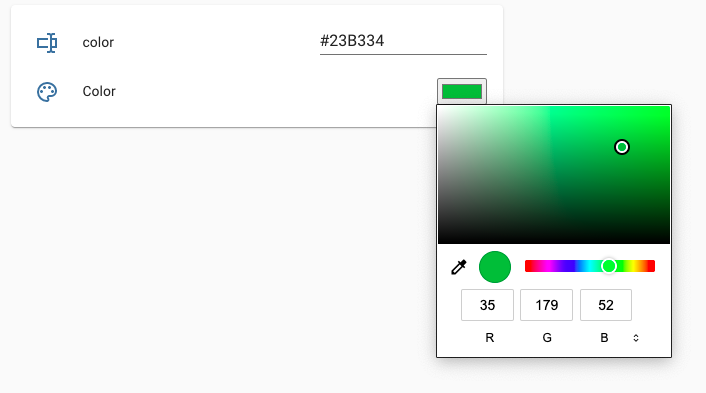This is a repo with Home Assistant custom ui card color-entity-row.
This card is used inside entities. It shows input_text value as a color and make it possible to change the value.
There are several ways, you can add this card to your Home Assistant.
- Copy file
color-entity-row.jsto/config/www/color-entity-row.js - Check that you can see this file as http://hassio.local:8123/local/color-entity-row.js (restart HA if you can't)
- Add
/local/color-entity-row.jsasJavaScript Modulein HA config http://hassio.local:8123/config/lovelace/resources
If you use HACS, you can install this card with HACS (but HACS is not required, if you don't use HACS you can install this card using the steps described in the previous section)
To install this card with HACS just use the standart HACS way to install cards from the custom GitHub repository.
When you have this card installed in your Home Assistant you can use it. Add to your lovelace ui:
- type: custom:color-entity-row
entity: input_text.c1
name: Text 1
icon: mdi:text-boxThe field entity is required, name and icon are optional.
This card can work only with entities that are in domain input_text.
This card must be part of entities card. Here a full example:
title: Home
views:
- path: default_view
title: Home
badges: null
cards:
- type: entities
entities:
- input_text.c1
- input_text.c2
- type: custom:color-entity-row
entity: input_text.c1
name: Text 1
icon: mdi:text-box
- type: custom:color-entity-row
entity: input_text.c1
name: Text 2
icon: mdi:text-box-outline
- type: custom:color-entity-row
entity: input_text.c2