-
-
Notifications
You must be signed in to change notification settings - Fork 1.8k
New issue
Have a question about this project? Sign up for a free GitHub account to open an issue and contact its maintainers and the community.
By clicking “Sign up for GitHub”, you agree to our terms of service and privacy statement. We’ll occasionally send you account related emails.
Already on GitHub? Sign in to your account
Added Move selection Feature #1607
Conversation
There was a problem hiding this comment.
Choose a reason for hiding this comment
The reason will be displayed to describe this comment to others. Learn more.
Did a very undetailed review. I guess @bjorn needs to check whether the approach is correct.
src/tiled/moveselectiontool.cpp
Outdated
| void MoveSelectionTool::tilePositionChanged(const QPoint &pos) | ||
| { | ||
| if (mDragging) { | ||
|
|
There was a problem hiding this comment.
Choose a reason for hiding this comment
The reason will be displayed to describe this comment to others. Learn more.
unneeded empty line
src/tiled/moveselectiontool.cpp
Outdated
| TileLayer *tileLayer = dynamic_cast<TileLayer*>(currentLayer); | ||
| const QRegion &selectedArea = mapDocument()->selectedArea(); | ||
|
|
||
| ClipboardManager::instance()->copySelection(mapDocument()); |
There was a problem hiding this comment.
Choose a reason for hiding this comment
The reason will be displayed to describe this comment to others. Learn more.
I still think that there should be no ClipboardManager involved here... One would not expect to loose the current clipboard content when using the tool. It should be possible to store the moved selection in the tool.
There was a problem hiding this comment.
Choose a reason for hiding this comment
The reason will be displayed to describe this comment to others. Learn more.
Can't you simply use the mPreviewLayer variable for this?
There was a problem hiding this comment.
Choose a reason for hiding this comment
The reason will be displayed to describe this comment to others. Learn more.
Oh yeah. I didn't realise that, I'll look into this!
src/tiled/moveselectiontool.cpp
Outdated
| if (map) | ||
| tilesetManager->removeReferences(map->tilesets()); | ||
|
|
||
| brushItem()->clear(); |
There was a problem hiding this comment.
Choose a reason for hiding this comment
The reason will be displayed to describe this comment to others. Learn more.
I think the preview layer should be cleared here too.
|
@Ablu: The clipboard is no longer needed now. I've used the preview layer to paint only. There are still a few bugs.
This can be solved by: Whenever the tool is selected, the selected area remains same, as in, even if it overrides the tiles when you move the selection, it won't actually delete them unless you choose some other tool. I will have to save the preview layer when the tool is first activated and paint when the tool is deactivated. |
|
@Ablu, I've probably fixed all the issues that you've mentioned.
I'm not able to reproduce it, it might as well be a graphical error only. |
There was a problem hiding this comment.
Choose a reason for hiding this comment
The reason will be displayed to describe this comment to others. Learn more.
Yep, this tool is definitely full of challenges. I've tried it out and inspected the code, and here's my feedback. :-)
src/tiled/moveselectiontool.cpp
Outdated
| void MoveSelectionTool::activate(MapScene *scene) | ||
| { | ||
| AbstractTileTool::activate(scene); | ||
| cut(); |
There was a problem hiding this comment.
Choose a reason for hiding this comment
The reason will be displayed to describe this comment to others. Learn more.
I think you should wait with the cutting until the user starts to drag the selection.
src/tiled/moveselectiontool.cpp
Outdated
| } | ||
|
|
||
| mLastUpdate = pos; | ||
| } |
There was a problem hiding this comment.
Choose a reason for hiding this comment
The reason will be displayed to describe this comment to others. Learn more.
I think you should refresh the cursor also in this function, and change it to a hand when the user will start a drag operation (if the position is in the selected area). This makes it easier to anticipate the action done when clicking. See also the change of cursor when hovering an object.
src/tiled/moveselectiontool.cpp
Outdated
| QRegion selectedArea = mapDocument()->selectedArea(); | ||
| selectedArea.translate(offset); | ||
|
|
||
| mapDocument()->undoStack()->push(new ChangeSelectedArea(mapDocument(), selectedArea)); |
There was a problem hiding this comment.
Choose a reason for hiding this comment
The reason will be displayed to describe this comment to others. Learn more.
This is not a good idea since it is part of the undo history. I think the selection should be cleared when you start to drag (as part of the cut, essentially), at which point the brush item will take over the highlighting of the floating tiles. Once the move operation is done, the selection can stay cleared.
src/tiled/moveselectiontool.cpp
Outdated
|
|
||
| if (mPreviewLayer) { | ||
| mPreviewLayer->setX(mPreviewLayer->x()+offset.x()); | ||
| mPreviewLayer->setY(mPreviewLayer->y()+offset.y()); |
There was a problem hiding this comment.
Choose a reason for hiding this comment
The reason will be displayed to describe this comment to others. Learn more.
Coding style: please put spaces around the + operator.
src/tiled/moveselectiontool.cpp
Outdated
|
|
||
| void MoveSelectionTool::mouseReleased(QGraphicsSceneMouseEvent *) | ||
| { | ||
| if (mDragging) { |
There was a problem hiding this comment.
Choose a reason for hiding this comment
The reason will be displayed to describe this comment to others. Learn more.
You'll probably want to ignore all but the left mouse button here.
|
|
||
| void activate(MapScene *scene) override; | ||
| void deactivate(MapScene *scene) override; | ||
|
|
There was a problem hiding this comment.
Choose a reason for hiding this comment
The reason will be displayed to describe this comment to others. Learn more.
You'll want to override the default implementations of mouseEntered and mouseLeft, since they're showing/hiding the preview item, which is not what you want for this tool.
src/tiled/moveselectiontool.cpp
Outdated
| TileLayer *tileLayer = dynamic_cast<TileLayer*>(currentLayer); | ||
| const QRegion &selectedArea = mapDocument()->selectedArea(); | ||
|
|
||
| TileLayer *brushLayer = tileLayer->copy(tileLayer->bounds()); |
There was a problem hiding this comment.
Choose a reason for hiding this comment
The reason will be displayed to describe this comment to others. Learn more.
You should not copy the entirely layer (and Layer::bounds is technically not in the right coordinate space to use as a parameter to Layer::copy, though it won't run into issues with layers at 0,0 which is all layers at the moment). Essentially, I think you want:
mPreviewLayer = SharedTileLayer(tileLayer->copy(selectedArea.translated(-tileLayer->position())));And since this only copied the relevant region, you'll need to set the initial position:
mPreviewLayer->setPosition(selectedArea.boundingRect().topLeft());
src/tiled/moveselectiontool.cpp
Outdated
| mPreviewLayer = SharedTileLayer(brushLayer); | ||
|
|
||
| brushItem()->setTileLayer(mPreviewLayer); | ||
| brushItem()->setTileRegion(mapDocument()->selectedArea()); |
There was a problem hiding this comment.
Choose a reason for hiding this comment
The reason will be displayed to describe this comment to others. Learn more.
Please use the version of setTileLayer that also takes a region, otherwise setTileLayer will first compute the region from the tile layer, which is a waste of time:
brushItem()->setTileLayer(mPreviewLayer, selectedArea);
src/tiled/moveselectiontool.cpp
Outdated
| brushItem()->setTileRegion(mapDocument()->selectedArea()); | ||
|
|
||
| QUndoStack *stack = mapDocument()->undoStack(); | ||
| stack->beginMacro(tr("Move Selection")); |
There was a problem hiding this comment.
Choose a reason for hiding this comment
The reason will be displayed to describe this comment to others. Learn more.
I think it's a bad idea to leave this macro open, since it will be hard to ensure that it is eventually ended, and even harder to make sure that no other changes are pushed to the stack in between. Maybe it's better just to end this macro here and deal with the fact that the user may undo after starting a move operation.
src/tiled/moveselectiontool.cpp
Outdated
| mPreviewLayer->setX(mPreviewLayer->x()+offset.x()); | ||
| mPreviewLayer->setY(mPreviewLayer->y()+offset.y()); | ||
| brushItem()->setTileLayer(mPreviewLayer); | ||
| brushItem()->setTileRegion(mapDocument()->selectedArea()); |
There was a problem hiding this comment.
Choose a reason for hiding this comment
The reason will be displayed to describe this comment to others. Learn more.
Please use the version of setTileLayer that takes the region as second parameter. Also, since we shouldn't rely on the selected area, you could instead translate the current tile region by the offset as well: brushItem()->tileRegion().translated(offset).
|
@bjorn I've made the changes, have a look now 🙂 |
There was a problem hiding this comment.
Choose a reason for hiding this comment
The reason will be displayed to describe this comment to others. Learn more.
I've provided some minor inline comments, but here's the big suggestion:
You need to select an area with the tile selection tool, and then select this tool and then move the selection to someplace else. I have a few doubts in mind regarding the flow but I think a feedback would be great!
What do you think about trying to merge the new Move tool with the selection tools? Since we have rectangular select, magic wand and select-same-tile, I imagine we could introduce AbstractSelectionTool, which would be used to add the ability to drag the selected tiles to all selection tools. In GIMP, you hold Ctrl+Alt modifiers while dragging to trigger this move behavior, and I think we could do the same in Tiled.
The current behavior is quite good (except, I think clicking outside of the preview should still perform the paste operation), but I also have my doubts about this switching between tools.
src/tiled/moveselectiontool.cpp
Outdated
| const int dragDistance = (mMouseScreenStart - screenPos).manhattanLength(); | ||
|
|
||
| if (dragDistance >= QApplication::startDragDistance() / 2) { | ||
| if (!mCut) { |
There was a problem hiding this comment.
Choose a reason for hiding this comment
The reason will be displayed to describe this comment to others. Learn more.
I guess you don't actually need mCut, since you could use if (!mPreviewLayer) instead.
src/tiled/moveselectiontool.cpp
Outdated
| if (event->button() != Qt::LeftButton) | ||
| return; | ||
|
|
||
| if (mDragging) { |
There was a problem hiding this comment.
Choose a reason for hiding this comment
The reason will be displayed to describe this comment to others. Learn more.
No need for this condition.
src/tiled/moveselectiontool.cpp
Outdated
| QUndoStack *stack = mapDocument()->undoStack(); | ||
| stack->beginMacro(tr("Move Selection")); | ||
|
|
||
| if (!selectedArea.isEmpty()) { |
There was a problem hiding this comment.
Choose a reason for hiding this comment
The reason will be displayed to describe this comment to others. Learn more.
Actually the selected area can't be empty when cut is called, right? Maybe it's a good idea to make sure anyway, but then this check should be moved up.
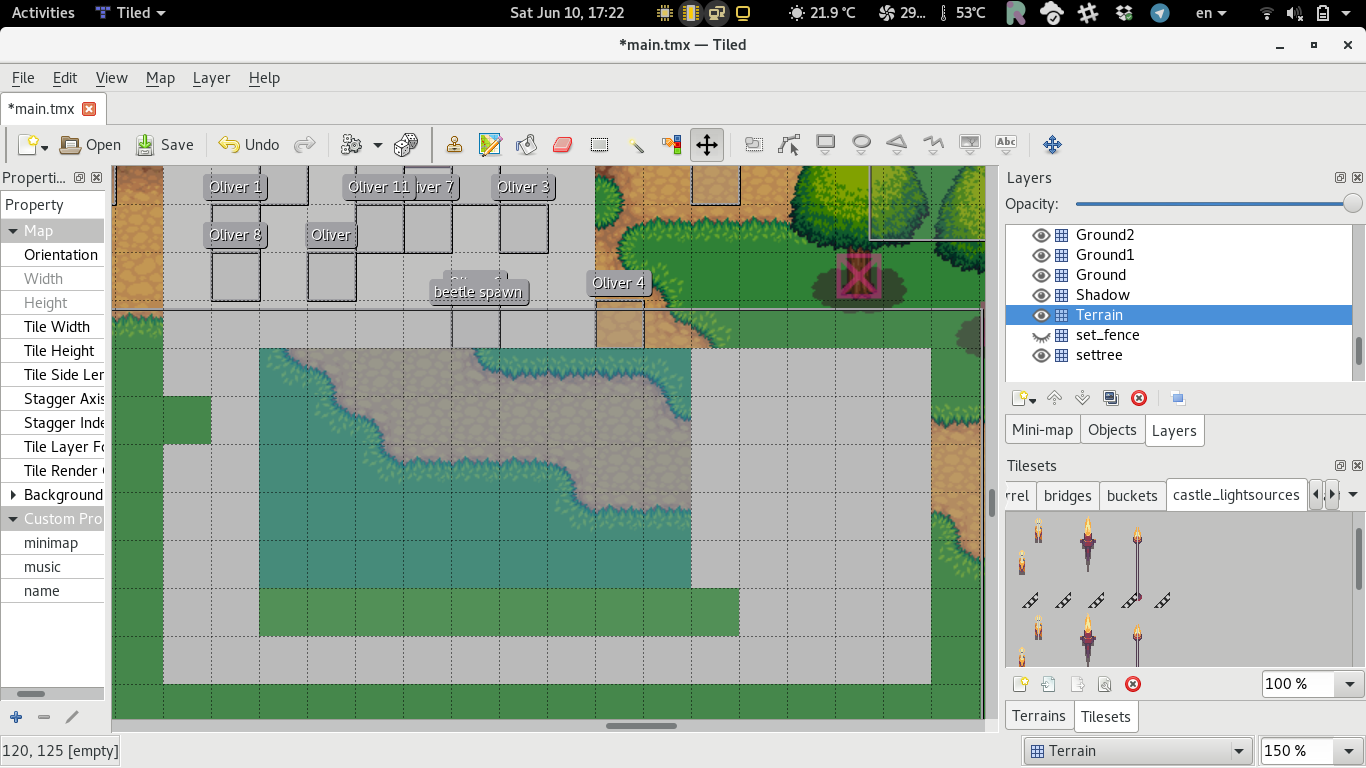
This addresses #650.
It works fine as of now, but I need feedback regarding the flow of this tool. You need to select an area with the tile selection tool, and then select this tool and then move the selection to someplace else. I have a few doubts in mind regarding the flow but I think a feedback would be great!