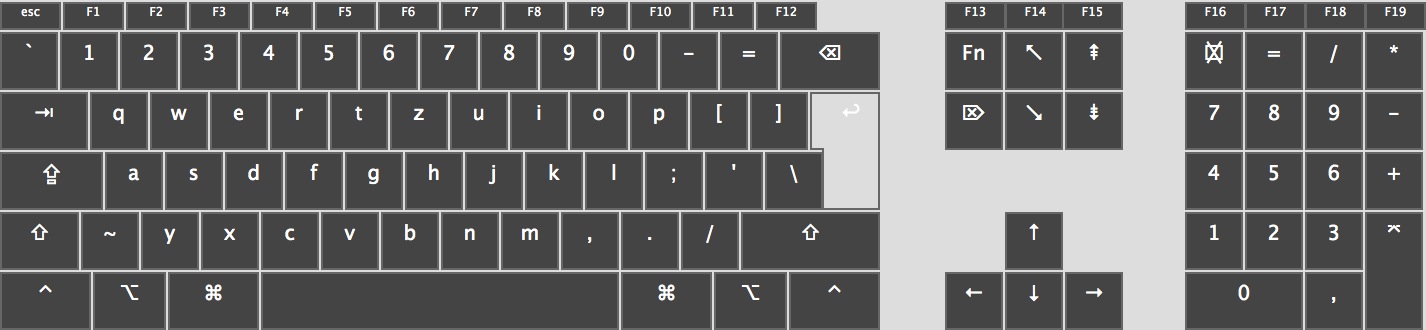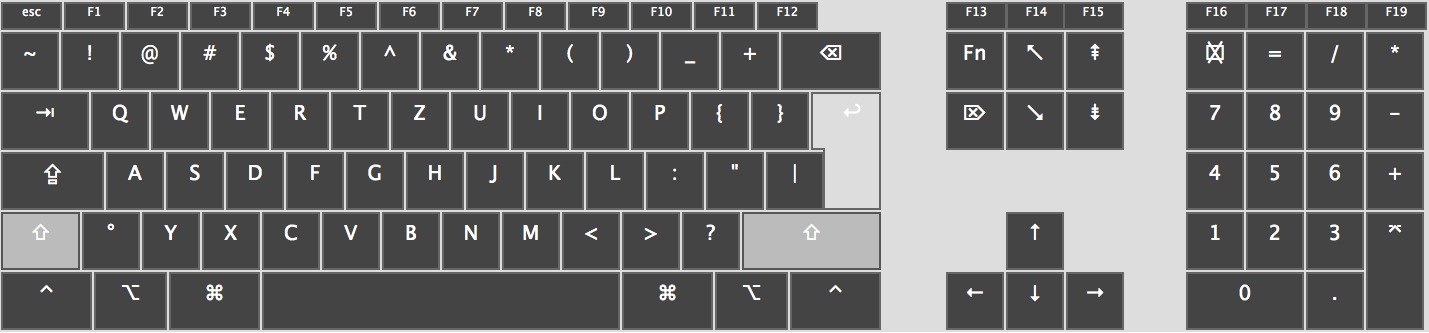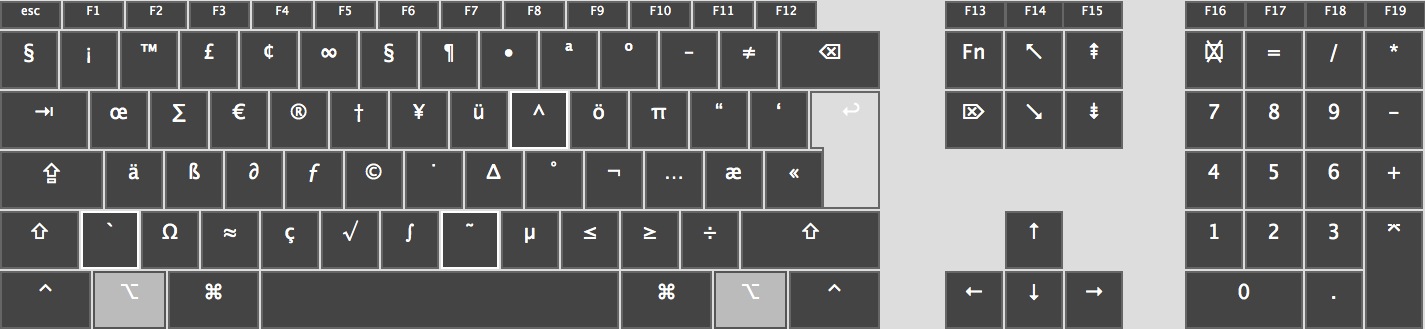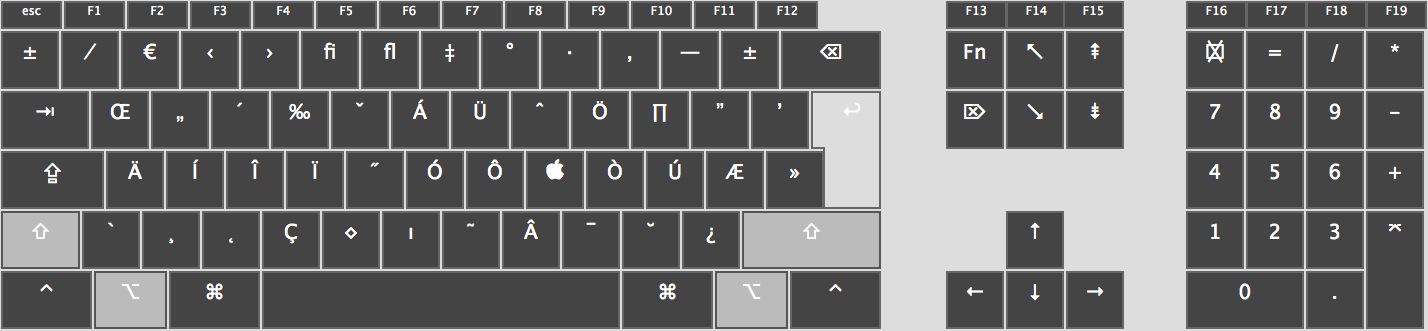A mac-keyboard-layout for german speaking hackers that does not suck.
Works on ANSI and ISO keyboards. Easy to learn because most of the stuff is there where you expect it to be (not like complete new layouts like DVORAK or NEO).
Essentially its a us-keyboard-layout with some alterations:
ZandYare where german speaking people like it. (Zis betweenTandU,Yleft ofX)- your umlauts,
€andßwork withoption-key/alt+ base-key:option+A=äoption+shift+A=Äoption+O=öoption+shift+O=Öoption+U=üoption+shift+U=Üoption+S=ßoption+E=€
~(tilde / unix-home) is on two places:shift+`(us-standard)- on the extra key on ISO-keyboards, between
left-shiftandY(extra key: yay!)
°(degree) is onshift+ the extra ISO-key (betweenleft-shiftandY)- all dead-keys are disabled, so if you hit
`,~or^you get`,~or^ - 'period' on the numblock produces
,not.
Copy coDE.keylayout into /Library/Keyboard Layouts
In the Terminal:
wget https://raw.githubusercontent.com/bmaeser/coDE/master/coDE.keylayout
sudo cp coDE.keylayout /Library/Keyboard\ Layouts/
Reboot and pick coDE as layout in the preference pane.